UltFone iOS location changer full review in 2025
1. What is UltFone iOS location changer?
UltFone iOS location changer is a virtual location software that allows iPhone users to change their device’s location. This tool simulates GPS movement and can help users move to any location worldwide, allowing them to access geographically restricted content or protect their privacy. UltFone iOS location changer also includes user-friendly features, so even if you’re new to this type of thing, you can quickly handle it.
UltFone iOS Location Changer comes with several features that make it an good option for iPhone users looking to change their location. Here are the main features of UltFone iOS location changer:
• Change your GPS position to anywhere with a single click.
• Compatible with location-based apps and games such as Pokemon Go.
• Create your own routes by importing and exporting GPX files.
• Easily change the direction of your movement with a joystick.
• Support the latest iOS devices and versions, including the iOS 17 and iPhone 14.
2. How to Use UltFone iOS location changer
Changing your iPhone’s location with UltFone iOS Location Changer is an easy and straightforward process. With just a few clicks, you can change your iPhone’s GPS location to any location in the world.
Let’s see how to use UltFone iOS Location Changer to change your iPhone’s location.
Step 1: To use UltFone iOS Location Changer on your PC computer, please download from its’ official site and install it.
Step 2: Launch UltFone iOS Location Changer, choose a mode that suits your need, then click “Enter” to begin use the service.
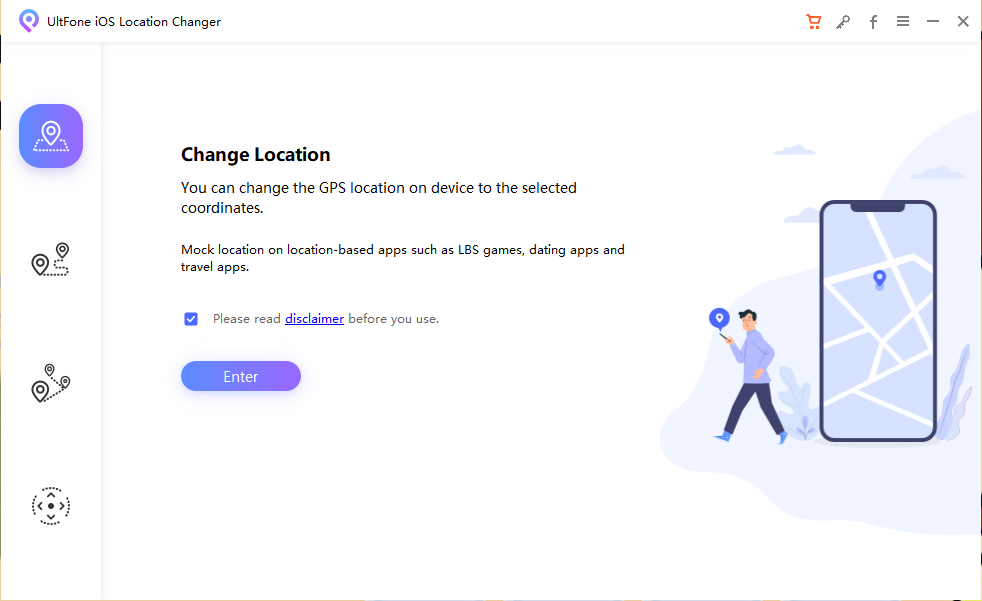
Step 3: Connect your iPhone, iPod touch, or iPad to your computer through an Apple cable.
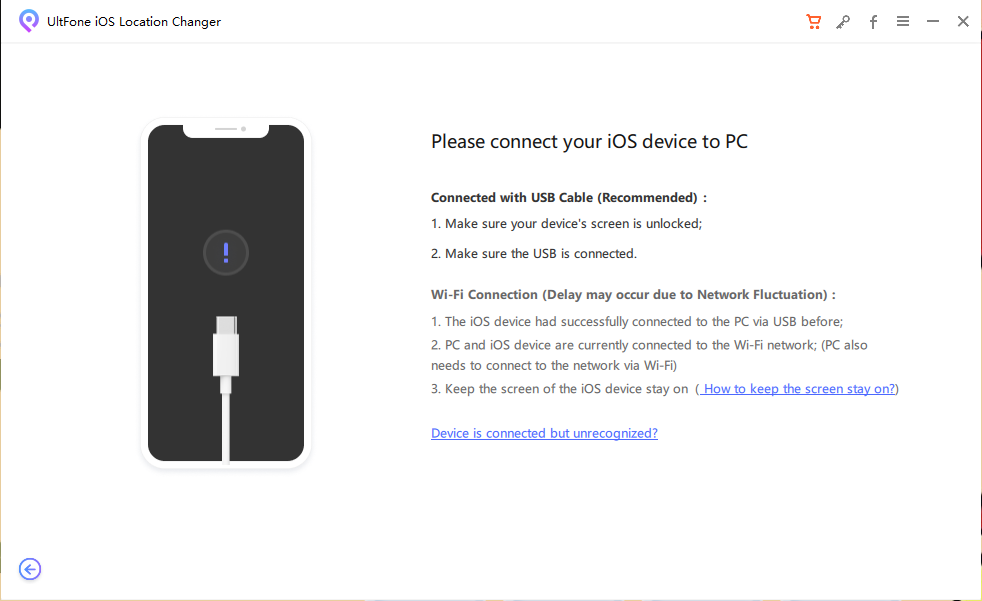
Step 4: When the map shows, you can tap on it to navigate to a specific area or enter an address in the search box. Click “Start to Modify” and UltFone iOS Location Changer will auickly startong teleporting you to the seleted place.
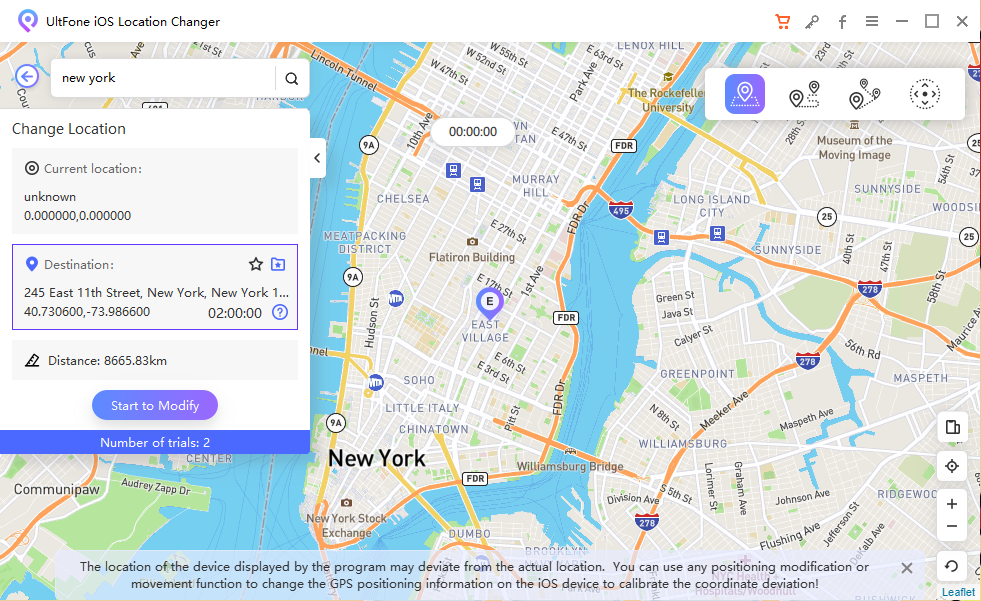
3. UltFone iOS location changer pricing
UltFone iOS Location Changer offers several pricing options to choose from. The cost of the software varies depending on the number of devices you want to use it on and the length of time you want to use it for. Here are the current pricing options available on UltFone’s website:
For Win:
• 1-month license for $7.95 (taxes not included).
• 3-month license for $19.95 (taxes not included).
• 1-Year license for $39.95 (taxes not included).
• Lifetime license for $69.95 (taxes not included).
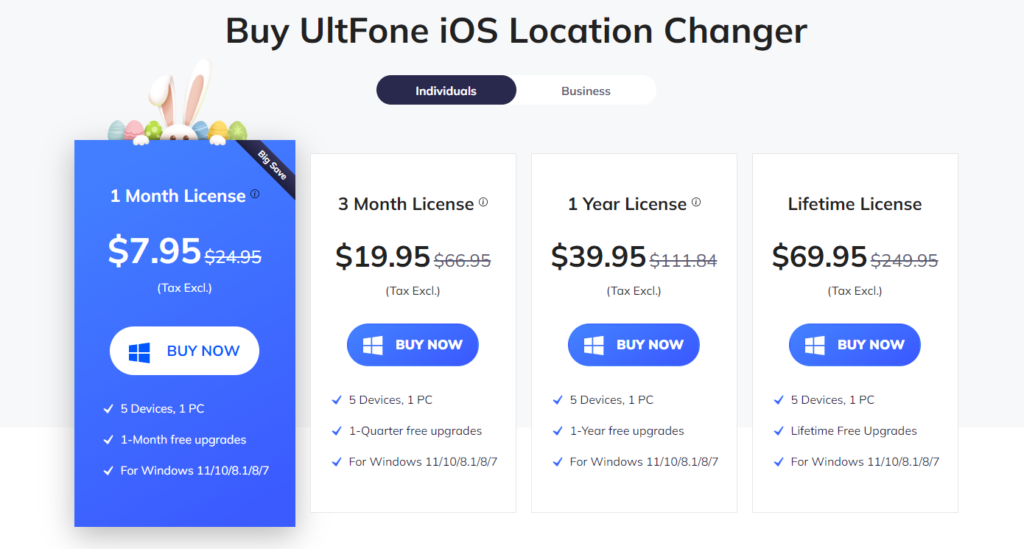
For Mac:
• 1-month license for $7.95 (taxes not included).
• 3-month license for $19.98 (taxes not included).
• 1-Year license for $59.98 (taxes not included).
• Lifetime license for $79.98 (taxes not included).
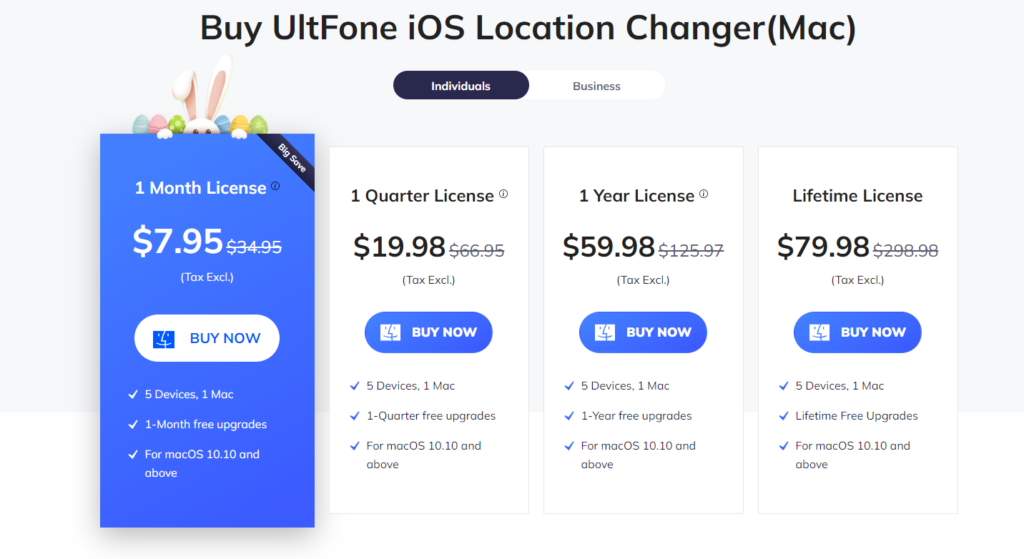
It’s worth noting that UltFone offers a 30-day money-back guarantee on all of its plans. This means that if you’re not satisfied with the software for any reason within 30 days of purchase, you can get a full refund.
4. Best UltFone iOS location changer alternative
If you’re looking for an alternative to UltFone’s iOS Location Changer, AimeriLab MobiGo is the best option to consider. AimeriLab MobiGo is a powerful software tool that allows you to change your iPhone’s location with ease, and it offers a range of features that make it a great choice for those looking to change their iPhone’s location.
Step 1: Click the “Free Download” button to download AimerLab’s MobiGo location spoofer for free.
Step 2: After installing and starting AimerLab MobiGo, select “Get Started“.
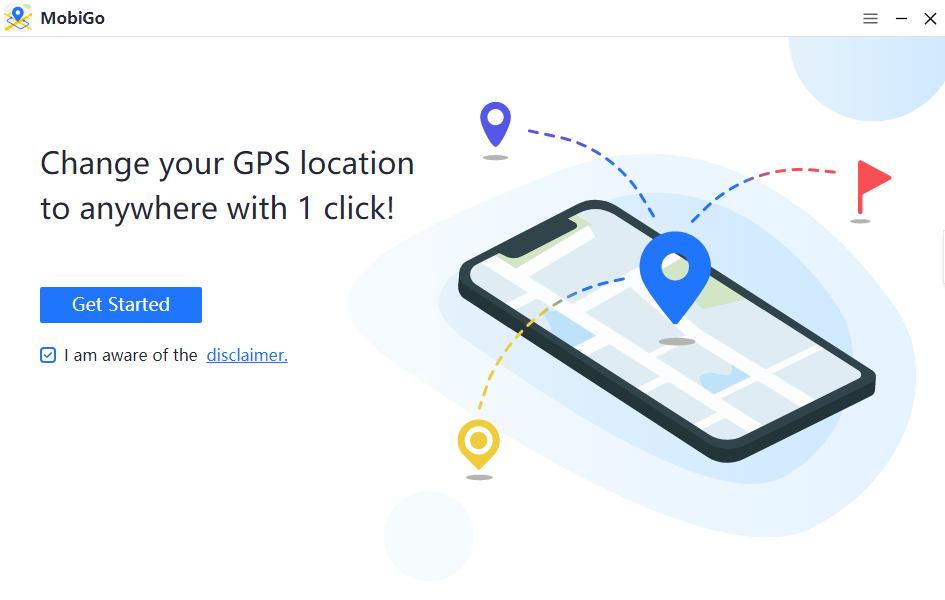
Step 3: You can connect your iPhone to your computer using either the USB cable or the Wi-Fi connection.
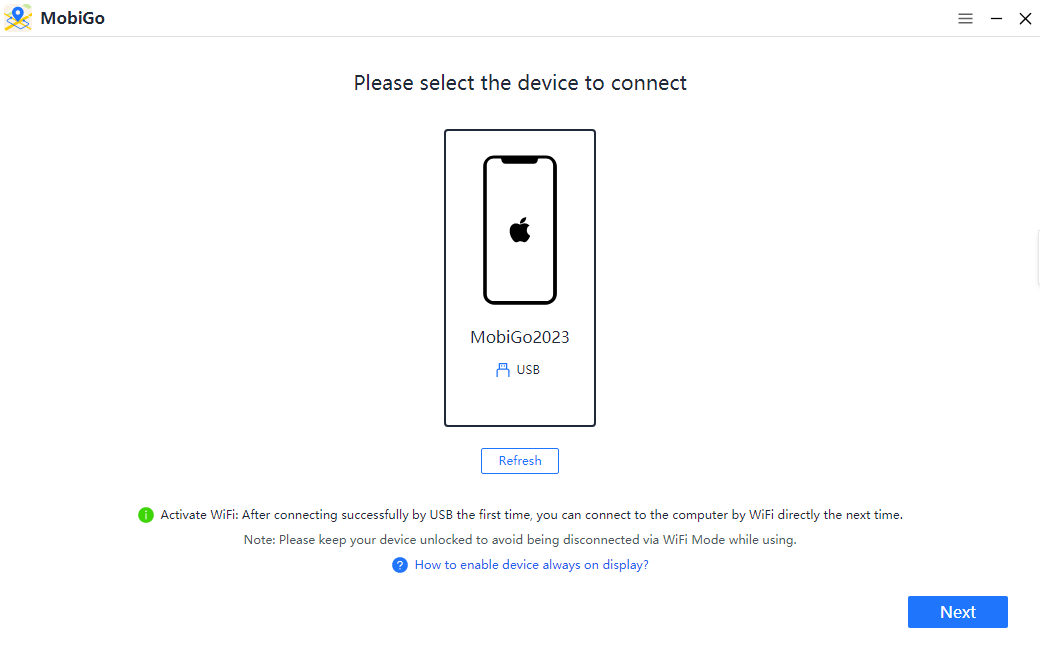
Step 4: By default, your current location will be displayed on a map within the teleport mode; to establish a fake location, you can either click on a map or enter an address in the search bar.
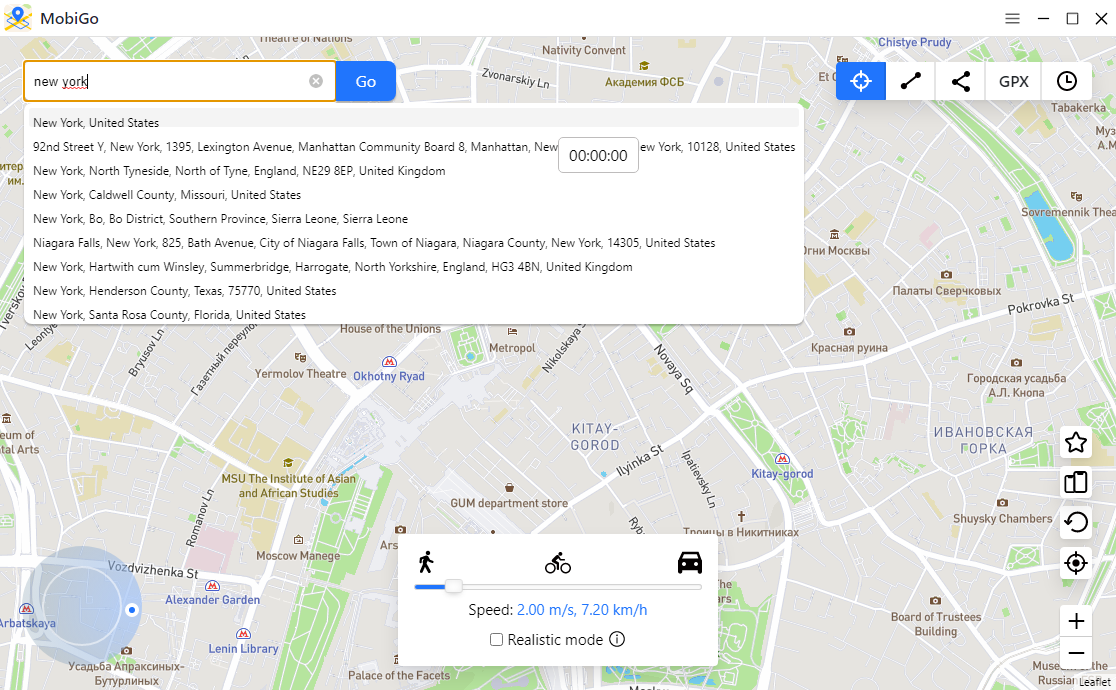
Step 5: Your GPS location will be immediately moved to the new location by clicking “Move Here” on MobiGo.
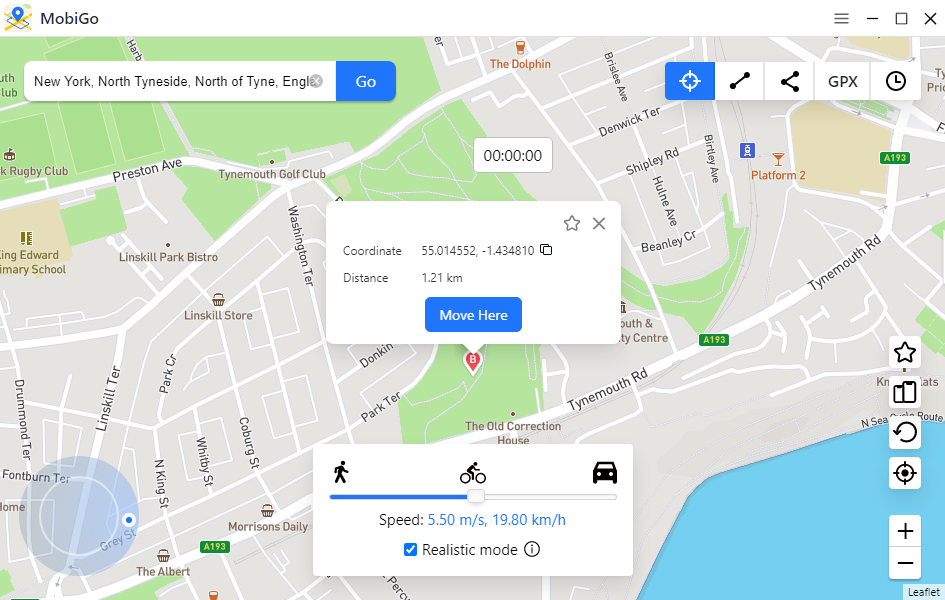
Step 6: To verify your location, check the map on your iPhone or open any other location-based app.
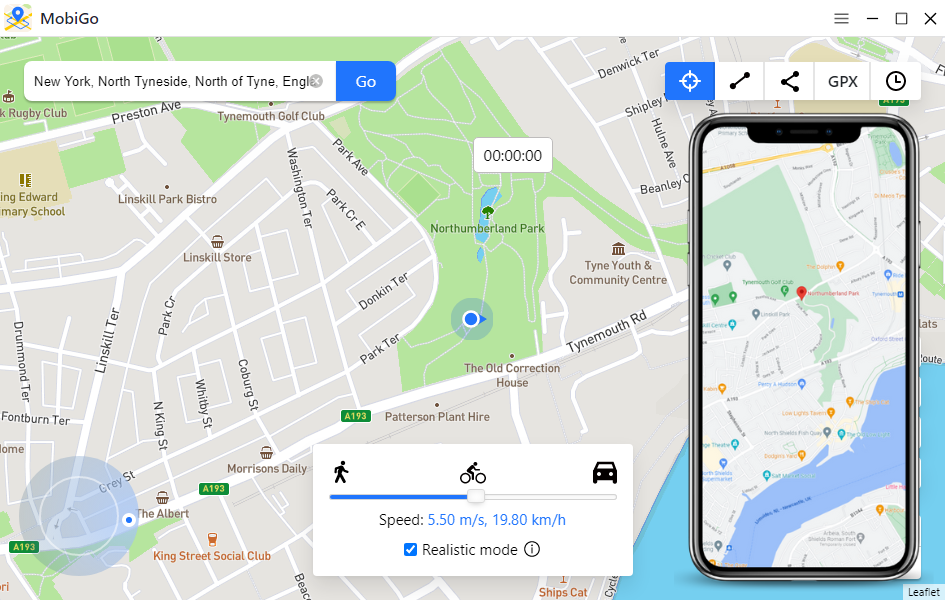
5. UltFone iOS location changer VS. AimerLab MobiGo
• Price: In contrast to UltFone iOS location changer, which sells its lifetime plan for $69.95 for Windows and $79.95 for Mac, AimerLab MobiGo is available at a lower cost, its’ Lifetime plan can be purchased for only $59.95.
• Free trial: For new users, UltFone iOS location changer provides twice free trial for changing location, while AimerLab MobiGo support 3 times.
• User support: AimerLab MobiGo provides a 24/7 user support to help you resolve any issues.
6. Conclusion
When it comes to fooling a device’s GPS location, UltFone iOS Location Changer is one of the most popular pieces of software. Users will find it useful due to the fact that it is quite simple to operate and is compatible with the majority of location-based games and applications. However, if you want to discover a product with similar functionality but a lower price, you can download and try AimerLab MobiGo instead.
- Methods for Tracking Location on a Verizon iPhone 15 Max
- Why Can’t I See My Child’s Location on iPhone?
- How to Fix iPhone 16/16 Pro Stuck on Hello Screen?
- How to Resolve Work Location Tag Not Working in iOS 18 Weather?
- Why My iPhone Is Stuck on the White Screen and How to Fix It?
- Solutions to Fix RCS Not Working on iOS 18




