Methods for Tracking Location on a Verizon iPhone 15 Max
Tracking the location of a Verizon iPhone 15 Max can be essential for various reasons, such as ensuring the safety of a loved one, locating a lost device, or managing business assets. Verizon provides built-in tracking features, and there are multiple other methods, including Apple’s own services and third-party tracking apps. This article will explore the best ways to track a Verizon iPhone 15 Max.
1. What is a Verizon iPhone?
Verizon is one of the largest wireless service providers in the United States, and they offer iPhones as part of their service plans. A Verizon iPhone is an Apple iPhone that is locked to Verizon’s network or purchased directly from Verizon with carrier support. Verizon iPhones typically come with pre-installed carrier settings, and some features may be exclusive to Verizon customers, such as their tracking services and family location-sharing tools.
2. How to Track Location on a Verizon iPhone 15 Max?
2.1 Using Verizon Smart Family
Verizon Smart Family is an excellent tool that allows parents to track the location of their child’s Verizon iPhone. Here’s how to use it:
- Download and install the Verizon Smart Family app from the App Store.
- Sign in with your Verizon account credentials.
- Add the child’s iPhone to your account.
- Enable location sharing to track real-time movement.
- Set up location alerts and geofencing for added security.
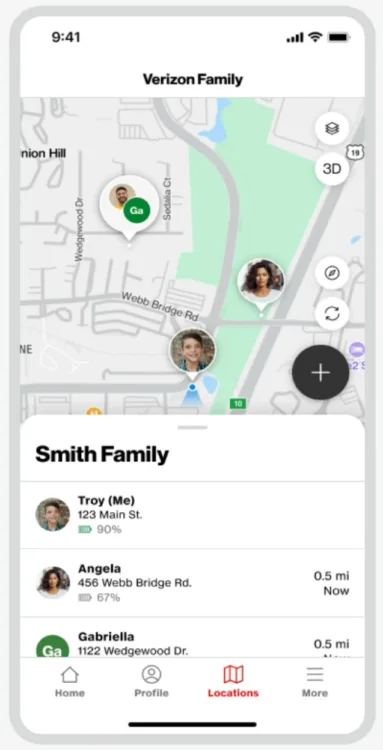
2.2 Using Apple’s Find My iPhone
Apple’s Find My iPhone is a built-in feature that allows users to locate their device easily. To use it:
- Ensure that Find My iPhone is enabled on the device (Settings > Apple ID > Find My > Find My iPhone).
- Access the Find My app on another Apple device or go to iCloud.com.
- Log in with the Apple ID linked to the target iPhone.
- View the real-time location on the map.
- Use features like Play Sound, Lost Mode, or Erase iPhone if necessary.
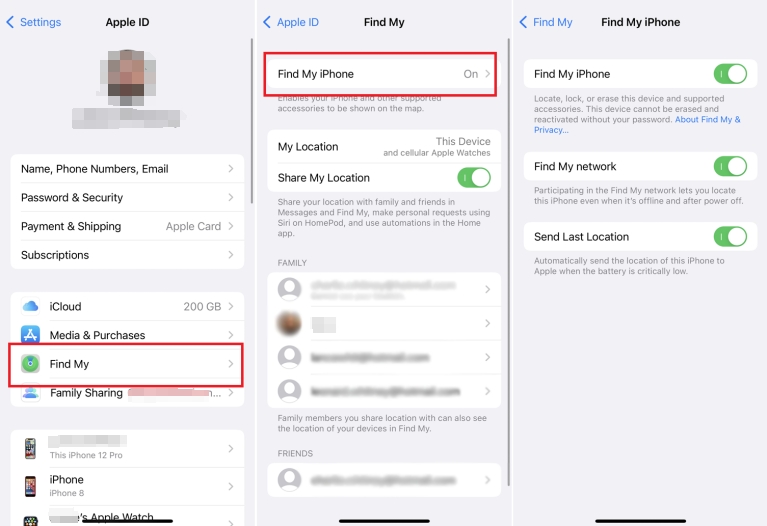
2.3 Using Google Maps Location Sharing
Google Maps also allows real-time location sharing between users. Here’s how:
- Open Google Maps on the target iPhone.
- Tap on the user profile icon and choose “Location sharing” from the menu.
- Choose a contact to share the location with.
- Set the duration for location sharing.
- The selected person can now track the iPhone’s location in real-time.
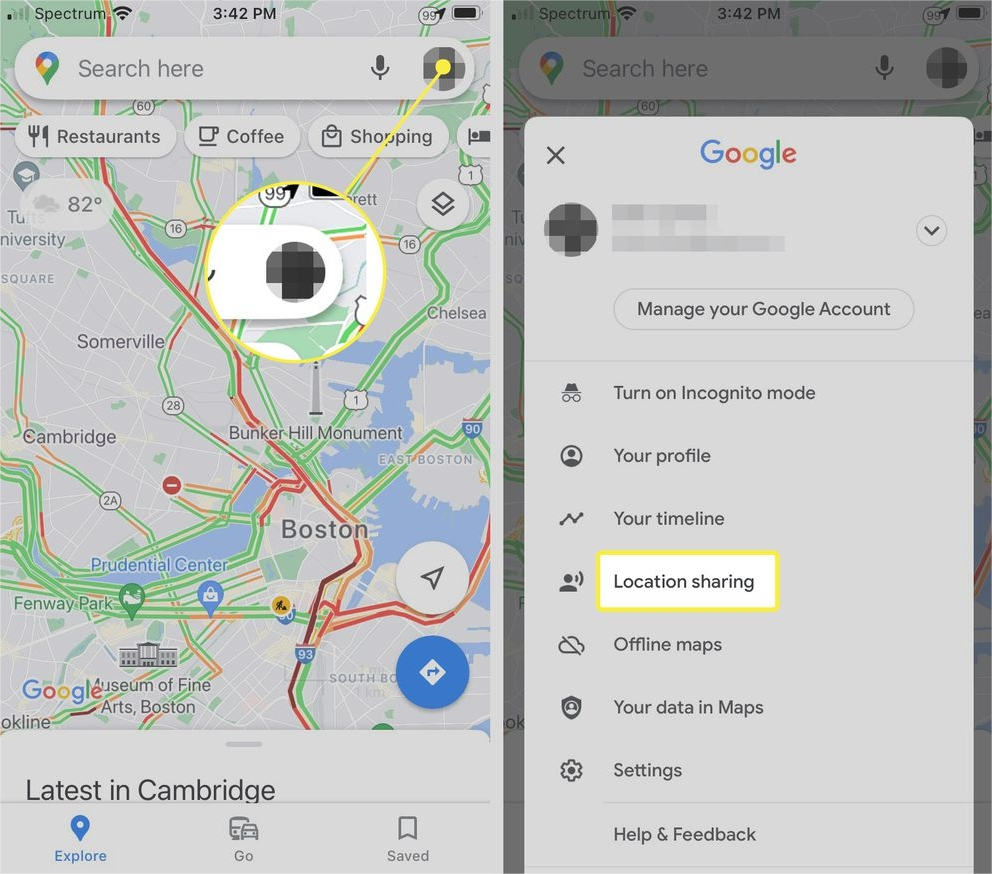
2.4 Using Third-Party Tracking Apps
Several third-party apps offer advanced tracking features beyond what Verizon and Apple provide. Some of the best location spy software includes:
- mSpy: Allows real-time GPS tracking, geofencing alerts, and monitoring of social media activity.
- Spyic: A stealth tracking app that provides location history and live tracking.
- FlexiSPY: Offers advanced tracking capabilities, including location logs and movement tracking.
- uMobix: Specializes in parental control and tracking, making it ideal for monitoring children’s locations.
- Hoverwatch: Tracks GPS location, messages, and call history without detection.

These apps typically require installation on the target iPhone and may need the user’s consent, depending on legal restrictions in different regions.
3. Bonus Tip: Use AimerLab MobiGo to instantly Change Your iPhone Location
Sometimes, users may want to spoof location to prevent their iDevices from tracking, AimerLab MobiGo is a good choice that allows users to modify their iPhone’s GPS location to any place in the world without physically moving the device. This can be useful for privacy protection, gaming, and other location-based applications. With MobiGo, users can also create customized routes with adjustable speeds to mimic natural movements. Unlike other GPS spoofing tools, MobiGo doesn’t require jailbreaking the iPhone, preserving device security.
Here is how to change your iPhone location by using AimerLab MobiGo:
- Start by downloading and installing MobiGo location changer for you Windows or Mac device.
- Connect your Verizon iPhone 15 Max to the computer using a USB cable, then launch MobiGo and select “Teleport Mode”.
- Enter the desired location or select it from the map, then click “Move Here” to instantly change the iPhone’s GPS location.
- Open a location app on your iPhone such as Find My to check your current location.
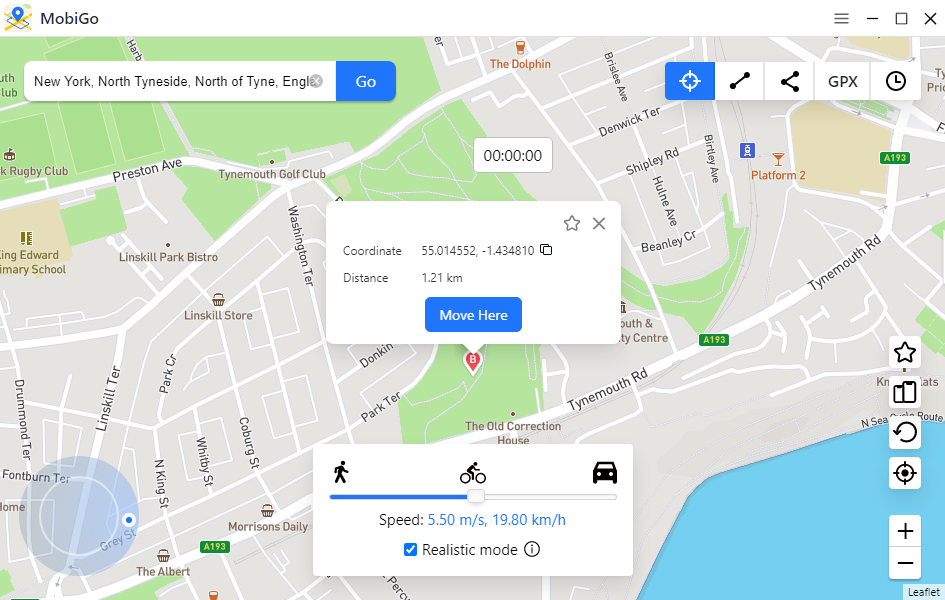
4. Conclusion
Tracking a Verizon iPhone 15 Max is easier than ever with built-in services like Verizon Smart Family and Apple’s Find My iPhone. Third-party tracking apps provide additional capabilities for those who need advanced tracking features. However, if you need more control over your location, AimerLab MobiGo is the perfect solution.
With its ability to change GPS locations effortlessly, AimerLab MobiGo offers both privacy protection and added flexibility for various location-based needs. Whether you’re looking to protect your privacy, access region-locked content, or enhance gaming experiences, AimerLab MobiGo is a highly recommended tool. Its user-friendly interface, advanced GPS spoofing features, and compatibility with various apps make it the ideal choice for iPhone users looking for complete location control.
- Why Does My iPhone Screen Keep Dimming?
- iPhone Keeps Disconnecting from WiFi? Try These Solutions
- Why Can’t I See My Child’s Location on iPhone?
- How to Fix iPhone 16/16 Pro Stuck on Hello Screen?
- How to Resolve Work Location Tag Not Working in iOS 18 Weather?
- Why My iPhone Is Stuck on the White Screen and How to Fix It?




