How To Pause Location On Find My iPhone
You need to learn how to pause the find my phone feature whenever the occasion calls for it. You will find detailed steps alongside pictures that will guide you on how to do it yourself.
For all intents and purposes, the Find my Iphone feature is a good thing. It has helped many people recover their devices whenever it got lost, but sometimes it has to go off, and you need to learn how to switch it off by yourself.
1. How to pause your location on Find my iphone
In this article, you are going to get a step-by-step guide on how to pause your location on Find my iphone. The process is not difficult, and if you successfully do it once, you are going to do it again without any issues.
There are a few methods you can use to go about this, but we are going to explain two of the easiest methods.
1.1 The first method
This method is very easy and straight to the point.
Step 1: Look for the “Settings” on your iphone
Step 2: Click on “Find My”
Step 3: And finally, toggle off the “Share My Location” setting.
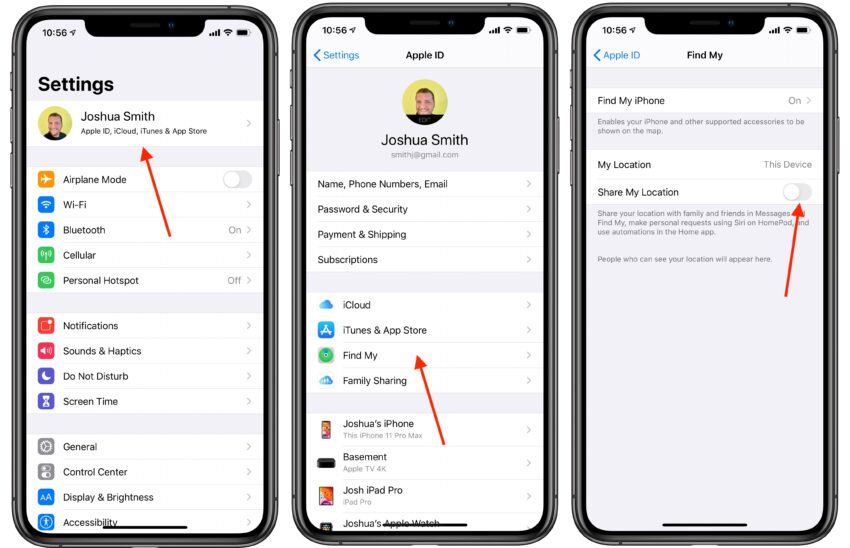
That’s it. In just three steps, you have paused your phone location and no one will be able to track you through your iphone.
1.2 The second method
Despite the ease of the first method above, it has a major downside. When you directly turn off your iphone location like that, it will alert people that used to know where you went. So, this method covers that flaw and with it, you can freeze your “find my iphone” without anyone knowing.
It is not a bad thing to allow people to know where you are, but what about a little privacy from time to time? You can achieve this by making use of a powerful tool that hides your location without turning off your phone’s sharing ability—at least, not completely.
The powerful tool in question is an application that allows you to spoof your location.
2. What does it mean to spoof your location?
Basically spoofing on your iPhone is just a way of telling your phone to trick its applications about your whereabouts. Think of it as faking your location in a very effective way. When you use this method, every single app on your phone that works with location will work according to the new, but untrue location.
Take Pokemon Go for example. Most times, players want to try new places but they are restricted because of their locations of residence. People cannot travel around the world to play a game, but they use this spoofing technique to reach the farthest locations and play the Pokemon Go game to their satisfaction.
Snapchat is also one of the apps that get affected by the spoofing technique. Since it is a location based app, you can take videos and pictures from any part of the world, while you are actually sitting comfortably in your living room.
This is far better than the first method we mentioned earlier. It keeps your apps and contacts in the dark about where you really are, and shows them exactly where you want them to think you are instead.
3. What is this powerful spoofing tool?
As you can already guess, it is a software that allows you to change your location. With AimerLab MobiGo, you can easily override your iPhone’s location feature and make it impossible for anyone to know where you really are.
Here are the things that AimerLab MobiGo iPhone Location Changer can do for you when you want to change your location:
3.1 You can hide your location on all ios devices
This is the major way in which it helps you carry out the function your iphone does to pause your location. Faking your location may sound extreme to some people, but it can be a major life saver because many apps on your iphone have the permission to track your movement. So, the AimerLab MobiGo can save you from dangerous applications like that.
3.2 You can bypass location restrictions
Instead of just pausing the location on your iPhone, you can use the AimerLab MobiGo app to change it and start enjoying access to a lot of things online that you couldn’t see because of your location.

3.3 Your can spoof location for social media
Among all the applications that can have access to track your location, social media apps are the most common. If you feel you are not safe and want to hide where you are, AimerLab MobiGo will help you achieve that quietly—no one will know.
If you also want to pretend you are travelling around the world, this is also a perfect tool for it. When people start seeing your fake movements around the globe, you can easily prank them and get hilarious responses.
3.4 You can change your location on dating apps
Are you single and feel the need to look for partners that are not around your environment? The ebay way to do so is by travelling to your preferred place, but many people cannot do that. So, use AimerLab MobiGo to fake your location on dating apps.
This will get you a perfect match in the destination that you like, even if you are not there yet.

4. Conclusion
Most people use VPNs to sort out issues concerning location of their mobile devices, but that option is not safe. If you really care about your safety and need to change your location because of it, avoid VPNs because it is hard to know the safe ones nowadays. Use AimerLab MobiGo instead and enjoy safe and effective spoofing.
- Why Does My iPhone Screen Keep Dimming?
- iPhone Keeps Disconnecting from WiFi? Try These Solutions
- Methods for Tracking Location on a Verizon iPhone 15 Max
- Why Can’t I See My Child’s Location on iPhone?
- How to Fix iPhone 16/16 Pro Stuck on Hello Screen?
- How to Resolve Work Location Tag Not Working in iOS 18 Weather?




