How to Change GrubHub Region and Location?
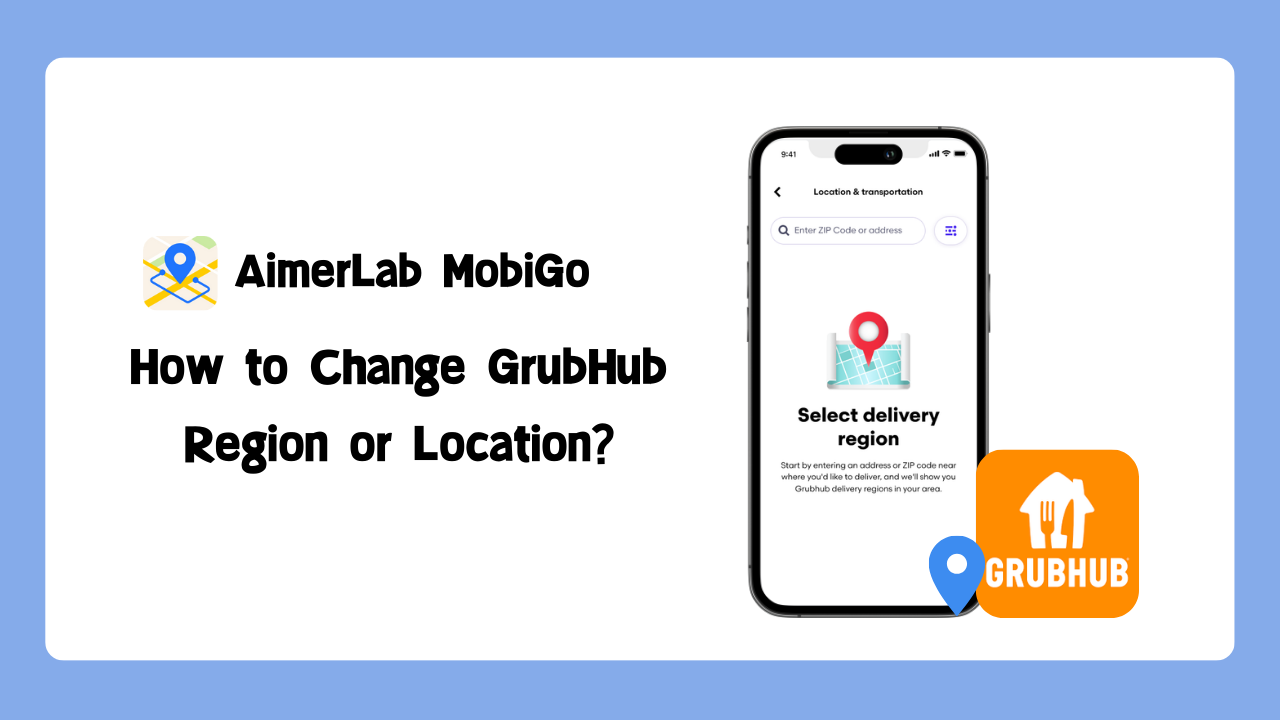
1. What is GrubHub?
GrubHub is a popular online food ordering and delivery platform that connects hungry customers with local restaurants. Founded in 2004, the platform has grown to become a go-to service for those seeking a diverse range of culinary options delivered straight to their doorsteps. Users can browse through an extensive list of restaurants, place orders, and have their favorite meals delivered efficiently.
2. How Does GrubHub Work?
GrubHub operates on a simple and user-friendly model. Users can download the GrubHub app or visit the website, where they input their location to view a list of local restaurants partnering with the platform. Once a restaurant is selected, users can browse the menu, customize their order, and proceed to checkout. GrubHub facilitates payments securely and dispatches the order to the chosen restaurant. A delivery driver then picks up the order and delivers it to the user’s specified location.
3. Is GrubHub Safe?
One common concern among users is the safety of using GrubHub. GrubHub employs robust security measures to protect user data and transactions. The platform encrypts sensitive information, such as payment details, ensuring a secure environment for users.
4. GrubHub vs DoorDash
When it comes to food delivery services, DoorDash is another prominent player that competes with GrubHub. Users often find themselves in a dilemma when choosing between the two. The decision may hinge on various factors, including service availability, restaurant options, and delivery fees.
- Is GrubHub Better Than DoorDash?
The choice between GrubHub and DoorDash largely depends on individual preferences. GrubHub boasts a vast network of restaurants, offering users a wide array of choices. DoorDash, on the other hand, is known for its extensive reach in terms of service areas. Some users may prefer one over the other based on the restaurants available in their locality or the delivery fees associated with each platform.
- What’s Cheaper: DoorDash or GrubHub?
The cost of using either DoorDash or GrubHub can vary based on factors such as delivery fees, service charges, and promotions. Both platforms may offer discounts and promotions from time to time, making it worthwhile for users to compare prices before placing an order. Ultimately, the affordability of either service depends on the specific circumstances of the order and the user’s location.
5. How to Change GrubHub Region or Location
GrubHub automatically detects a user’s location based on their device’s GPS settings. However, there may be situations where users want to change their location within the app. Here’s a step-by-step guide on how to change your GrubHub region or location:
Step 1: Launch the GrubHub app on your mobile device. Ensure that you are logged in to your account and navigate to the account settings section.
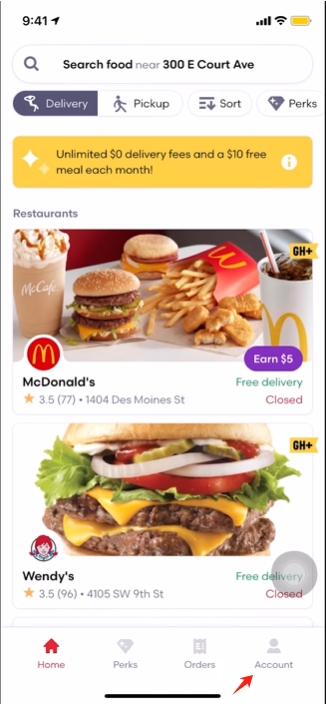
Step 2: Go to “Settings” and look for an option “Addresses” that allows you to update your address or location.
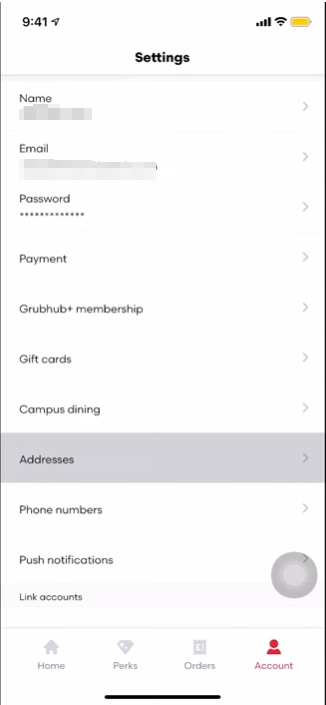
Step 3: Open “Save addresses“, find the address that you want to change, then swipe left and you will see the “Edit” option.
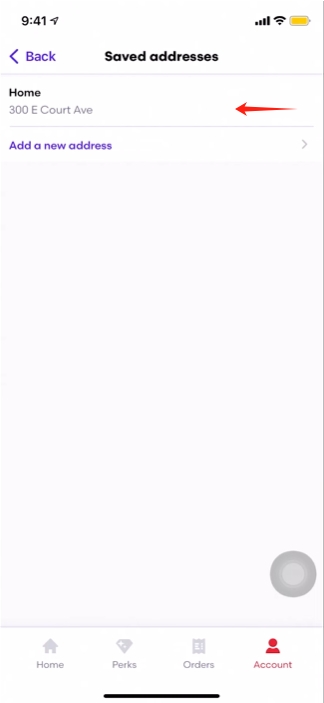
Step 4: Input the new region or location that you want to change, then click “Save” to confirm the changes to your location. The app will update your preferences, and you should now see restaurants available in the newly specified area.
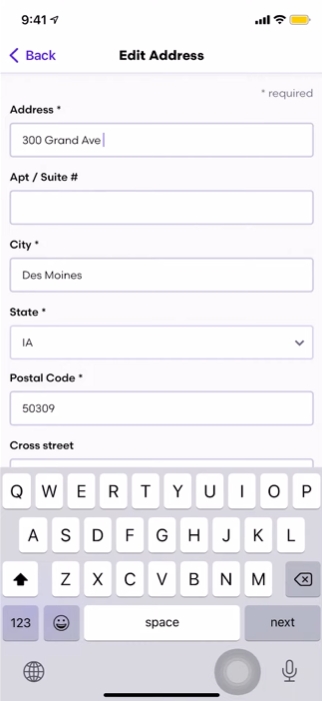
6. One-click Change GrubHub Location to Anywhere with AimerLab MobiGo
For users seeking more control over their location, an advanced method involves using third-party tools like AimerLab MobiGo. AimerLab MobiGo is a professional location change that can change your iOS and Android location to anywhere in the world. It works well on almost location-based on apps, like GrubHub, Doordash, Facebbok, Instagram, Tinder, Tumblr and other popular apps. It is designed to work seamlessly with all iOS and Android devices, supporting various versions, including iOS 17 and Android 14.
To effortlessly change your GrubHub location with AimerLab MobiGo, follow these simple steps:
Step 1: Download and install AimerLab MobiGo on your computer, then launch it.
Step 2: Click the “Get Started” button on the main interface of MobiGo, then use a USB cable to connect your phone to the computer.
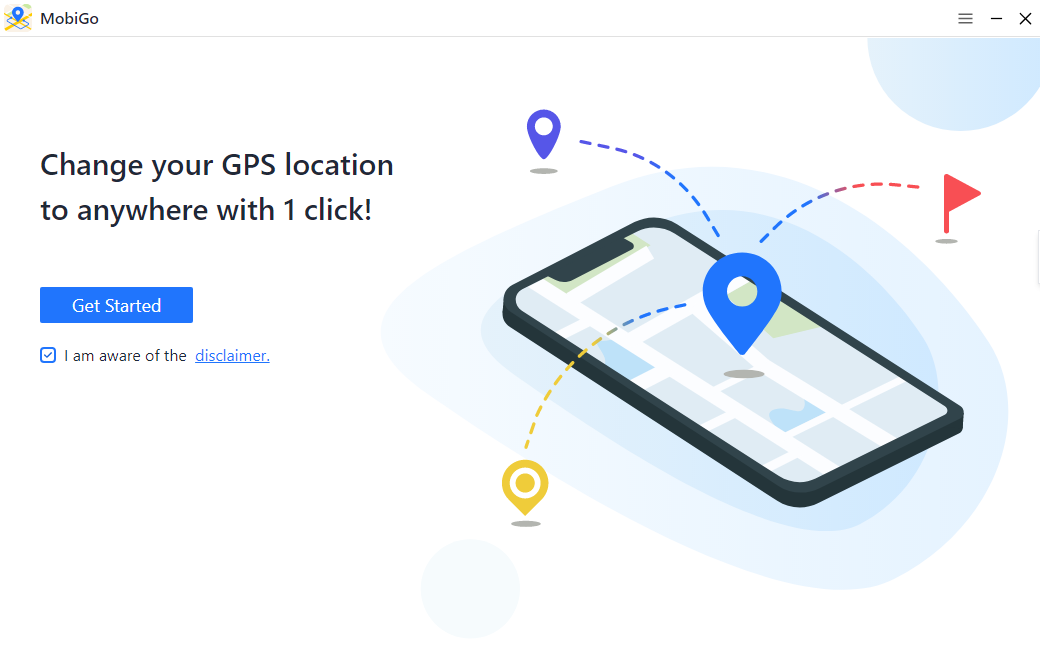
Step 3: Once linked to the computer, MobiGo’s “Teleport Mode” will showcase your current mobile location. You have the option to choose a fake location using either the search bar or the map.

Step 4: Upon choosing the desired location, simply click on “Move Here” to promptly alter your phone’s location.

Step 5: When the process is complete, launch Find My or the GrubHub app on your device, update your address and browse restaurants in the newly spoofed location.
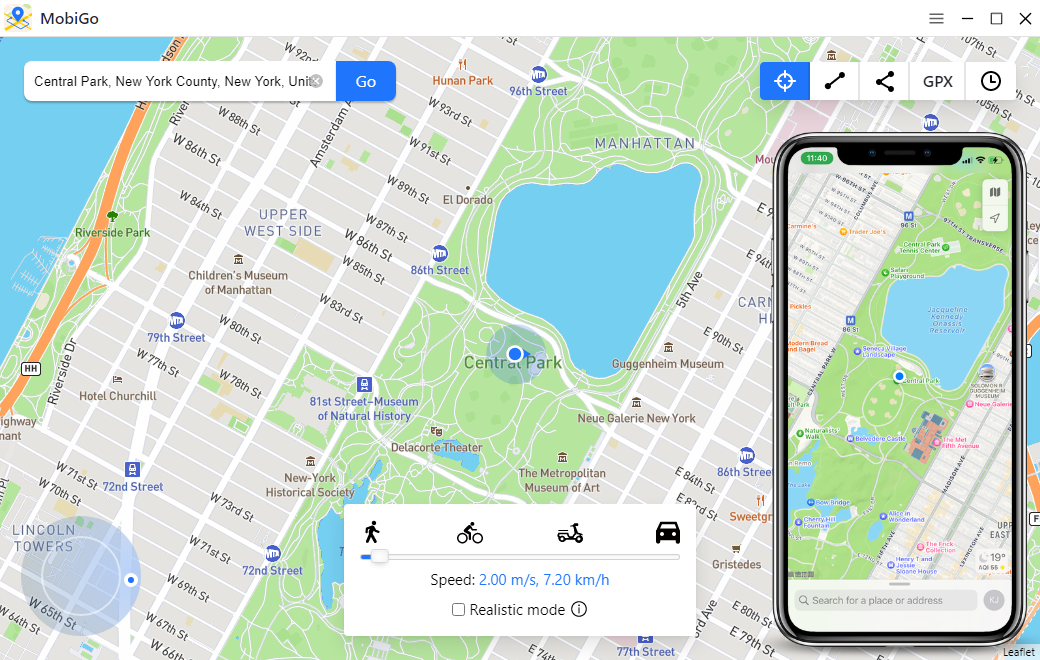
Conclusion
GrubHub stands as a convenient solution for those seeking diverse dining options delivered to their doorstep. When choosing between GrubHub and DoorDash, personal preferences and local availability play a significant role.
In the ever-expanding realm of food delivery services, GrubHub continues to evolve, offering users a seamless experience with a wide range of culinary choices. Changing your GrubHub location is a straightforward process within the app, but for users seeking more control, advanced methods like AimerLab MobiGo provide additional options. Suggest downloading MobiGo to change your GrubHub location to anywhere with just one click and start exploring more on GrubHub.- Meet iPhone 16/16 Pro Max Touch Screen Issues? Try These Methods
- Why Does My iPhone Screen Keep Dimming?
- iPhone Keeps Disconnecting from WiFi? Try These Solutions
- Methods for Tracking Location on a Verizon iPhone 15 Max
- Why Can’t I See My Child’s Location on iPhone?
- How to Fix iPhone 16/16 Pro Stuck on Hello Screen?




