How To Change Your Location On Snapchat
Snapchat, like most social media platforms, tracks your location. Users all over the world go to great lengths to hide or edit their true location using various GPS-changing apps for privacy reasons. Unfortunately, such apps do not change your IP address effectively. Many of them are also untrustworthy, which can result in users being banned from Snapchat or scammed.
Using a VPN to change your Snapchat location is the most secure option. This will not only provide you with a new IP address, but it will also provide valuable security benefits such as data encryption and ad blocking.
1. How to Use a VPN to Change Your Snapchat Location
Step 1: Select a reputable VPN service provider. We recommend NordVPN, which is currently 60% off.
Step 2: Install the VPN application on your device.
Step 3: Connect to a server in your preferred location.
Step 4: Start snapping with Snapchat!
2. Why is a VPN required for Snapchat?
Snapchat has a feature called SnapMap that allows you to see where your Snapchat friends are. It also allows your friends to track your location. While your app is open, this is updated. When you close your app, SnapMap displays your last known location instead. This should go away in a few hours.
Snapchat also uses your location to provide badges, filters, and other content based on your location. Some Snapchat content may be unavailable to you depending on your location.
You can use a VPN to change your location and access content from anywhere in the world. This will not only effectively conceal your true location, but it will also allow you to circumvent Snapchat’s geo-restrictions.
A VPN is also an excellent security tool for any device. A VPN protects your device and accounts from hackers and advertisers by encrypting your online activity, traffic, and data.
Not every VPN is appropriate for this purpose. You’ll need a dependable service that works well with Snapchat. In the following section, we’ll go over some of our top VPN recommendations.
3. Recommended Snapchat VPNs
There are numerous VPN providers available, and not all of them support Snapchat. As a result, determining which option is best for you can be difficult.
Fortunately, we’ve done the research and tested a variety of models on your behalf. To help you narrow down your options, we’ve compiled a list of our top three VPN choices below. All of the providers mentioned in this article offer a 30-day money-back guarantee, allowing you to try them out before you buy!
3.1 NordVPN: Best VPN for Snapchat
As always, NordVPN is our top pick. Anyone wishing to modify their Snapchat location could use NordVPN, a dependable VPN service. It includes many advanced security measures that will keep your device and data secure online. It is also the largest of the major VPN companies, with more than 5400 servers spread out over the globe.
You may sign in to up to six devices simultaneously with NordVPN, which is quite fast. Users can take advantage of the outstanding customer service and 30-day money-back guarantee.
Pros
● 30-day money-back promise
● Strong security measures
● Multi-login (for up to 6 devices)
Cons
● Hefty price tags
● Some servers do not support torrenting

3.2 Surfshark: Best VPN for Snapchat on a Budget
Surfshark is our next budget-friendly VPN option. This provider allows for unlimited connections with a single subscription, allowing you to reap the benefits of a VPN across all of your devices.
Surfshark is super fast (IKEv2 of 219.8/38.5) and has over 3200 servers in 95 countries, in addition to offering great value for money. As a result, you’ll never have to struggle to change your IP address and avoid geo-restrictions again. The VPN service provider offers a wide range of security features to keep your data and device safe online. It also has all of the features required to effectively change your Snapchat location in 2022.
Pros
● Affordable pricing
● 7-day no-cost trial
● advanced security measures
Cons
● On iOS, split tunneling is not available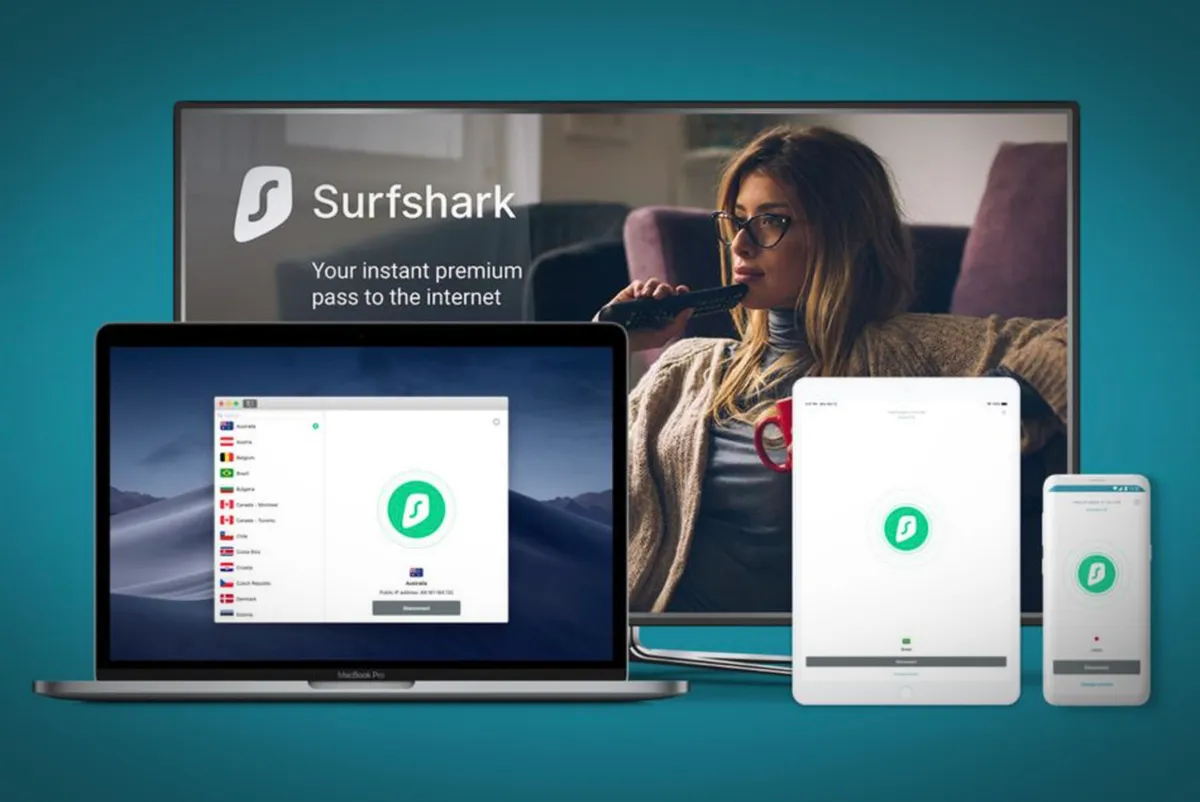
3.3 IPVanish: best VPN for multiple devices
Popular and reputable VPN service provider IPVanish. It is ideal for altering your location on Snapchat because it has 2000 servers spread over 75 locations. It promises incredibly fast download and streaming speeds with an 80%–90% performance retention rate. For all of your needs, there is also excellent 24/7 customer support.
You can concurrently connect all of your devices using IPVanish. The software comes with a 30-day money-back guarantee so you can test it out before buying. To keep you safe and anonymous online, the VPN offers a wide range of security features (such as data encryption and a kill switch).
Pros
● Dependable client service
● Multiple connections
● 30-day money-back promise
Cons
● No browser add-ons are available
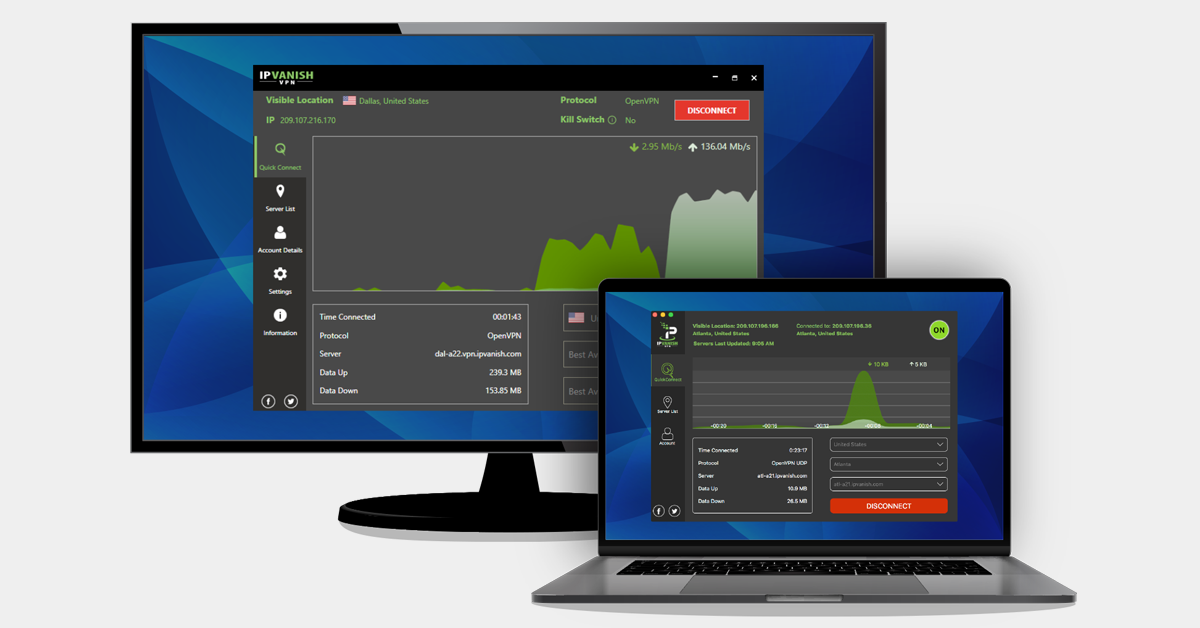
4. Conclusion
Although the VPNs listed above can help you safely change your Snapchat location, for many people, they are hard to use. Here we recommend an easy-to-use and 100% safe Snapchat GPS location changer—AimerLab MobiGo. Just install this software, enter and select the address you want to go to, and MobiGo will instantly teleport you to the location. Why not install it and have a try?

- Why Does My iPhone Screen Keep Dimming?
- iPhone Keeps Disconnecting from WiFi? Try These Solutions
- Methods for Tracking Location on a Verizon iPhone 15 Max
- Why Can’t I See My Child’s Location on iPhone?
- How to Fix iPhone 16/16 Pro Stuck on Hello Screen?
- How to Resolve Work Location Tag Not Working in iOS 18 Weather?




