How to change location on Facebook marketplace?
Facebook users can purchase and sell goods with other Facebook users in their neighborhood using the Facebook Marketplace. In this article, we’ll show you how to change your location while browsing the Facebook Marketplace to get more sales.

1. Why Is It Necessary to Change the Facebook Marketplace’s Location?
Facebook Marketplace is a part of the social network’s classified ads that focuses on assisting people and companies sell goods locally. Facebook uses its social network to leverage the Marketplace. Users can easily set up their accounts to buy or sell using their current balances. People may easily check what is offered on the Marketplace and make simple purchases thanks to this capability. A large audience of 2.2 billion people and the simplicity of browsing while on Facebook are major benefits for sellers.
The main thing to keep in mind on Facebook Marketplace is that you need to modify your location because consumers want to propose or display only nearby purchasing and selling possibilities. There are numerous ways to accomplish it, but not all of them are effective or useful enough to meet your needs. Therefore, next we’ll talk about some practical choices made to accomplish the task!
2. How to Change Facebook Marketplace Location?
2.1 Change Facebook Marketplace Location on iOS and Android Devices
All iPhone and Android devices will work with the following steps:
Step 1: On the Facebook app, tap the hamburger icon in the upper right corner, and navigate to Marketplace.
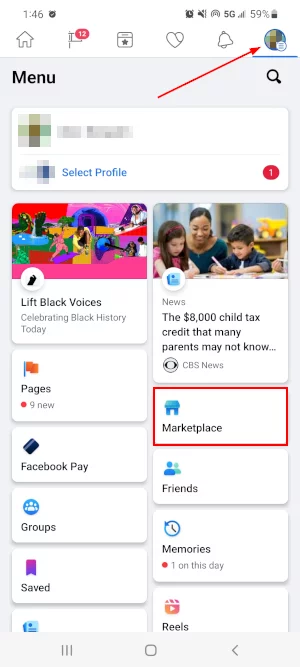
Step 2: The location you are currently browsing will be displayed when you click on the location pin in the top right corner of your screen.
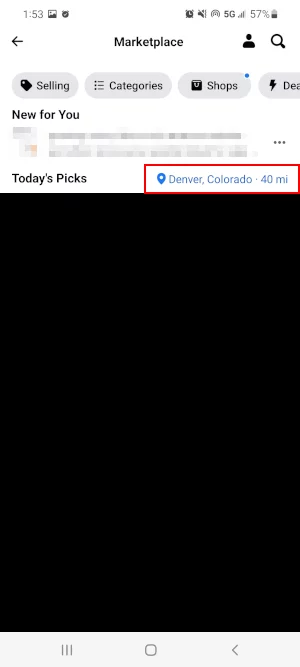
Step 3: Click the Location search box, then type the city’s name or ZIP code, then tap “Apply“.
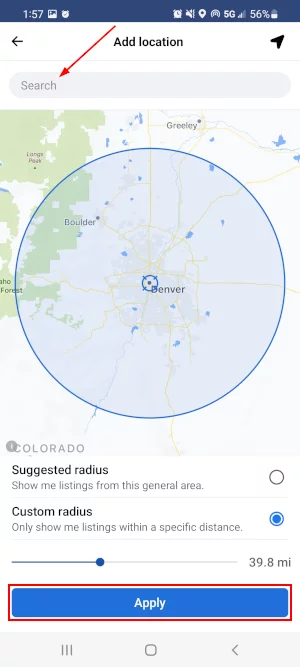
2.2 Change Facebook Marketplace Location on Computer
Step 1: Visit the Marketplace on Facebook.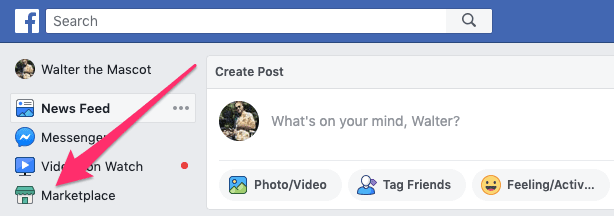
Step 2: Find “Filters“.
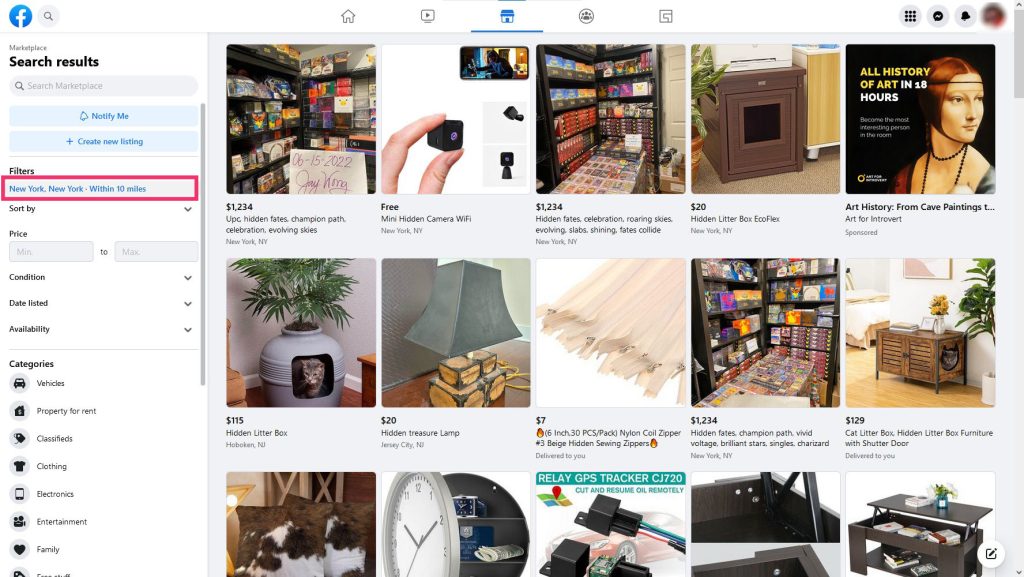
Step 3: Select the desired location and distance under “Location“.
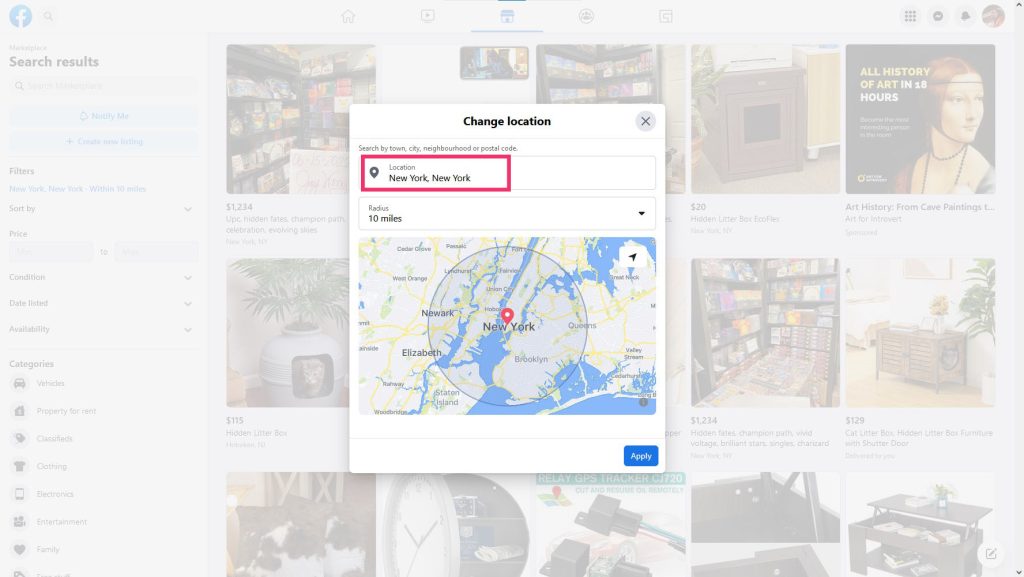
Step 4: Press “Apply“.
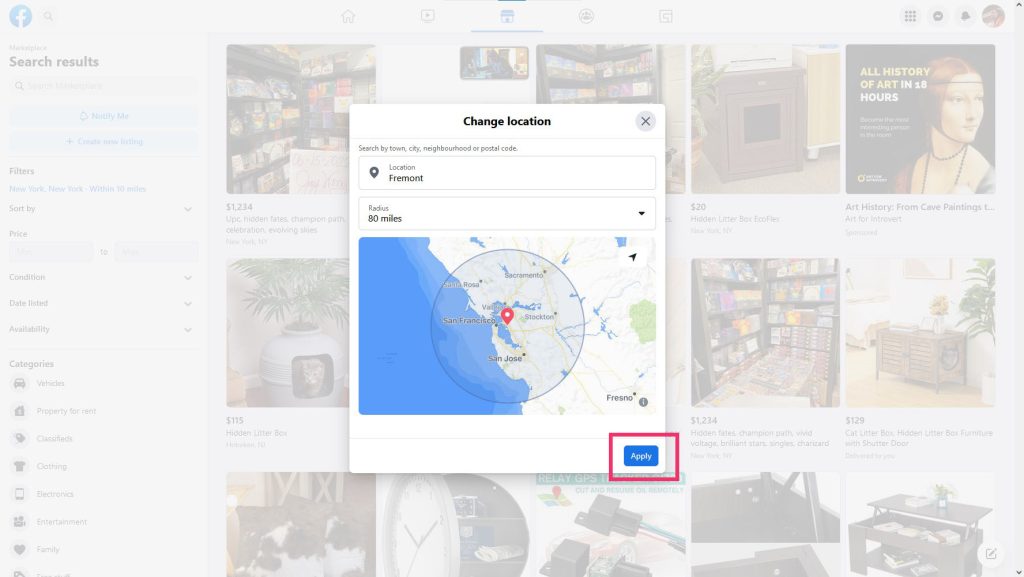
3. Recommended Facebook Marketplace location changer [100% work]
The preceding two techniques to alter Facebook Marketplace’s location are too simple, yet they’re avoided in practice! First, those strategies may not always work. Another reason is you can get fed-up with shifting its place every often since it is for temporary use.
AimerLab MobiGo location changer is available to you as a beneficial alternative in this situation. This easy-to-use software lets you fake your location anywhere in the world! It’s iOS-compatible. All this can be configured anytime you want it to be!
Let’s learn how MobiGo works:
Step 1. Download, install and open AimerLab MobiGo on your computer.
Step 2. Connect your iOS or Android device to MobiGo on your computer.
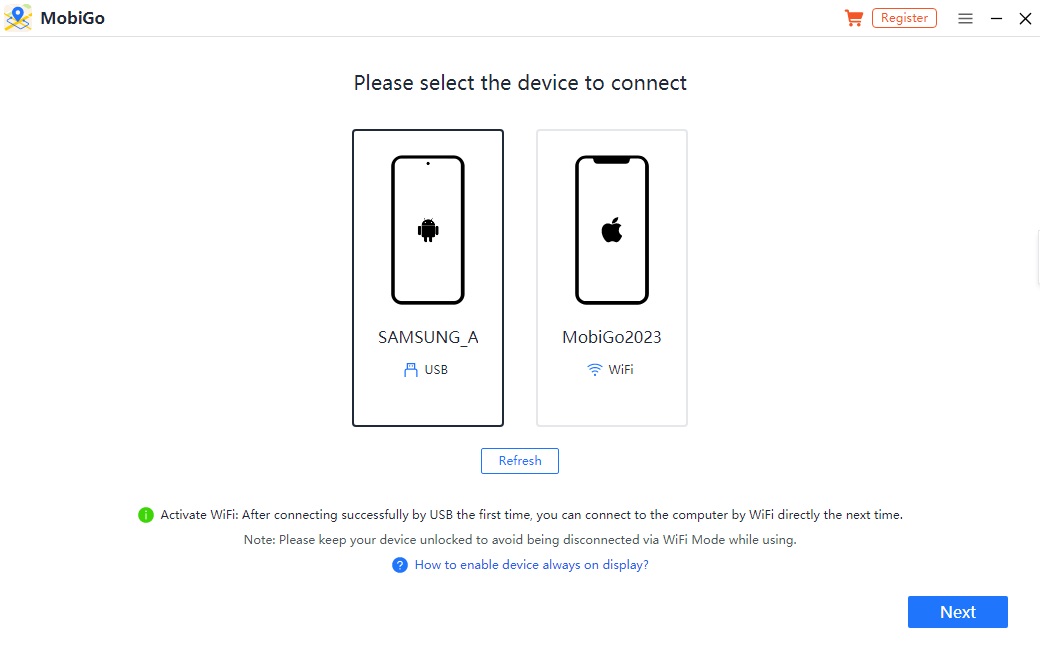
Step 3: Enter and find a location that you want to teleport, and click “Move here“, then MobiGo will change your location to the selected place.
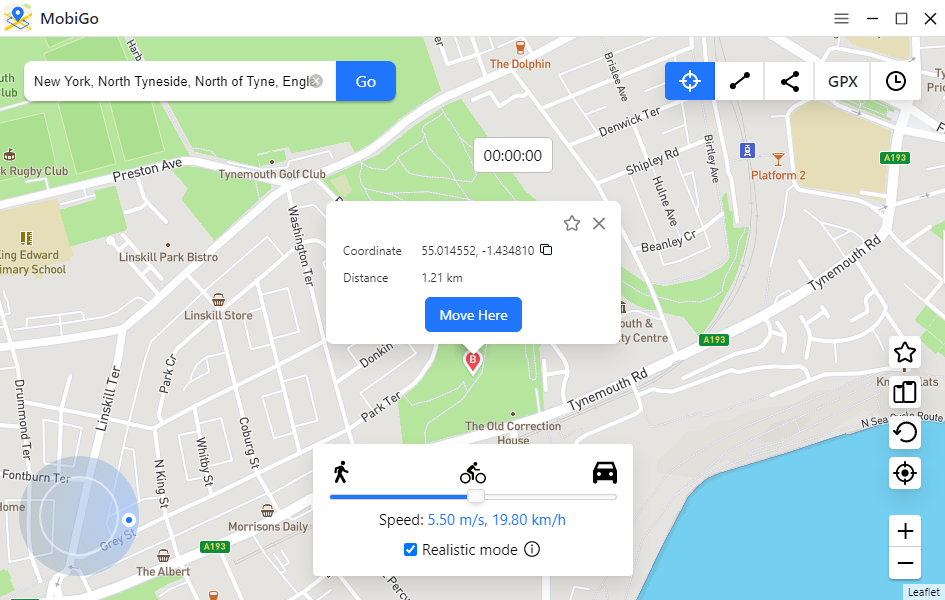
Step 4: Open your Facebook Marketplace, check the current location to find your consumers or products.

4. Conclusion
For iOS systems, there are numerous alternatives for GPS spoofing applications. However, you must aim to select the option that offers you complete security. As a result, no intruders are able to hack your device or access your personal information. The most crucial thing is to safeguard your financial transactions when using the same device.
The finest decision may be made by taking everything into account and choosing AimerLab MobiGo location changer. It can enable you to benefit from shifting your phone’s virtual location while remaining anonymous!
- Why Does My iPhone Screen Keep Dimming?
- iPhone Keeps Disconnecting from WiFi? Try These Solutions
- Methods for Tracking Location on a Verizon iPhone 15 Max
- Why Can’t I See My Child’s Location on iPhone?
- How to Fix iPhone 16/16 Pro Stuck on Hello Screen?
- How to Resolve Work Location Tag Not Working in iOS 18 Weather?




