How to Change Location Of Youtube Account
YouTube makes video recommendations for you based on both your location and your personal tastes. On YouTube, you may quickly change your default location to get localized recommendations for various nations. Learn how to change your location on YouTube by reading on.
1. How to Change Youtube Location on Computer
Click on your profile icon on the YouTube website. Choose Location from the drop-down menu, then click the arrow to select your new location.
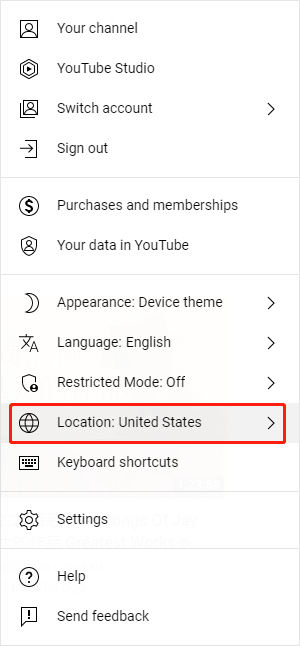
How to change the language on YouTube
Step 2: Click on your profile photo.
Step 3: Select Language
Step 4: Choose the language you want to use.
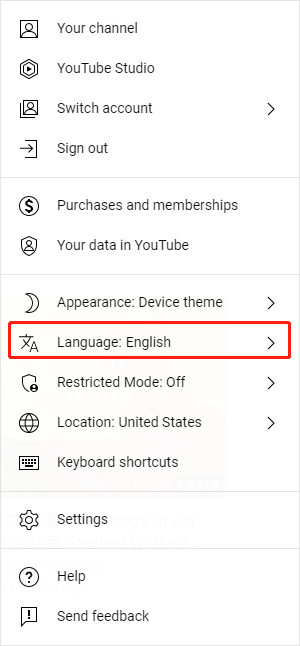
Regardless of the language shift, YouTube videos will continue to be available in their original language. Your language preferences are saved in the browser you’re now using, so if you ever clear your cache and cookies, you’ll have to update them again.
2. How to Change my location on iOS device?
Open the YouTube app on your Android or iOS device, then tap the icon for your account. Select Settings next. Click General and then Location from there. The nation of your choice is now available for selection.

Next, you need to download a GPS location spoofer to help you change your location.
We recommend you use AimerLab MobiGo – An Effective 1-Click GPS Location Spoofer. This app can defend your GPS location privacy and teleport you to the selected location. 100% successfully teleport, and 100% safe.

Now see how to use MobiGo to fake your locatin.
Step 2. Select your desired mode.
Step 3. Choose a virtual destination to simulate.
Step 4. Adjust the speed and stop to simulate it more naturally.
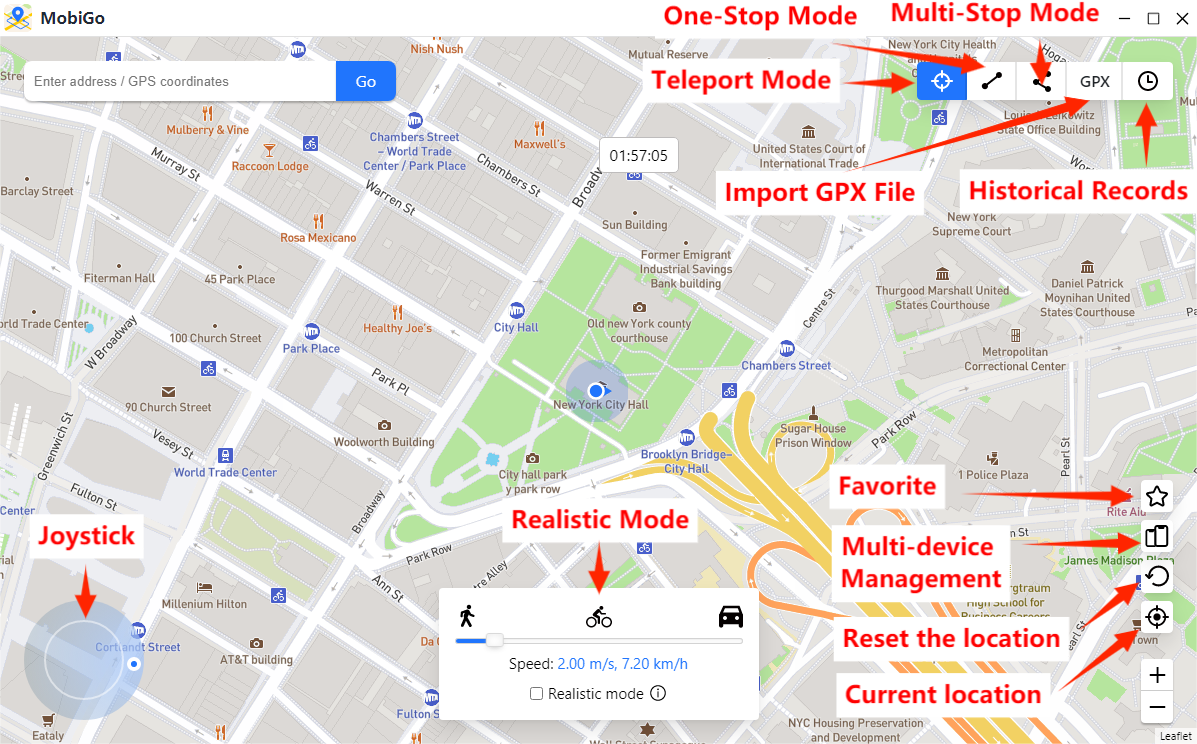
If you want know more about location spoofing solutions, please view MobiGo Full User Guide.
New you can go bank to your Youtube App, you will location, which you have teleported with MobiGo. Enjoy your video!
- Methods for Tracking Location on a Verizon iPhone 15 Max
- Why Can’t I See My Child’s Location on iPhone?
- How to Fix iPhone 16/16 Pro Stuck on Hello Screen?
- How to Resolve Work Location Tag Not Working in iOS 18 Weather?
- Why My iPhone Is Stuck on the White Screen and How to Fix It?
- Solutions to Fix RCS Not Working on iOS 18




