What is pokemon go evolution calculator and how to use it?
Pokemon Go is a mobile game that’s all about capturing and evolving Pokemon to become the very best trainer. However, if you’re serious about competing in the game’s gyms and raids, you need to have a good understanding of how the game’s evolution system works, including how much your Pokemon’s Combat Power (CP) will increase after evolving. This is where evolution calculators come in, and in this article, we’ll explore what they are and how to use them effectively.

1. What is an Evolution Calculator for Pokemon Go?
An evolution calculator for Pokemon Go is a tool that helps you estimate the potential CP of a Pokemon after evolving it. The calculator uses various factors, including the Pokemon’s current stats, such as level and Individual Value (IV), to provide an estimate of the range of CP the evolved Pokemon will have. This can help you make informed decisions about which Pokemon to evolve and when, and how to make the most of your resources, such as Stardust and Candy.
2. How to Use an Evolution Calculator for Pokemon Go?
Using an evolution calculator for Pokemon Go is simple and straightforward. There are several websites and mobile apps that offer evolution calculators, and most of them have similar features and functions. Here’s a step-by-step guide to using an evolution calculator:
• Choose the Pokemon you want to evolve and enter its current CP, level, and IV in the calculator.
• Click on the “Calculate” button to generate an estimate of the CP range for the evolved Pokemon.
• Review the results and compare them to the potential CP of other Pokemon you have or are considering evolving.
• Use the results to make an informed decision about whether or not to evolve the Pokemon and when to do so.
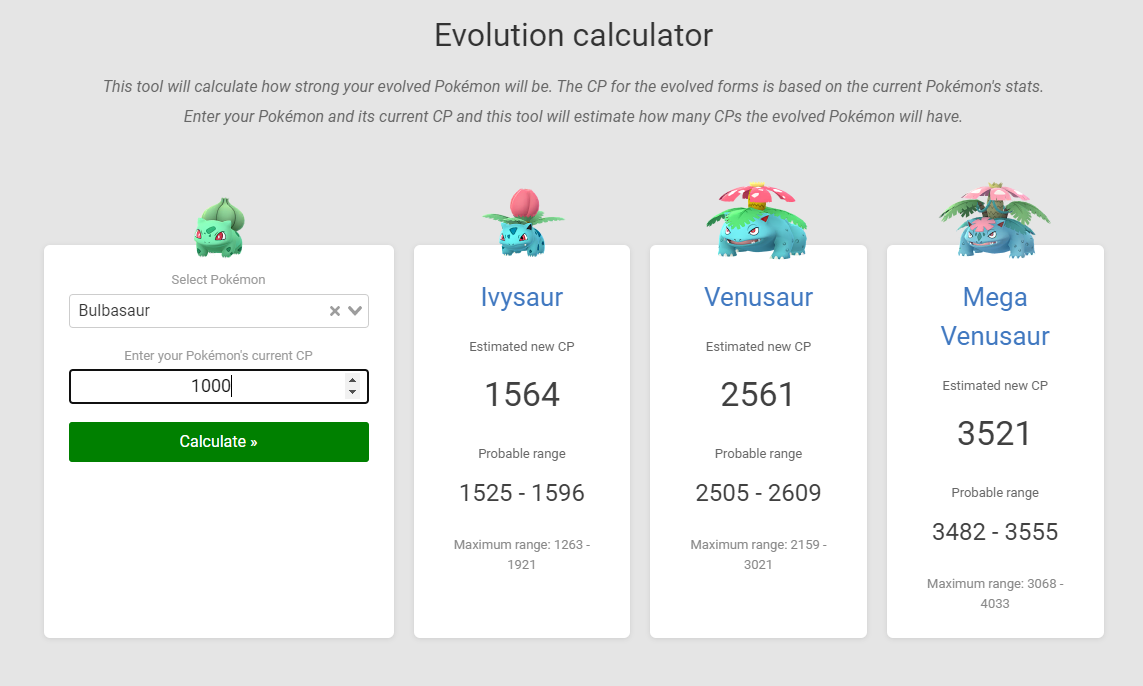
3. Benefits of Using an Evolution Calculator for Pokemon Go
Using an evolution calculator for Pokemon Go can offer several benefits, including:
• Making more informed decisions about which Pokemon to evolve and when to do so, based on their potential CP and other stats.
• Maximizing your resources, such as Stardust and Candy, by evolving Pokemon that have the most potential.
• Saving time and effort by avoiding evolving Pokemon that have low potential and are unlikely to be useful in battles or raids.
• Improving your competitiveness in the game’s gyms and raids by having a better understanding of the potential CP of your evolved Pokemon.
4. Catch More Pokemons to Evolve
Catching Pokemon is a fundamental part of Pokemon Go, and it’s necessary if you want to evolve your Pokemon and become a better trainer. Here are some tips to help you catch more Pokemon and evolve them more quickly:
• Visit PokeStops: Visiting as many PokeStops as possible can help you collect more items and increase your chances of catching Pokemon.
• Use Lures and Incense: Using these items can help you catch more Pokemon, especially if you’re in an area with low Pokemon density.
• Explore New Areas: By exploring new areas, such as parks, beaches, and other outdoor locations, you can encounter more Pokemon and increase your chances of catching and evolving them.
• Pay Attention to the Weather: Paying attention to the weather and the types of Pokemon it’s associated with can help you catch and evolve more diverse Pokemon.
• Use Curveballs and Nice/Great/Excellent Throws: When you throw a Poke Ball, try to throw a curveball by spinning the ball before you throw it.
For iOS users you can use AimerLab MobiGo that allows to change their GPS location to catch more pokemons to evolve. With this software, users can set a fake GPS location, and use it to play location-based games or access location-specific content that is not available in their actual location.
The software allows users to simulate movement between multiple locations at different speeds, and it supports a wide range of locations across the world. AimerLab MobiGo provides a user-friendly interface, making it easy for users of all levels to use, and it’s available for both Windows and Mac operating systems.
Now let’s see how to use AimerLab MobiGo to spoof iPhone location:
Step 1: Download, install, and run the AimerLab MobiGo software for free on your PC.
Step 2: Connect your iPhone to the PC.

Step 3: Find a Pokemon’s location that you desire to teleport to, and click “Move Here” when this location appears on the MobiGo screen.

Step 4: Open your iPhone, check its current location, and begin catching new pokemons.
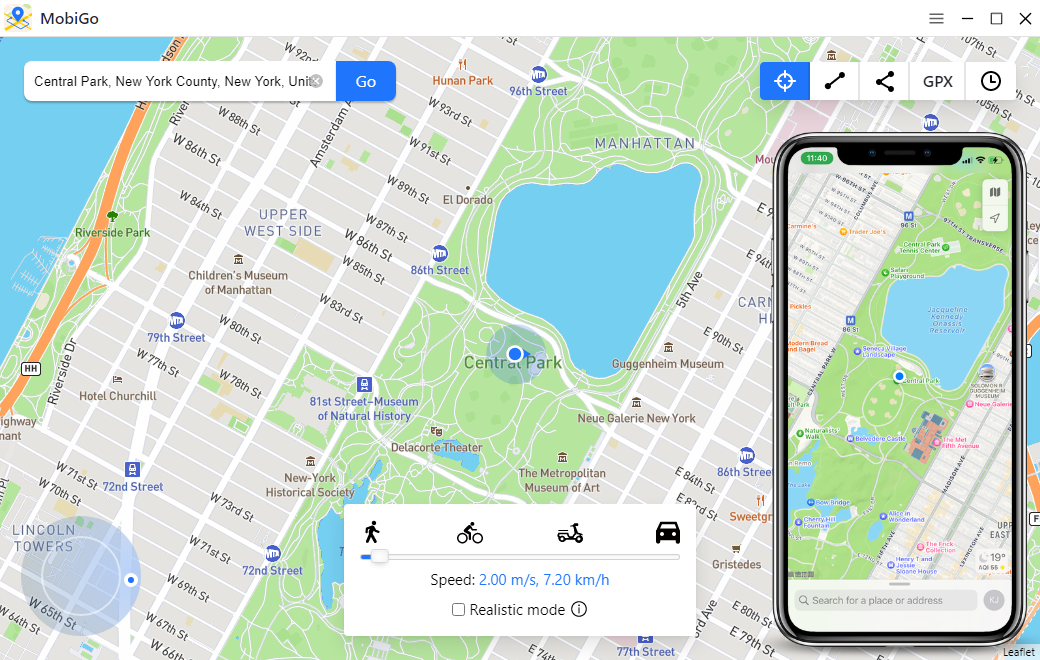
5. Conclusion
Evolution calculators are a valuable tool for any serious Pokemon Go player who wants to optimize their evolution strategy and maximize their resources. By using these calculators, you can make more informed decisions about which Pokemon to evolve, when to do so, and how to make the most of your resources. So, whether you’re a seasoned player or just starting, be sure to check out an evolution calculator for Pokemon Go. Also, you can use AimerLab MobiGo to change your iPhone location so that you can catch more pokemons to evolve and take your gameplay to the next level!
- Why Does My iPhone Screen Keep Dimming?
- iPhone Keeps Disconnecting from WiFi? Try These Solutions
- Methods for Tracking Location on a Verizon iPhone 15 Max
- Why Can’t I See My Child’s Location on iPhone?
- How to Fix iPhone 16/16 Pro Stuck on Hello Screen?
- How to Resolve Work Location Tag Not Working in iOS 18 Weather?




