Pokemon Go Walking Hacks and Cheats in 2025: How to Fake Walk Pokemon Go?
Walking is an important part of playing Pokemon Go. The game uses the device’s GPS to track the player’s location and movement, allowing them to interact with the game’s virtual world. Walking certain distances can earn the player rewards such as candy, stardust, and eggs. In this article, we will show you that by using Pokemon Go walking hacks and cheats, players can earn more rewards, thus have more fun when playing Pokemon Go.

1. Pokemon Go Walking Rewards
Walking is an essential part of playing Pokemon Go. In the game, you can earn rewards by walking certain distances, including:
• Candy: Walking with your Buddy Pokemon can earn you candy, which can be used to evolve your Pokemon or power them up.
• Stardust: You can earn Stardust by hatching Eggs or by walking with your Buddy Pokemon. Stardust is used to power up and evolve your Pokemon.
• Eggs: Walking a certain distance can hatch Eggs, which can contain new Pokemon or rare items.
• Adventure Sync rewards: Adventure Sync is a feature that tracks your walking distance even when the app is closed. You can earn rewards such as Stardust and Rare Candies by achieving certain distance milestones.
• Medals: You can earn medals by walking a certain distance, which can provide additional bonuses for catching specific types of Pokemon.
• Health benefits: In addition to in-game rewards, walking in Pokemon Go can also provide real-world health benefits. Walking is a great form of exercise and can improve your physical and mental health.

2. Pokemon Go Walking Hacks and Cheats
2.1 Use a location spoofer to move in pokemon go without walking
In Pokemon Go, you can find and capture Pokemon without moving around if you make use of a location spoofing tool such as AimerLab MobiGo. This tool allows you to trick the game into thinking that your GPS location is somewhere else. When you wish to capture Pokemon from a location other than your home but you don’t have direct access to that area, the location spoofer comes in handy.
Here are the steps to move in pokemon go without walking by using AimerLab MobiGo:
Step 1: Download, install, and run the AimerLab MobiGo software for free on your PC.
Step 2: Connect your iPhone to the PC.
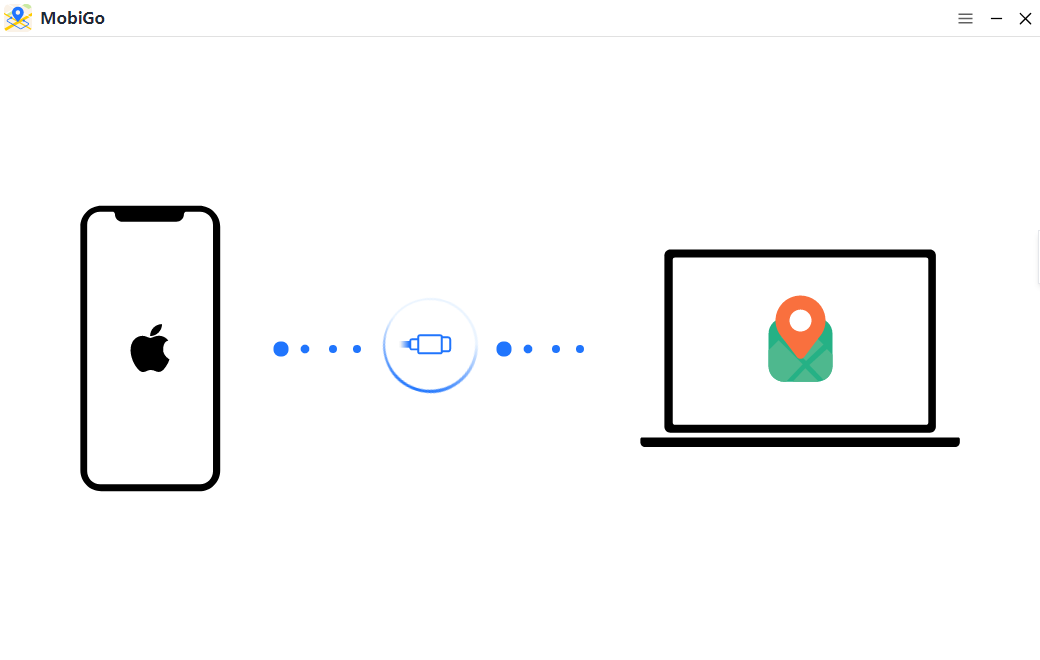
Step 3: Enter a Pokemon’s location in the search bar and find it.

Step 4: Click “Move Here” when the desired Pokemon Go location appears on the screen, and MobiGo will teleport you to this place in seceonds.

Step 5: Open your iPhone, check your current location, and begin hacking in Pokemon Go.
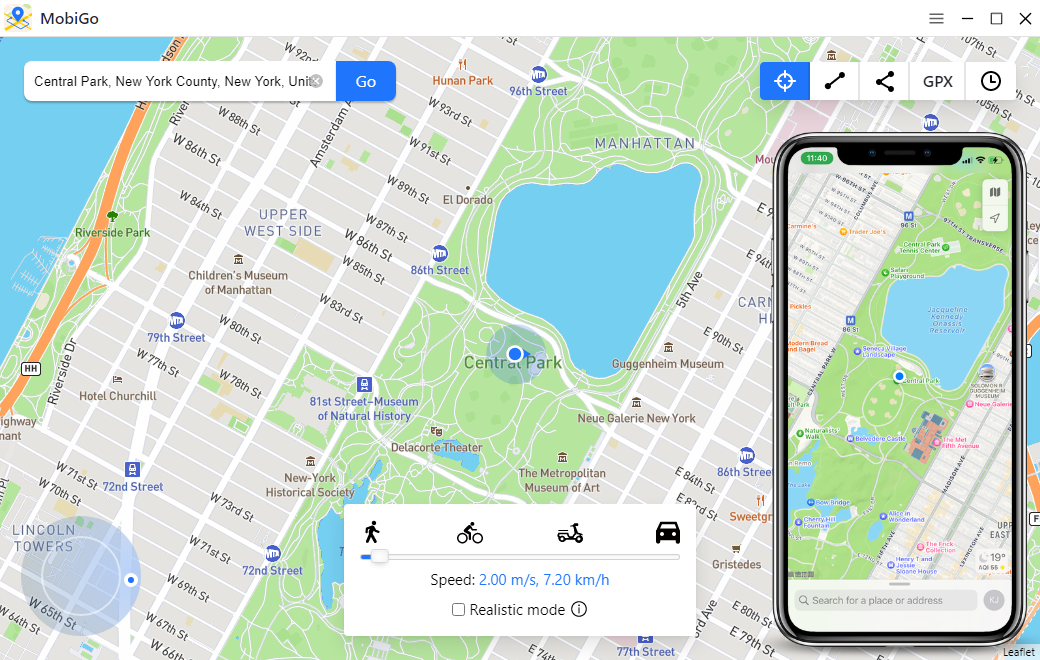
2.2 Use Incense or Lures to attract more Pokemon
In Pokemon Go, players can use items like Incense or Lures to attract more Pokemon while walking. Incense can be used to attract Pokemon to the player’s location, while Lures can be placed on Pokestops to attract more Pokemon to that location. These items can be useful for catching rare or hard-to-find Pokemon, and they can be especially helpful during events that increase the spawn rate of specific types of Pokemon. By utilizing these items while walking, players can maximize their chances of encountering and catching a variety of Pokemon.

2.3 Make sure to turn on Adventure Sync
Adventure Sync is a feature in Pokemon Go that tracks the distance a player walks, even when the app is closed. By turning on Adventure Sync, players can continue to earn rewards for walking, such as candy and eggs, even if they are not actively playing the game. This feature can be especially helpful for players who want to track their fitness goals or earn rewards for walking without constantly having to have the game open. By utilizing Adventure Sync, players can easily earn rewards for their physical activity both inside and outside of the game.
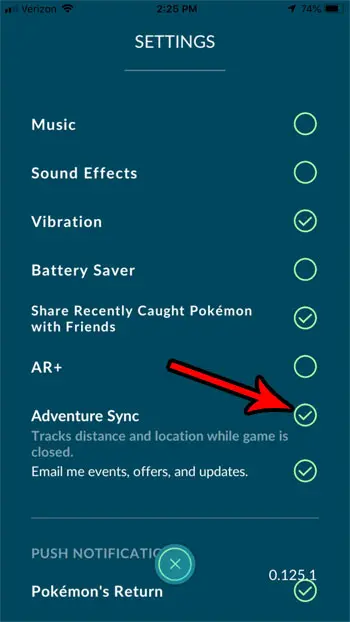
2.4 Walking with your buddy Pokemon
In Pokemon Go, there are events that provide increased rewards for players who walk with their Buddy Pokemon. During these events, players can earn more candy or stardust for every distance milestone reached with their Buddy. By taking advantage of these events, players can earn more rewards for walking and leveling up their Buddy Pokemon. This can be particularly useful for players who are trying to evolve or power up their favorite Pokemon, as these rewards can help them reach those goals faster. By keeping an eye out for these events and walking with their Buddy during them, players can earn more rewards and make more progress in the game.

2.5 Plan your walking routes to visit areas with more Pokestops and gyms
When playing Pokemon Go, planning your walking routes to include areas with more Pokestops and gyms can be beneficial. Pokestops provide items such as Pokeballs, Potions, and Revives, which can be useful for catching and battling Pokemon. Gyms allow players to battle other trainers and earn rewards such as Stardust and Pokecoins. By planning a walking route that includes these locations, players can collect more items, battle other trainers, and progress further in the game. Additionally, players can use a map of their local area to locate areas with a high density of Pokestops and gyms, making their walking routes even more efficient. By strategically planning their routes, players can make the most of their time and maximize their rewards while playing Pokemon Go.
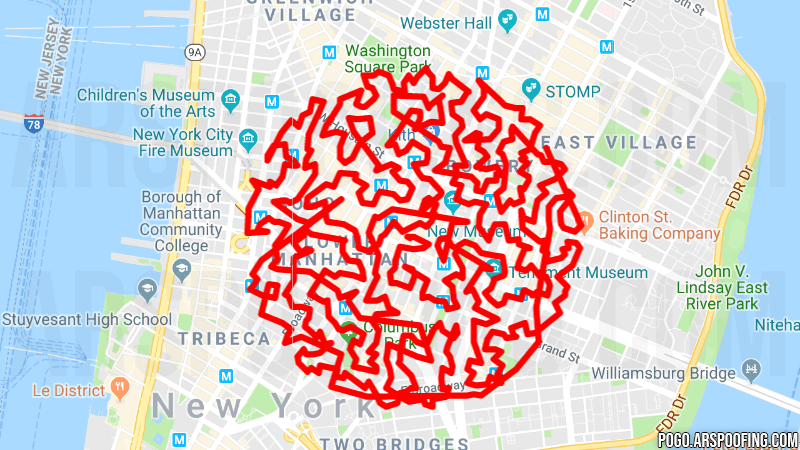
2. Conclusion
Using walking hacks or cheats in Pokemon Go may help you get more rewards in a short time, but you should keep in mind to avoid getting banned in Pokemon Go. From all above the hacks, we recommend to use the AimerLab MobiGo iOS location changer, who’s cooldown timer can help you respect the Pokémon GO Cooldown time chart. Also, it’s location teleporting modes can help you fake Pokemon Go locations without a jailbreak. Just download and fake you walking in Pokemon Go!
- Why Does My iPhone Screen Keep Dimming?
- iPhone Keeps Disconnecting from WiFi? Try These Solutions
- Methods for Tracking Location on a Verizon iPhone 15 Max
- Why Can’t I See My Child’s Location on iPhone?
- How to Fix iPhone 16/16 Pro Stuck on Hello Screen?
- How to Resolve Work Location Tag Not Working in iOS 18 Weather?




