Pokemon Go Raid Schedule 2023
You’re going to have to take part in Pokémon Go raids if you want to get your hands on the most powerful pokémon in the game. These challenging events test you against a range of your favorite monsters alongside your friends, and if you prevail, you will be rewarded with a variety of goodies. You will not only have the opportunity to defeat the monster, but you will also have the possibility of capturing it, making this an excellent strategy for hunting down more evasive monsters.
1. What are Pokémon Go raids and how do they operate?
In Pokémon Go, raids are cooperative activities that test your mettle against tough adversaries for special prizes. Each raid has a tier, ranging from 1 to 5, with 1 being the simplest and 5 being the hardest. While you can participate in the simpler raids by yourself, the more difficult raids require community cooperation.
This is a step-by-step guide on how to initiate and finish a raid:
● A raid pass is required to initiate a raid, and you can receive one from a gym once each day.
● The next step is to locate a gym that has an egg hanging over it and wait until the timer hits zero.
● When the timer ends, head to the gym to take on the raid boss.
● You have one hour to put together a team and defeat the raid boss, a Pokémon with significantly higher CP than usual.
● Raids can be done with as few as one other player or as many as twenty.
● Like any regular gym battle, you’re allowed to bring as many as six Pokémon into the match with you.
● If you die during a boss fight and still have time left in the hour, you can try again without using another raid pass.
● If you succeed, you’ll be able to use premier balls (which are only used in raids) to catch it, in addition to other goodies.
2. Pokémon GO Raids: February 2023 Update
2.1 Pokémon Go five-star raids
The schedule for February’s five-star and mega raids has been released by Niantic. These Pokémon can be obtained:
● February 1 – 8: Registeel
● February 8 – 15: Tapu Lele
● February 15 – 22: Regirock
● February 22 – March 1: Rayquaza

2.2 February 2023 Pokémon Go mega raids
The complete timetable can be found here if you’re interested in seeing which Pokémon will soon be seen in giant raids:
● February 1 – 8: Mega Gengar
● February 8 -15: Mega Gardevoir
● February 15 -22: Mega Pidgeot
● February 22 – March 1: Mega Latias and Mega Latios

2.3 February 2023 Pokémon Go events
Here is a list of everything that happened this month:
● February 1 – 5: Crackling Voltage event + Team GO Rocket Takeover
● February 5: February Community Day
● February 8 – 14: Valentine’s Day Event
● February 11: Luvdisc Limited Research
● February 12: GO Battle Day: Vulpix
● February 22 – 24: Primal Rumblings
● February 25 – 26: Pokémon GO Tour: Hoenn – Global
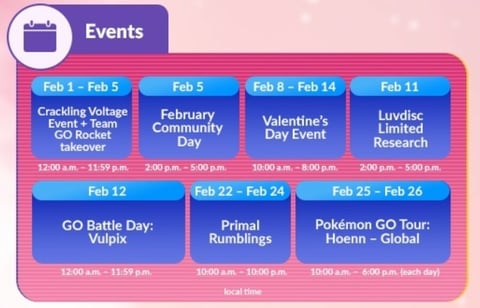
3. How to raid anytime & anywhere in POKEMON GO?
There are a lot of Pokémon players who want to take part in more raids so they can earn more rewards, but in reality, the geographical location of players places a significant barrier in the way of their ability to take part in raids. For iPhone users, AimerLab MobiGo offers an improved location spoofing solution. You can use MobiGo to instantly teleport your iPhone’s GPS location to anywhere in the world without a jailbreak.Now let’s see how MobiGo works.
Step 1: Freely download, set up, and launch the AimerLab MobiGo software on your PC.
Step 2: Link your iPhone to the personal computer using a USB cable.

Step 3: Your current location will be shown on a map in MobiGo’s teleport mode by default.
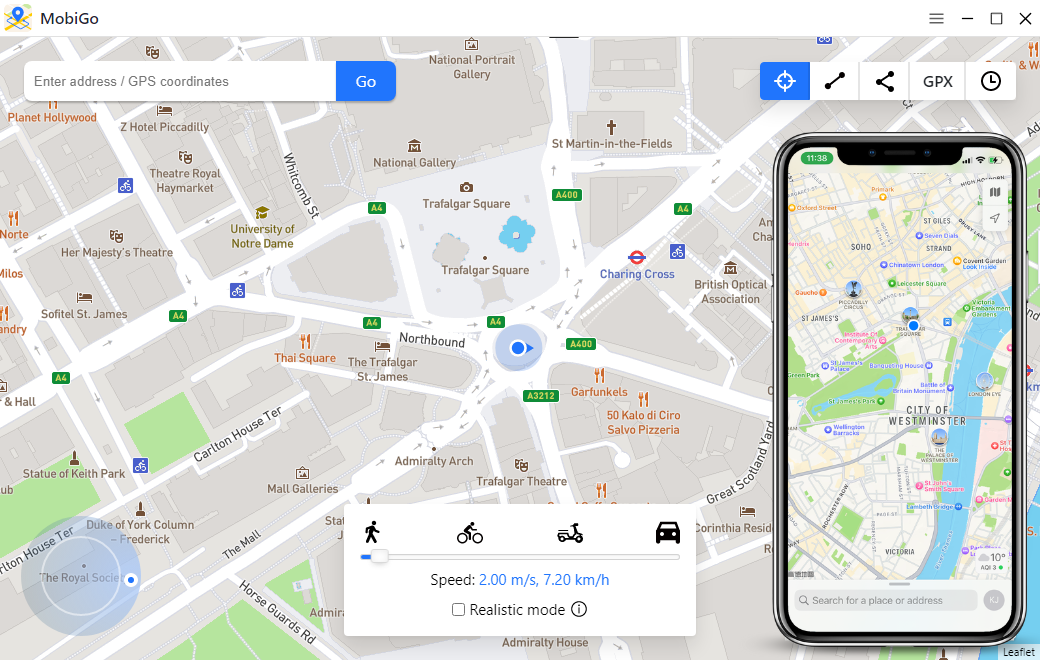
Step 4: Search for a Pokemon by entering its location. When this location shows on the MobiGo screen, click “Move Here” and fly to this place.

Step 6: Open your iPhone, verify the location of your device right now, and start join the Pokemon raids.
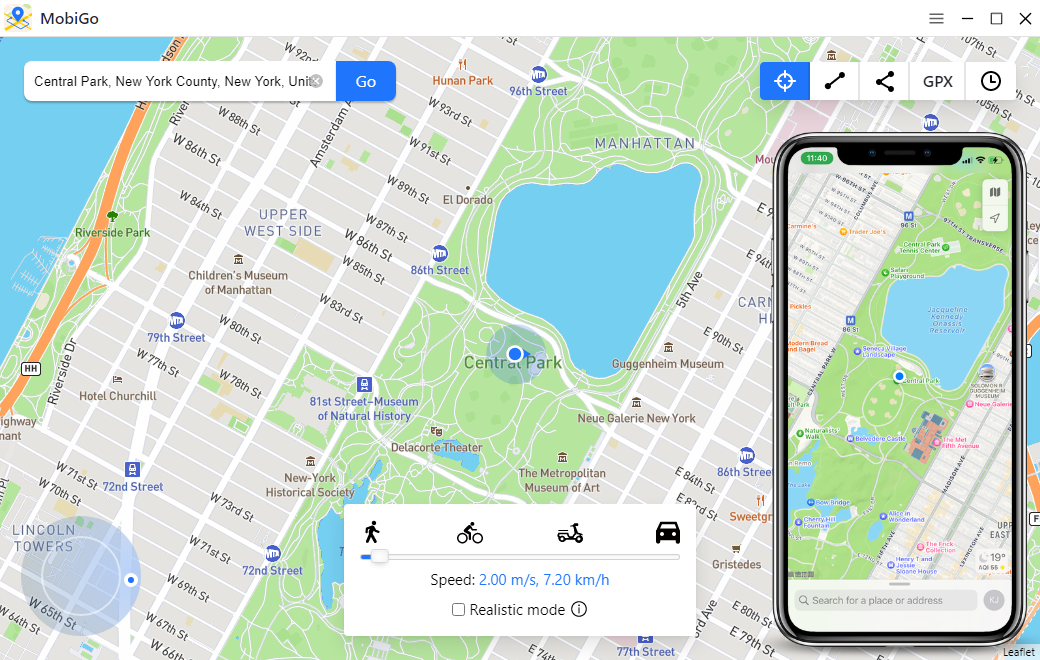
4. Conclusion
In this article we introduce a complete overview of all the new Pokémon, raids and events in 2023. If you want get more rewards when joining a raid, it’s recommended you use AimerLab MobiGo location spoofer to teleport your location in Pokemon Go. Download MobiGo and start your new Pokemon Go journey!
- Why Does My iPhone Screen Keep Dimming?
- iPhone Keeps Disconnecting from WiFi? Try These Solutions
- Methods for Tracking Location on a Verizon iPhone 15 Max
- Why Can’t I See My Child’s Location on iPhone?
- How to Fix iPhone 16/16 Pro Stuck on Hello Screen?
- How to Resolve Work Location Tag Not Working in iOS 18 Weather?




