Pokémon Go Cooldown Chart Tips
This is a comprehensive article about Pokemon Go cooldown charts. You will get to understand how it works and know the steps you can take if you want to avoid a cooldown.
Pokemon Go is one of the most popular augmented reality games in the world. And while the game in itself is thrilling, players can sometimes be limited by factors like their location and cooldown time.
If you are one of the players affected by the factors mentioned above, you are in the right place to get a solution. In this article, you will get to know the best Pokemon Go location spoofer to use. But that is not all, you will also read more details on how to avoid the Pokemon Go cooldown and enjoy your game from the comfort of your home.
Pokemon Go and location spoofing
When you live in an area that does not have enough Pokemon Go players, the game will not be as much fun as it should be. In cases like this, spoofing is the best way out of your present location, and you need the best application to allow you to do that.
From the comfort of your home, you can use a trusted Pokemon Go location spoofer to play from anywhere you like and perform amazing in-game actions. One of the best location spoofers for this purpose is the AimerLab MobiGo Pokmon Go Location Changer app.

If you are playing with an iPhone or iPad, AimerLab MobiGo will help you change your locations so you won’t need to jailbreak before you can catch Pokemon. But as you spoof your location, there are other concerns you should be taking seriously.
Spoofing is discouraged by Pokemon Go, so they have devised the cooldown time, which is a means to keep people from changing their locations. If this is a new concept to you, the next explanation will break things down.
What is Pokemon Go cooldown time?
Pokemon Go cooldown time refers to the amount of time you have to wait after performing an in-game action. It is calculated with respect to the distance you travel when you change your location, and the sole aim of this feature is to prevent players from cheating.
There is a general rule concerning this, and it states that you must wait for the cooldown time to run out before doing anything in your new location. Usually, this waiting time is 2 hours, but it can vary according to the distance you have traveled.
For example, if you have done in one location, let’s call it location A, you have to wait for two hours before you perform any action in another location, which we are going to call location B.
If you do not wait out the cooldown time and choose to perform several in-game actions in succession, you will get banned. To avoid this, you need to familiarize yourself with the cooldown time chart. You also have to know the actions will and will not trigger the cooldown time when you play.
Actions that can trigger cooldown time
Here are some of the actions that can trigger the cooldown time when you play Pokemon Go.
Actions that will not trigger the cooldown time
These actions are not going to trigger the cooldown time, simply see them as tips that can help you avoid the 2 hour waiting time or even a soft ban.
As you can see, the actions that will trigger cooldown time are not as many as those that will not. So you can use these and many other similar in-game actions to prevent getting a cooldown wait.
Ift is important to note that when you are already on a cooldown, performing any of the actions that will trigger it will result in a reset of the cooldown time. What this means is that if you are on a waiting period with 45 minutes left and decide to use a Pokemon defender in a Gym, the time will reset back to 2 hours!
The Pokemon Go cooldown chart
As already stated, the longer the distance you travel, the longer the time you have to wait during cooldown. This time can be shorter than two hours, but it is usually never longer than that. Here is a detailed chart about the cooldown time.
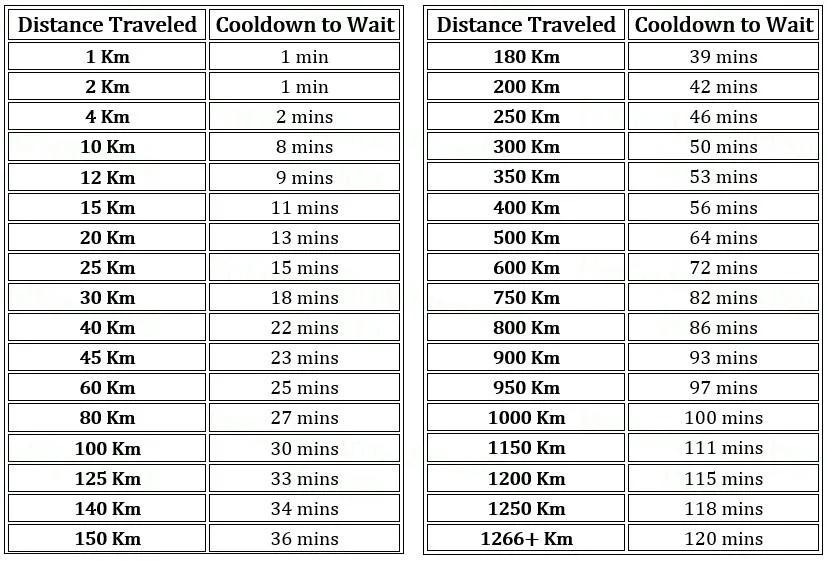
The Cooldown countdown timer is now supported in the MobiGo’s Teleport mode to help you respect the Pokémon GO Cooldown time chart.
If you have teleported in Pokémon GO, it is recommended to wait until the countdown ends before you take any actions in the game to avoid getting soft-banned.

- Why Does My iPhone Screen Keep Dimming?
- iPhone Keeps Disconnecting from WiFi? Try These Solutions
- Methods for Tracking Location on a Verizon iPhone 15 Max
- Why Can’t I See My Child’s Location on iPhone?
- How to Fix iPhone 16/16 Pro Stuck on Hello Screen?
- How to Resolve Work Location Tag Not Working in iOS 18 Weather?




