How to Trade Pokemon Go in a Long Distance? Best Solution to Bypass Distance to Trade Pokemon
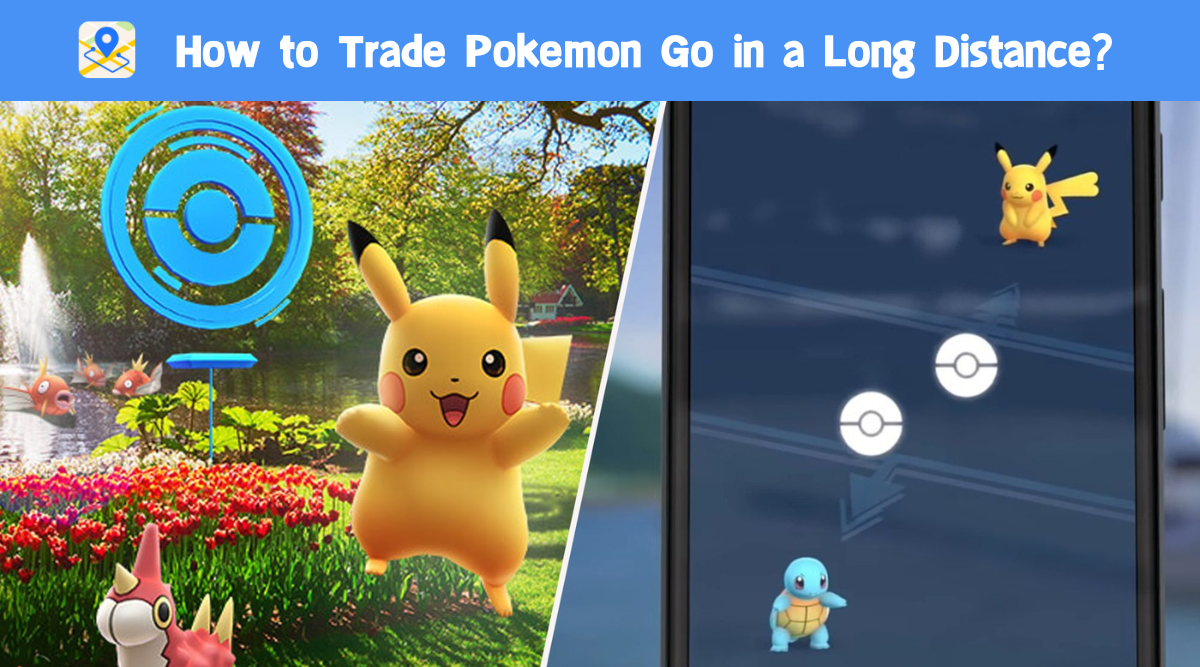
1. What is Pokemon Go Trade Distance?
Trade distance refers to the distance between two players that determines whether they can trade Pokemon or not. The distance you can trade a Pokemon with another player depends on your friendship level with that player. The trade distance increases as you level up your friendship.
Here are the trade distances for each friendship level:
● Good Friends: 100 meters
● Great Friends: 10,000 meters (10 kilometers)
● Ultra Friends: 100,000 meters (100 kilometers)
● Best Friends: Any distance
It’s important to note that trading with someone who is far away requires a Special Trade, which can only be done once per day and requires a significant amount of Stardust. Special Trades are only available for Great Friends or higher, and you must be physically near the player to complete the trade.

2. How to Trade Pokemon?
To trade in Pokemon Go, just follow these steps:
1) Find another player to trade with. You can do this by adding friends in the game or by scanning another player’s QR code.
2) Ensure that you and the other player are within the trade distance. If you are not within the trade distance, you will need to increase your friendship level with the other player.
3) Tap on the player icon in the bottom left corner of the screen to access your friend list.
4) Select the friend you want to trade with, and tap on the Trade button.
5) Choose the Pokemon you want to trade and review the trade details, including the CP, IVs, and moveset of the Pokemon.
6) Once you have reviewed the trade details, tap on the Confirm button to complete the trade.

3. How to Trade Pokemon Go in a Long Distance?
Although Pokemon Go is a healthy game that encourages users to move outside and catch their favorite Pokemon, the trade distance is unfriendly to some players who live in a distant area where few people play Pokemon Go. These players will be unable to trade any Pokemon or make new friends.
Fortunately, you can teleport to any location where there are numerous players to trade Pokemon with AimerLab MobiGo location changer. Using MobiGo, you don’t even need to leave your house to travel to any location on the map without endangering the game or your iPhone’s data. Also, you can even spoof the locations up to 5 iOS devices simultaneously thanks to MobiGo’s user-friendly interface. Additionally, it runs on both Windows and macOS and is compatible with the newest iOS version.
Here are the steps to trade pokemon in a long distance:
Step 1: Click the “Free Download” button below to download AimerLab’s MobiGo location changer.
Step 2: Install MobiGo and launch it, click “Get Started” to continue.
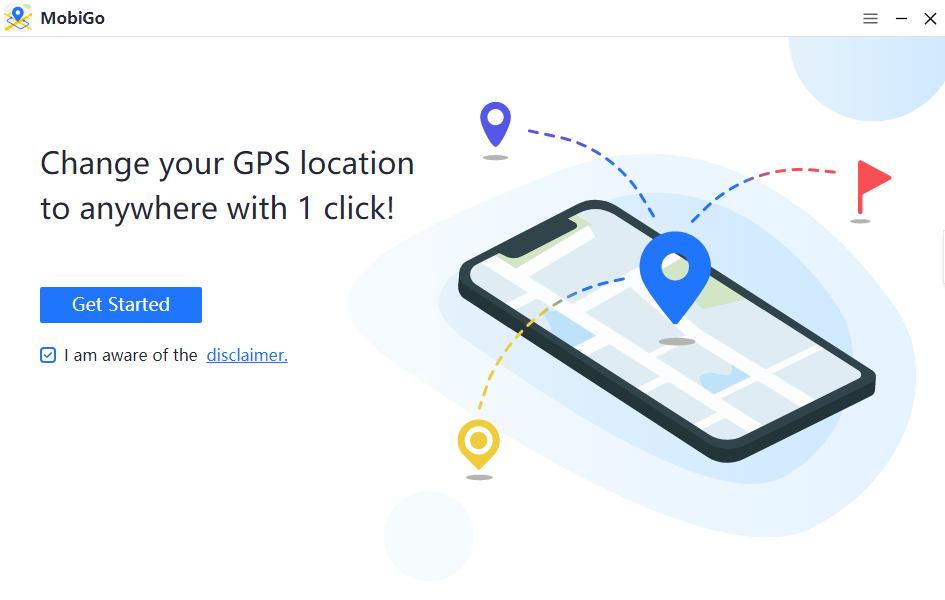
Step 3: Turn on the developer mode If you are using iOS 16 or later, then follow the on-screen prompts to access your iPhone’s data.
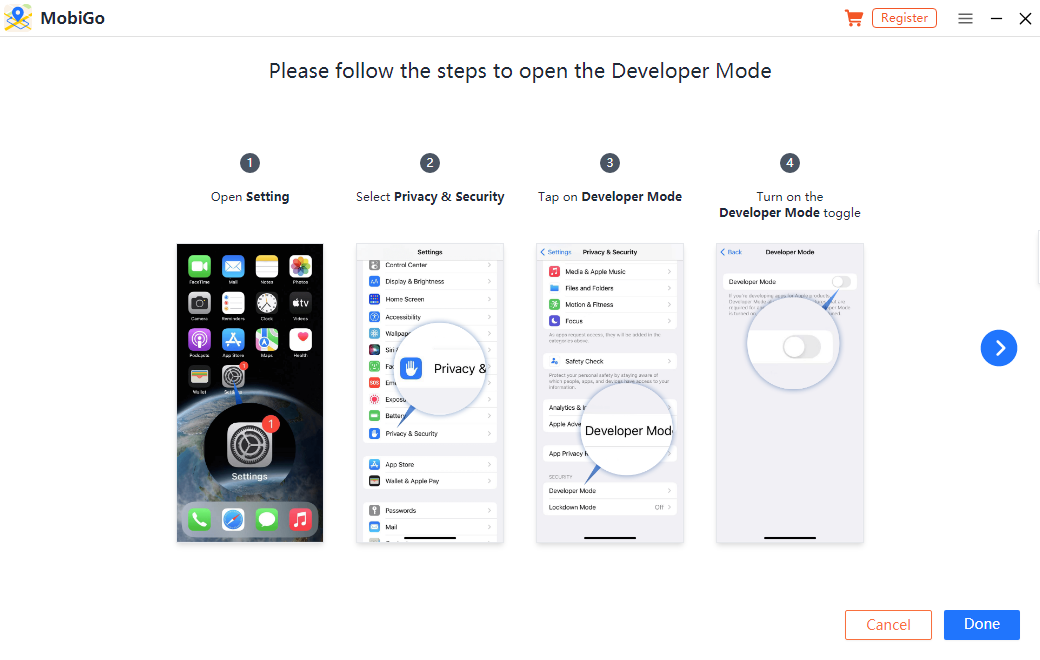
Step 4: Connect your iPhone to MobiGo on your computer via USB or Wi-Fi.

Step 5: Select a place where your friends are located, or a location where many gamers gather.
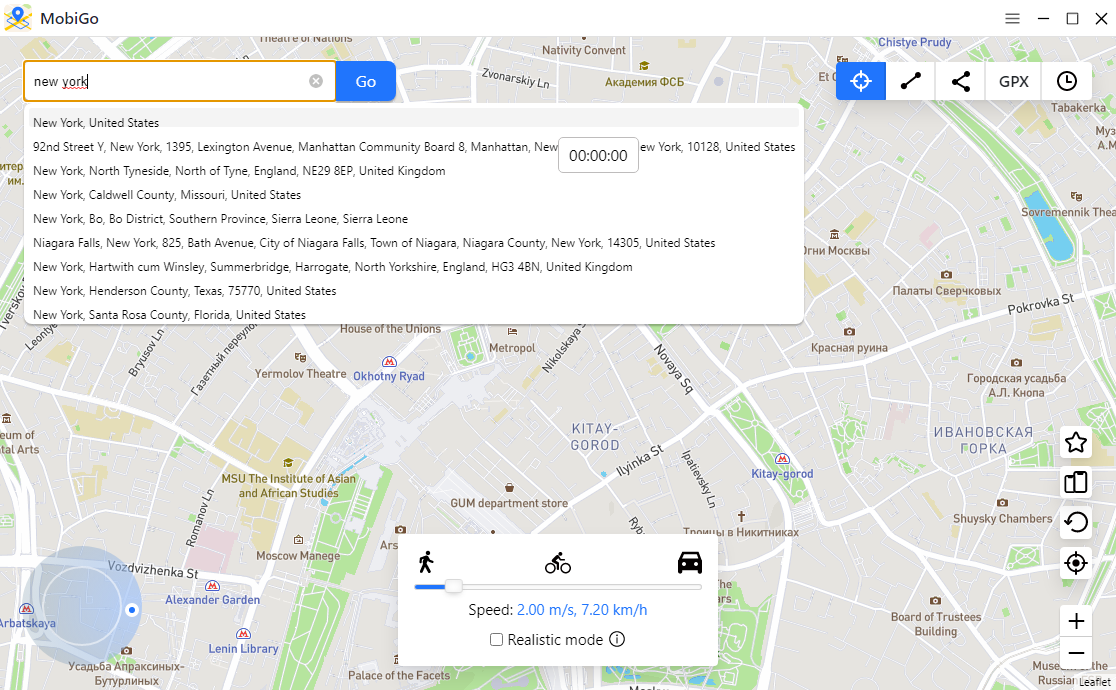
Step 6: Click “Move Here” to teleport your GPS location to the selected place.
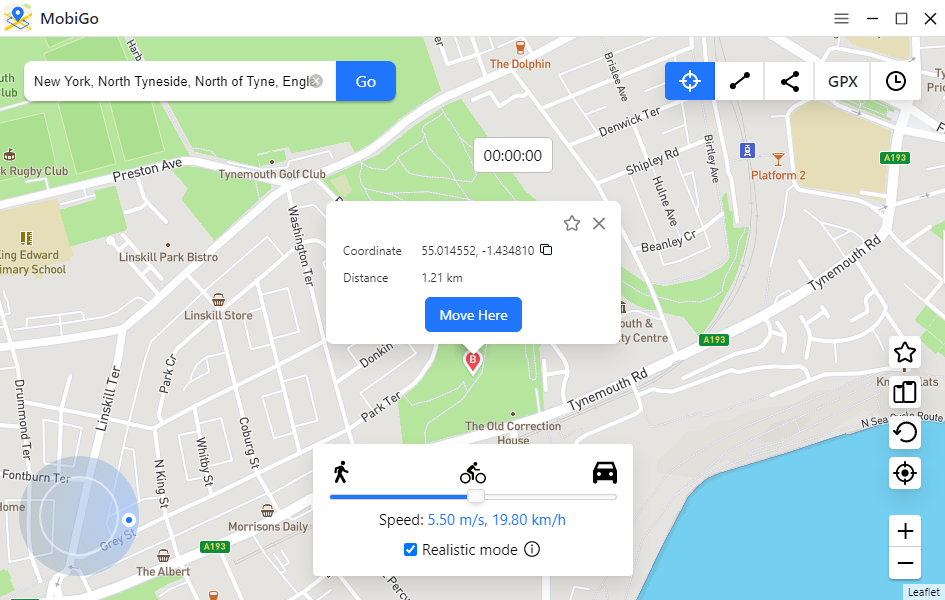
Step 7: Open Pokemon Go and check your location on the map. Now you can start trading pokemon with your friends or other players!
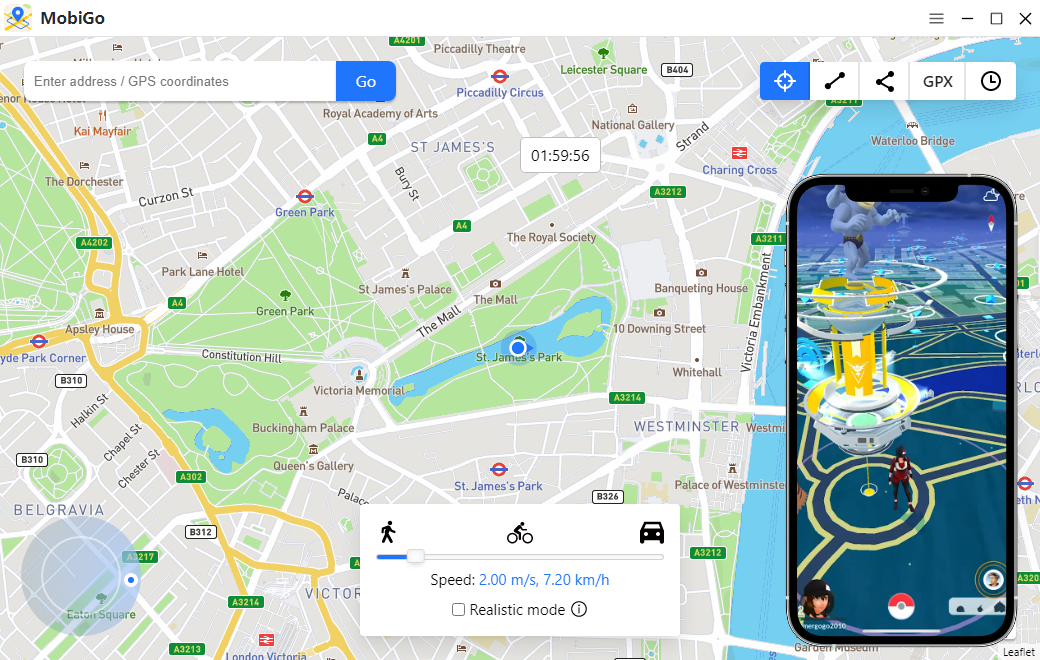
4. FAQs
How far can you trade in pokemon go?
Maximum trade distance in Pokémon GO is 100 meters. However, you can increase the distance by increasing the friendship level.
No, you cannot trade Pokemon during cooldown. Attempting to trade during cooldown will result in an error message.
How do I trade Pokemon with someone who is far away?
To trade Pokemon with someone who is far away, you need to increase your friendship level with that player or use AimerLab MobiGo to change your location to the place where your friends are located.
How do I increase my friendship level with another player?
You can increase your friendship level with another player by sending gifts, participating in raid battles together, and battling together in gyms or in the GO Battle League.
5. Conclusion
In conclusion, trading in Pokemon Go is a fun and interactive feature that allows players to exchange their Pokemon with other players. However, there are certain limitations, including a trade distance limit and special trade requirements, that players need to keep in mind. With AimerrLab MobiGo location changer, Pokemon Go players can bypass any trade distance and successfully trade their Pokemon in Pokemon Go to enhance their gameplay experience.
- Why Does My iPhone Screen Keep Dimming?
- iPhone Keeps Disconnecting from WiFi? Try These Solutions
- Methods for Tracking Location on a Verizon iPhone 15 Max
- Why Can’t I See My Child’s Location on iPhone?
- How to Fix iPhone 16/16 Pro Stuck on Hello Screen?
- How to Resolve Work Location Tag Not Working in iOS 18 Weather?




