How to Teleport to Pier 39 Coordinates in Pokemon Go?
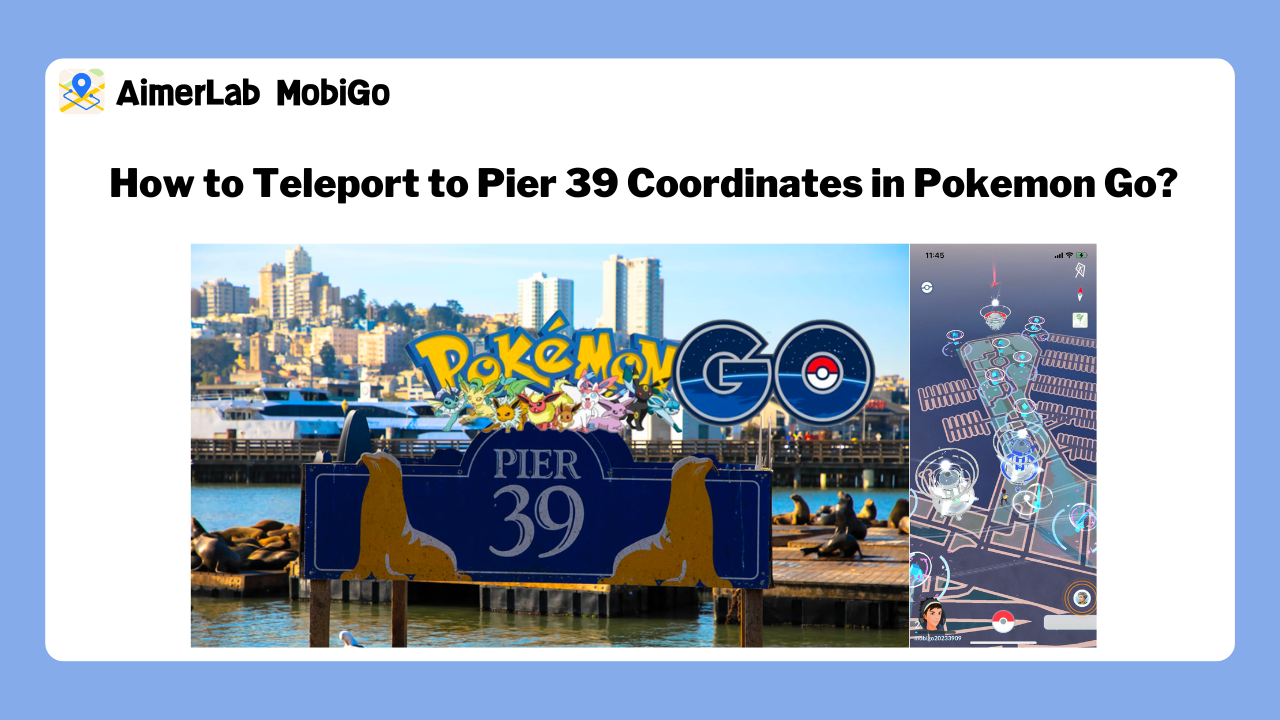
1. What are the coordinates of Pier 39 in Pokémon Go?
Pier 39 is a popular tourist destination located in San Francisco, California, USA. It is a vibrant waterfront complex situated on the eastern side of Fisherman’s Wharf. One of the main attractions of Pier 39 is its scenic views of the San Francisco Bay, including iconic landmarks such as the Golden Gate Bridge and Alcatraz Island. Visitors can enjoy panoramic vistas, take boat tours, or simply relax and soak in the picturesque surroundings.
The coordinates of Pier 39 in Pokémon Go are 37.8087° N, 122.4098° W.
2. Is Pier 39 good for Pokémon Go?
If you’re a Pokémon Go player, Pier 39 is an excellent location to explore. The area is known for its abundance of PokéStops, Gyms, and diverse Pokémon spawns. With its lively crowds and constant lure activations, you can expect a vibrant gaming experience. The scenic surroundings also make it an enjoyable place to catch Pokémon while immersing yourself in the beautiful scenery.
3. Other coordinates for Pokemon Go spoofing in San Francisco
San Francisco offers numerous other hotspots for Pokémon Go enthusiasts. Here are a few popular spoof coordinates that you can explore:
a) Golden Gate Park: Coordinates – 37.7694° N, 122.4862° W
Golden Gate Park is a vast urban park that stretches across miles of greenery. It features various PokéStops and Pokémon habitats, making it a favorite spot for players.
b) Palace of Fine Arts: Coordinates – 37.8018° N, 122.4484° W
The Palace of Fine Arts is not only a beautiful architectural landmark but also a fantastic location for Pokémon Go. It offers a range of PokéStops and spawns amidst its scenic surroundings.
c) Lombard Street: Coordinates – 37.8024° N, 122.4182° W
Known as the “Crookedest Street in the World,” Lombard Street attracts both tourists and Pokémon trainers. With its picturesque scenery, this famous street is an exciting place to catch Pokémon.
4. How to teleport to Pier 39 coords Pokemon Go?
If you wish to teleport to Pier 39 or any other location in Pokémon Go, you can utilize the AimerLab MobiGo location spoofer for POkemon Go (iOS). With MobiGo, you can modify your location on all location based-on apps like Pokemon Go, Apple Maps, Find My, Facebook, Tinder, etc. MobiGo support not only teleporting to anywhere in the world, but also simulating natural movements, which is useful for playing AR games like Pokemon Go.
Here’s a step-by-step guide on how to teleport to Pier 39 using AimerLab MobiGo:
Step 1: Download and install the AimerLab MobiGo software on your device.
Step 2: Launch the app and connect your device to a computer.

Step 3: Choose the “Teleport mode” (the first icon at the top right) on the map.
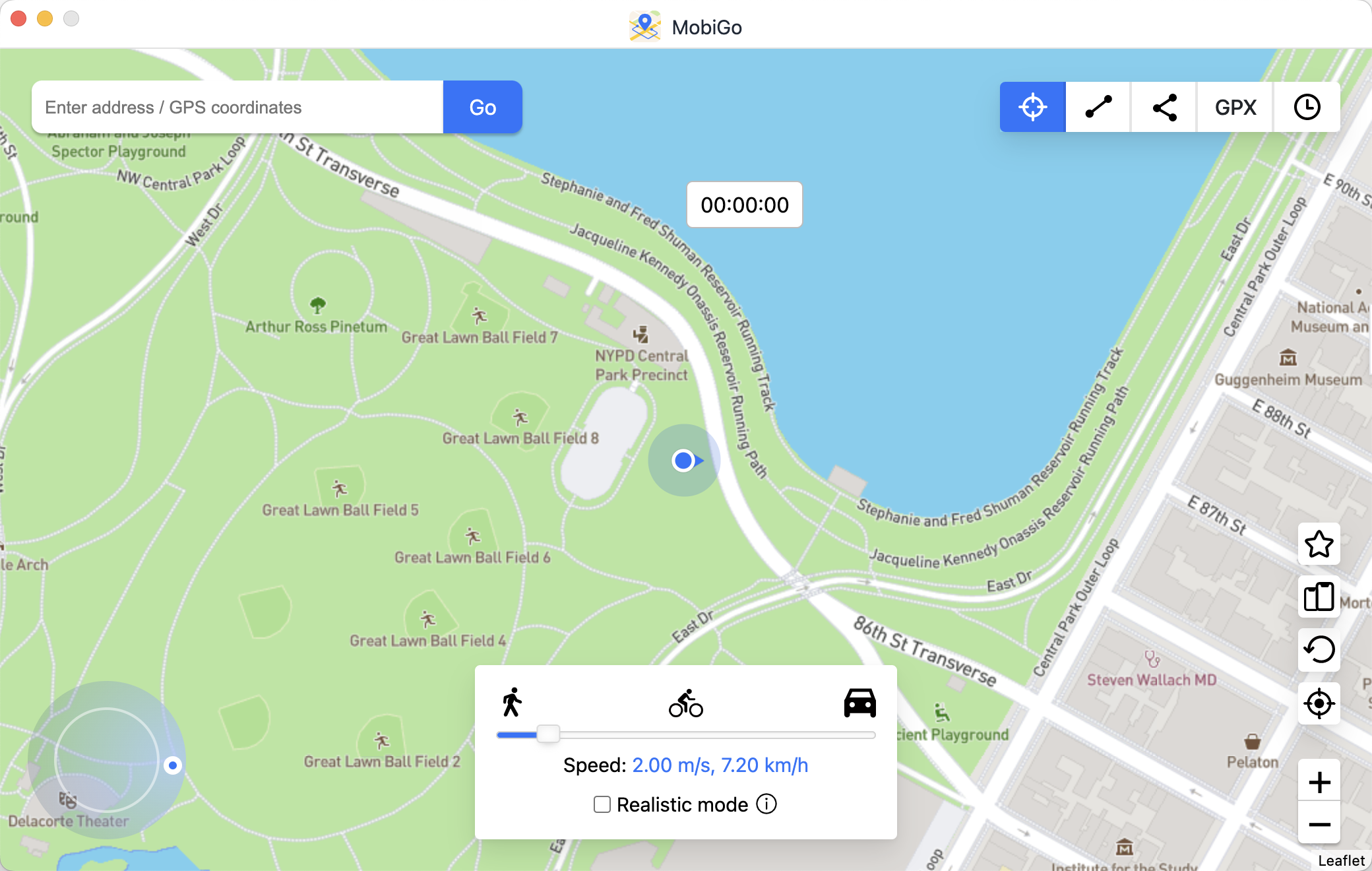
Step 4: Search for “Pier 39” in the search bar or manually enter the coordinates – 37.8087° N, 122.4098° W.
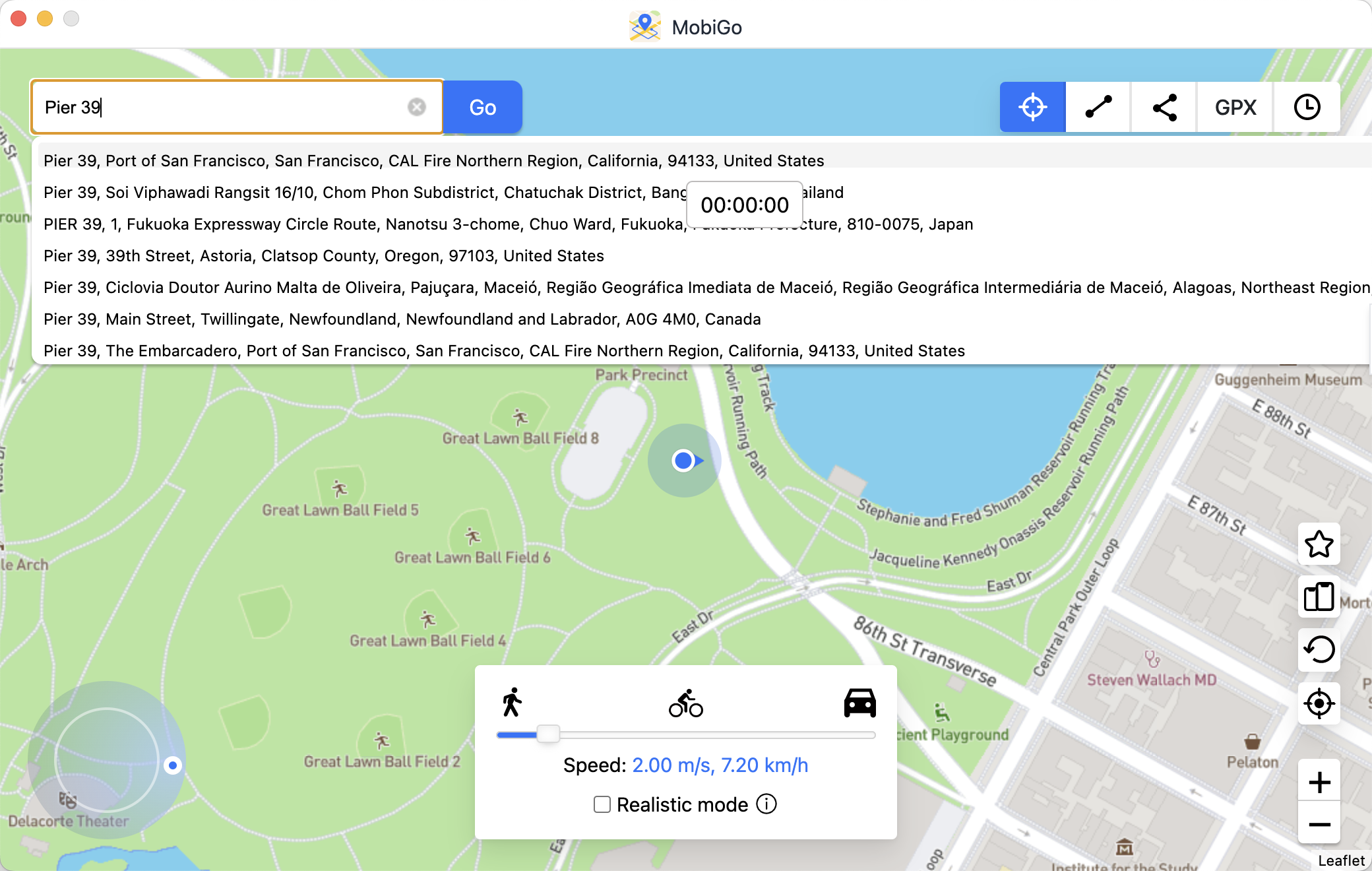
Step 5: Click on the “Move Here” button to instantly move to Pier 39 in Pokémon Go.
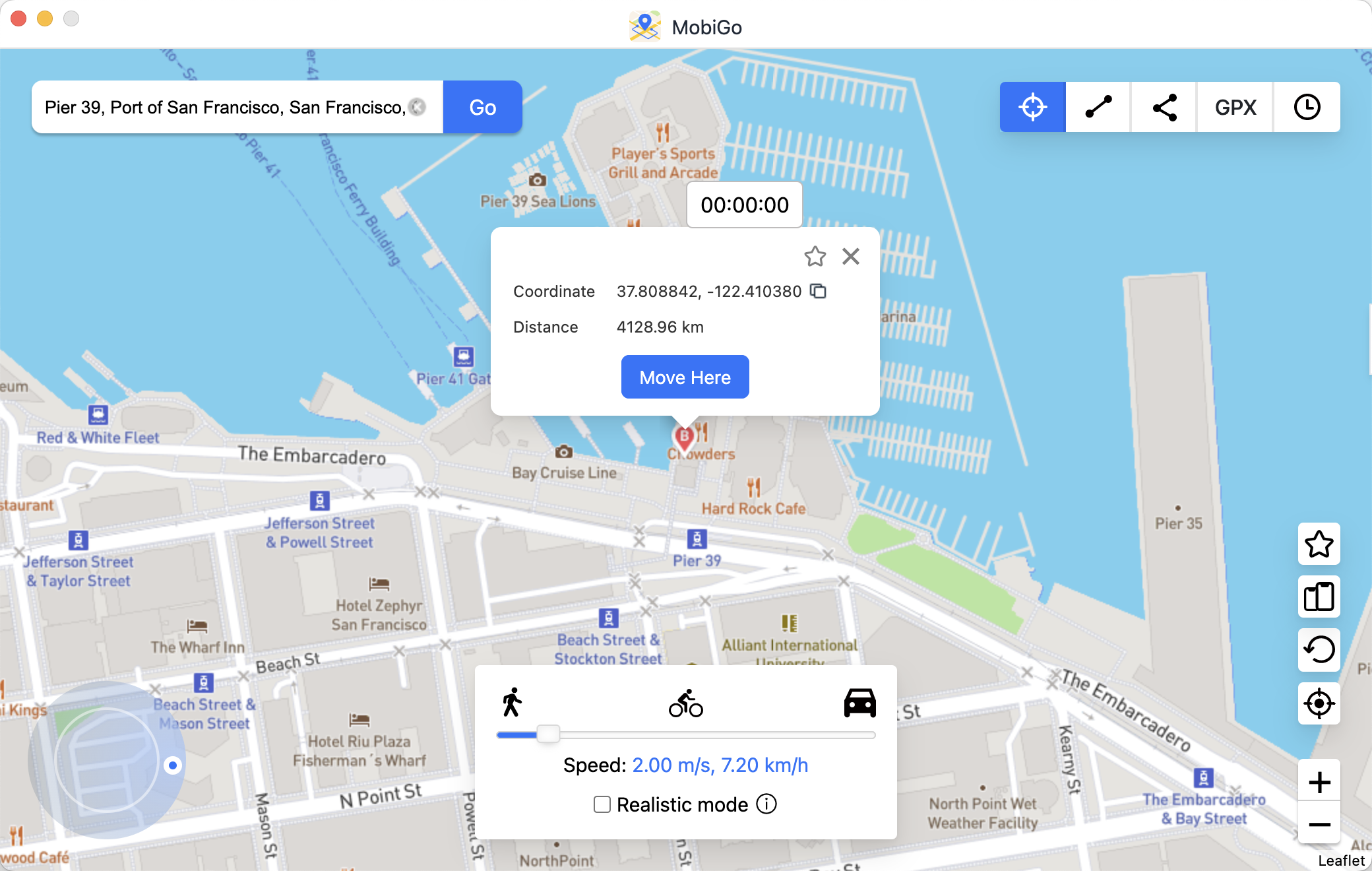
5. Conclusion
Pier 39 in San Francisco offers a captivating experience for visitors and Pokémon Go players. With its scenic views, abundant Pokémon spawns, and lively atmosphere, it serves as an ideal destination for gaming enthusiasts. Additionally, we have explored other spoof coordinates in San Francisco and provided a guide on teleporting to Pier 39 using the AimerLab MobiGo location spoofer. Enjoy your Pokémon-catching adventures responsibly!
- Why Does My iPhone Screen Keep Dimming?
- iPhone Keeps Disconnecting from WiFi? Try These Solutions
- Methods for Tracking Location on a Verizon iPhone 15 Max
- Why Can’t I See My Child’s Location on iPhone?
- How to Fix iPhone 16/16 Pro Stuck on Hello Screen?
- How to Resolve Work Location Tag Not Working in iOS 18 Weather?




