How To Spoof Pokemon Go on iPhone?
Spoofing Pokemon GO on iOS has gotten more difficult over the past two years, and creating a trustworthy spoof and GPS location modding guide has become challenging because most of the apps that allow you to spoof your location have been blocked by the Pokemon developers in order to prevent unfair gameplay.
Since spoofing on Android still works quite well and there are many solutions as well, which enable you to fake your GPS location without getting banned, that is precisely when true iOS spoofers began their search for other methods that could work with their iPhone. Here, we’ve tested 3 of the best GPS location-spoofing apps for Pokemon GO that work with jailbroken iOS devices like the iPhone and iPad. Your account will remain secure even while you are iOS spoofing thanks to the apps we’ve listed below, which are secure enough to shield it from any warnings or bans by Niantic or Pokemon GO.
Here is the quick guide of Pokemon GO GPS location-spoofing softwares:
1. iTools BT Mobile
an all-in-one program that was initially created to back up data and enable data transmission between an iPhone and a PC. The iTools BT app, which is powerful enough to spoof GPS location on iPhones and iPads, was developed by the same program’s creators, which is fascinating. Utilizing this with Pokemon GO is absolutely safe and won’t get you banned.
Almost any Apple device, whether it is running an older version of iOS or the most recent version, is entirely compatible with the iTools Mobile app. It is a simple way to assist you in faking Pokemon Go on iOS devices. However, using just the app won’t be helpful; you also need to get a small, portable joystick that uses Bluetooth to connect to your iPhone as a companion mobile gear.
From their online site, the iToolsBT hardware may be purchased for around $69.99. Additionally, the companion app’s joystick-based 360-degree support is available. The main benefit is that you can maneuver your character using the Bluetooth joystick that is included instead of switching between Pokemon GO and the iTools BT app.
Requirements: iPhone or iPad, iTools Mobile software (sometimes referred to as iTools BT), iToolsBT (Bluetooth device), and a computer are required.
How to connect Bluetooth device with iPhone?
- The center of your iToolsBT device will have a power button. To turn on the gadget, press and hold for a brief period of time.
- Open Bluetooth settings on your iPhone and enable Bluetooth.
- You can find a device with the name ending in the list of apps. Core. Find it and pair it.
- Open the iToolsBT application, then tap the Bluetooth icon. The device with the name will be visible. Connect to the app.
- In the lower right area of the app, there will be a green icon once your devices have successfully linked.
How to Spoof with iTools BT?
- Go to iOS Settings > Reset on your iPhone to clear location and network data.
- Enable Flight Mode.
- Turn off the location service by going to the Privacy settings.
- Launch the iTools Mobile app after turning on the iToolsBT device.
- Now you may teleport anywhere you want to go and simply fake your position without rubberbanding or getting kicked out of the game.
- To continue spoofing, touch the accept button if a location service alert appears.
That is how simple and easy it is to spoof an iPhone or iPad using iTools BT. All that is needed for this arrangement is a small financial outlay, but it ensures that your Pokemon GO account won’t be suspended for shifting locations.
2. iAnyGo
Apple has developed an extremely rigid operating system that forbids users from making any adjustments. Additionally, the traditional jailbreaking methods are no longer effective because it is more difficult than ever to identify iOS software vulnerabilities. iAnyGo for iPhone is helpful in this situation.
Once your iPhone is connected to your computer and connected to the iAnyGo software, you will be able to fake your position in Pokemon GO. This software is made for Windows and Mac-based PCs. You can fake your GPS location and it all only takes a few minutes.
It functions well with the majority of location-based apps, including Ingress and Pokemon Go, and is entirely compatible with iPhone and iPad. To get your character to practically any location in the world and catch all those sparkling Pokemon, you can even design your own route.
This location hacking technique’s main limitation is that you need to keep your phone linked to the computer.
Requirements: iAnyGo software, iPhone or iPad, and a USB cable and a computer are required.
How to Spoof with iAnyGo?
- Install the iAnyGo software on your computer.
- When you launch the app, you’ll be taken directly to the Change Location window.
- Click the Enter button.
- Use a USB cable to connect your iPhone to your PC. Your phone will display a window requesting your trust in the computer. Accept that in order to continue.
- An interface featuring a map, a search bar, and location data will load. Simply search for any location, then click the map to get the coordinates.
- Once the location has been decided upon, choose the desired destination and then click the Start to Modify button to spoof your location.
Now, every app on your phone will get false location information indicating that you are in the chosen place. You can now start catching Pokemon in Pokemon GO.
There are two more spoofing options, single-spot movement, and multi-spot movement, in addition to the Change Location option. When you wish to hatch eggs without having to move around, these characteristics are helpful.
3. MobiGo Pokemon Spoofer
AimerLab MobiGo is a software program that enables you to change the location of your iPhone without jailbreaking it. You can choose between different speeds when walking, cycling, or driving. When using this app, you do not need to be in the same place as the place where you are running away from.
AR-based games like Pokemon GO are becoming more and more popular, but there’s something about playing them that doesn’t quite feel like you. MobiGo allows users to customize their movement within different modes such as varying walking speed or even letting GPS pause for a moment so everything feels just right! With all these options at hand, it makes the experience 100% authentic – no matter what setting it is set on when starting up gameplay.
Requirements: MobiGo location spoofer, your iPhone or iPad, a USB cable and a computer are required.
How to Spoof with MobiGo?
Step 1. Download and install MobiGo on your Windows or Mac. Once installed, launch it.
Step 2. Connect iPhone to the system and click on the “Start” button at MockGo dashboard.
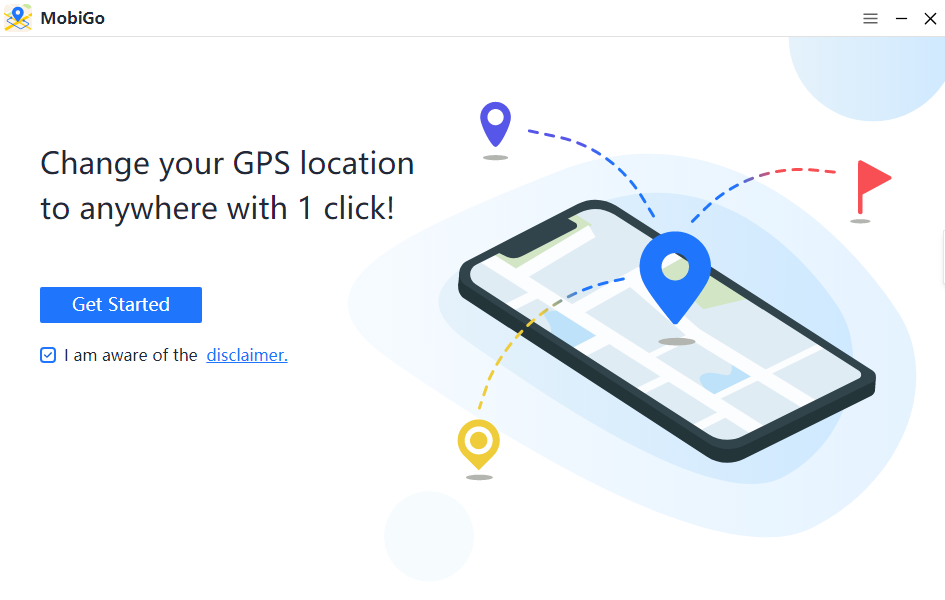
Step 3. Set the “Teleport Mode” based on the location you want.
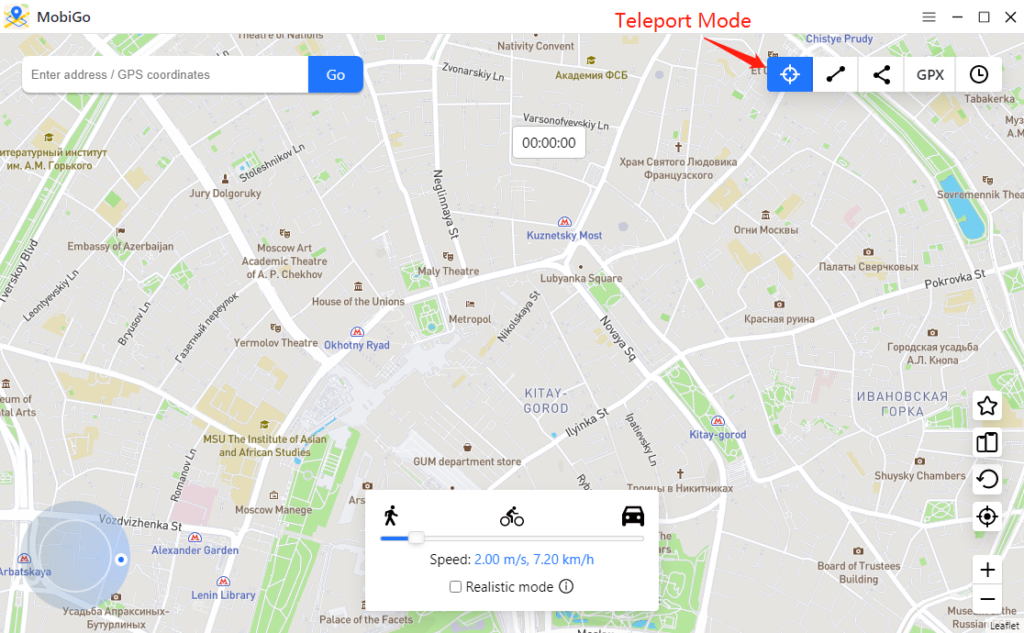
Step 4. Choose the location that you want to teleport to, and MobiGo will record the new location after clicking on “Move here” button Congrats! You have successfully faked the GPS.
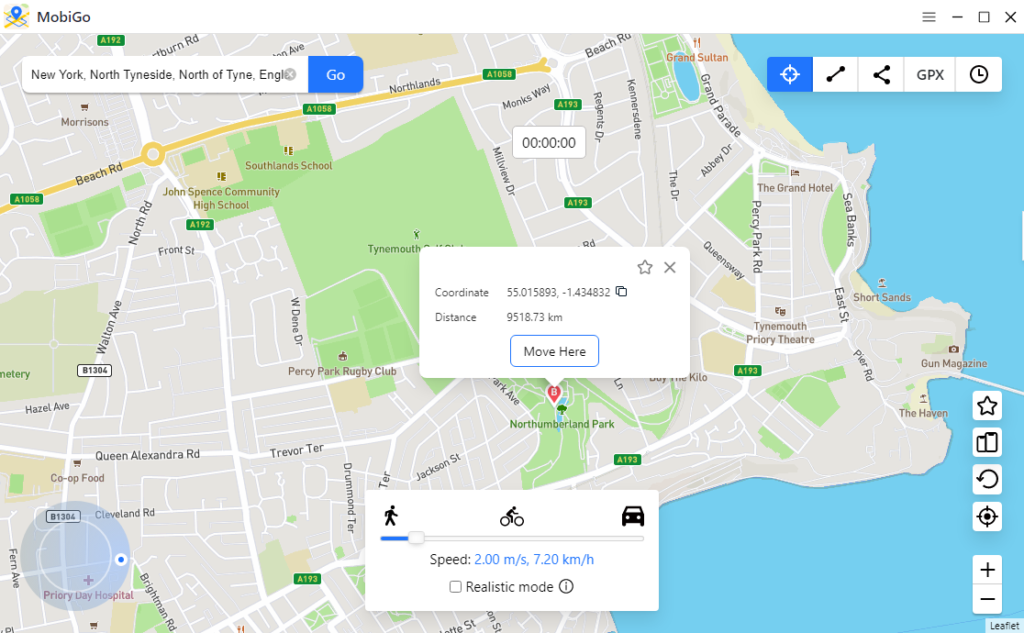
- Why Does My iPhone Screen Keep Dimming?
- iPhone Keeps Disconnecting from WiFi? Try These Solutions
- Methods for Tracking Location on a Verizon iPhone 15 Max
- Why Can’t I See My Child’s Location on iPhone?
- How to Fix iPhone 16/16 Pro Stuck on Hello Screen?
- How to Resolve Work Location Tag Not Working in iOS 18 Weather?




