How to Spoof in Pokemon Go without Getting Banned?
Pokemon Go ban is the problem you must face if you love play Pokemon Go and aim to become a master. In this article, you will know about the Pokemon Go ban rules and how to spoof in pokemon go without getting banned.
1. What May Result in a Ban from Pokemon Go?
The following is a list of the most common reasons that a player may get banned from Pokemon Go:
● Using phone or computer emulators;
● Faking your GPS coordinates;
● Account trading, including sharing, purchasing, or selling
● Using automation software such as bots;
● Utilizing any additional software that would give you a disproportionate advantage, like speed;
● Gaining an unfair edge by taking use of exploits, bugs, or malfunctions; utilizing a mobile phone that has been rooted or jailbroken.
2. Pokemon Go Ban Types and Punishment
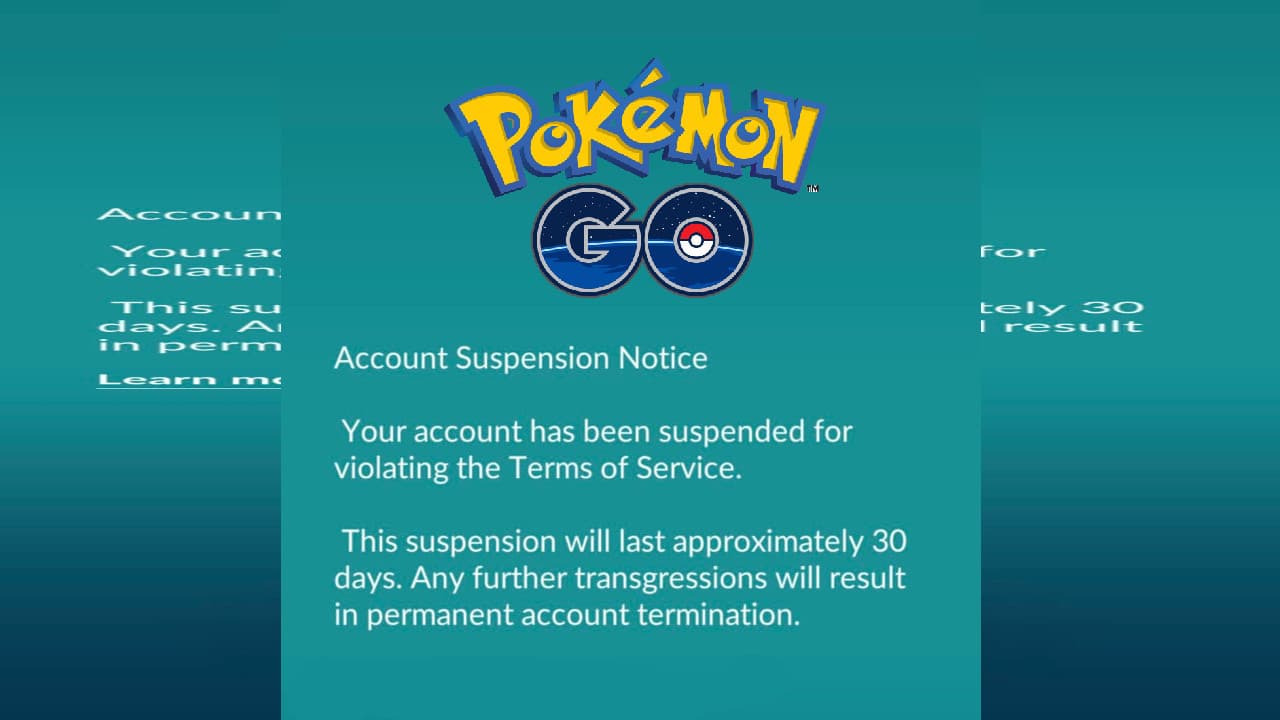
As you may know, Pokemon Go has two types of bans: soft bans and temporary or permanent account bans.
● The soft ban temporarily prevents you from catching Pokemon or spinning PokeStops.● A suspension or permanent account ban prevents you from logging into Pokemon Go.
Besides ban types, you should also learn about Niantic’s three-Strike Policy for Punishment:
Strike 1: Warning
If this strike is applied, you will be alerted by a notice in the Pokémon GO app that cheating has been discovered on your account. The duration of this strike is about seven days. Your gaming experience will be fully restored after this time. You will go on to the next strike if you don’t change your conduct before, during, or after the seven-day period.
Strike 2: Suspension
If your account receives a second strike, you will momentarily be unable to access your Pokémon GO account. The game will tell you your account is suspended when you try to log in. This strike will last about 30 days. After that, your account will be reinstated.
Strike 3: Termination
When a player has been warned twice for cheating and still does it, they are permanently removed from the game.
3. How to Spoof in Pokemon Go without Getting Banned?
If you need a safe and effective way to fake your iPhone’s location, AimerLab MobiGo is a good choice. If you follow the guidelines for spoofing in Pokémon Go, it guarantees that you will be able to impersonate a location without the risk of being banned or discovered.
Now let’s see how to spoof in Pokemon Go with AimerLab MobiGo.
Step 1: Free download, install and open AimerLab MobiGo software on your computer. Then connect your iPhone to the computer.

Step 2: Choose a teleport mode among one-stop mode, multi-stop mode.
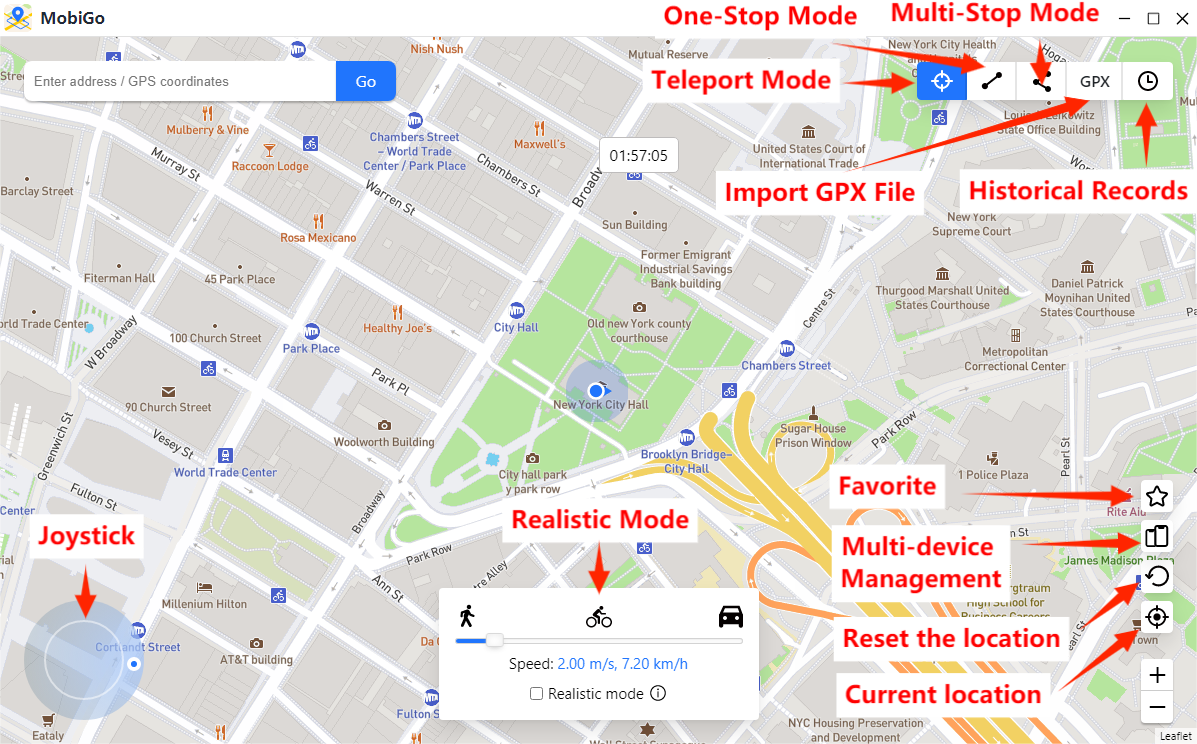
Step 3: Enter a Pokemon location and search for it. Click “Move Here” when this location appears on the MobiGo interface.
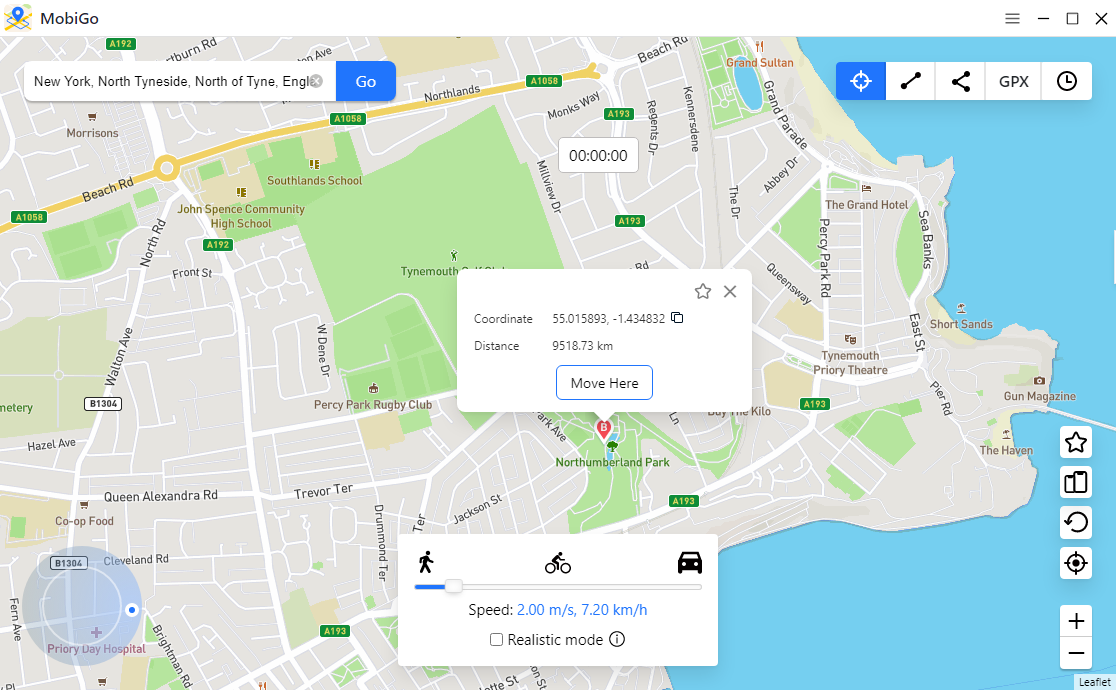
Step 4: You can also upload a GPX file into MobiGo to teleport.
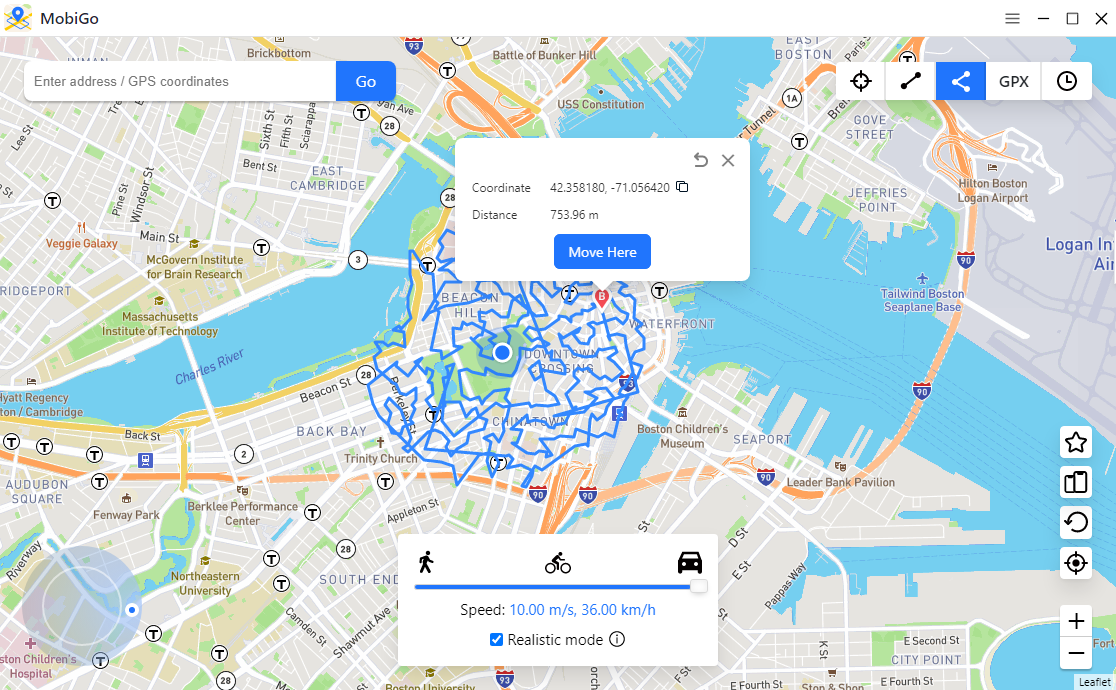
Step 5: Open your iPhone, check your current device location, and have fun in your Pokemon Go.
MobiGo Tips:
1. To prevent getting soft banned in Pokémon GO, it is best practice to wait until the countdown expires after teleporting. You can use MobiGo Cooldown Timer to help you respect the Pokémon GO Cooldown time chart.
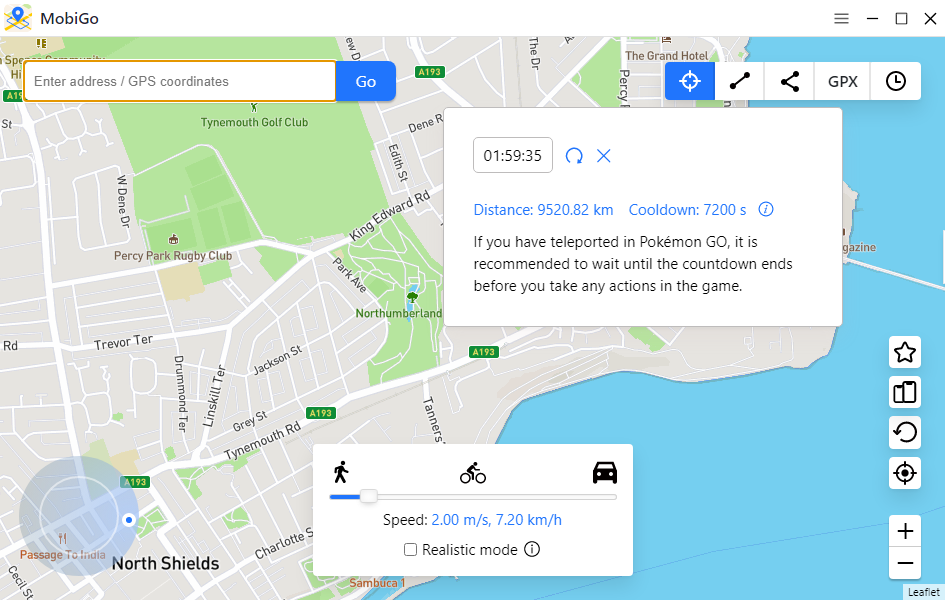
2. When moving to the selected location, you can turn on the Realistic Mode to better simulate a real life environment and prevent from banning in Pokemon Go.
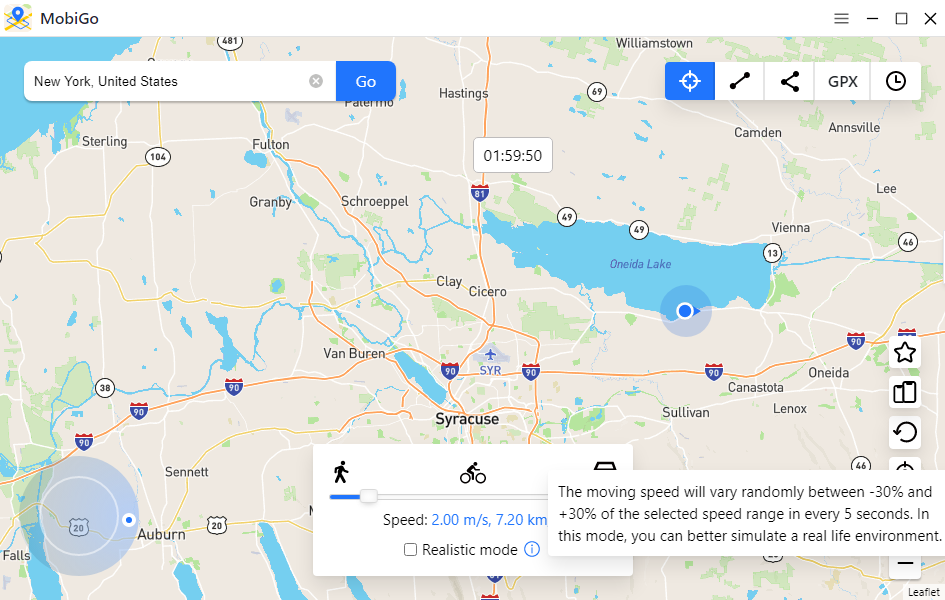
4. How to Avoid Pokemon Go Soft Ban When Using Spoofer?
You should avoid doing the following while using a spoofer to visit a new country if you don’t want to risk a “soft ban”:
● Capture any wild Pokemon.
● Place your Pokemon in the gym.
● Berry-feed wild Pokemon.
● Get hold of the Shadow Pokemon.
● Turn the Pokestop more than the allowed number of times.
5. Conclusion
We sincerely hope that this tutorial was helpful in guiding you through how to spoof in Pokémon Go without getting banned. To enjoy more in Pokemon Go, you can use a trusted spoofing software like AimerLab MobiGo to ensure you’re not getting in trouble.

- Why Does My iPhone Screen Keep Dimming?
- iPhone Keeps Disconnecting from WiFi? Try These Solutions
- Methods for Tracking Location on a Verizon iPhone 15 Max
- Why Can’t I See My Child’s Location on iPhone?
- How to Fix iPhone 16/16 Pro Stuck on Hello Screen?
- How to Resolve Work Location Tag Not Working in iOS 18 Weather?




