How to Level Up Fast in Pokemon Go?

When you play any game, your aim is to win and continue doing so until you reach the apex level of that game. The same also applies to Pokemon Go, and the best way to reach the higher levels is by doing the right kind of activities.
One thing you should understand about leveling up in Pokemon Go is that it is more than just a way to progress in the game. This is because as you level up higher, more game elements will easily be available to you. Some of these elements include Gyms, Max revives, hatching and catching of Pokemons, and power up limits.
It is more about the thrilling game experience than completing a milestone and progressing to the next step. You can enjoy the game’s major features when you are at level ten, but if you really want to feel the excitement that Pokemon Go has to offer, you need to level up to somewhere like 50. There are different challenges for different levels. For example, to level up to 45, you should finish the challenges below. The harder the challenges you complete, the more rewards you get.

1. What do you need to level up in Pokemon Go?
Experience points or XP
These are what you need in order to level up higher in the game. And what you must do to get them is simpl e- you only have to continue playing Pokemon Go.
But many people play the game and have not gotten so high in the game, what could be the problem?
The answer lies in how they play Pokemon Go for example, you can’t compare someone who uses a location spoofer like AimerMobiGo application to someone who simply plays without a spoofer, the experience would not be the same, and so will the XP that each player would earn.
If you want to level up faster, you need to get smarter about playing this game. You need more XP, so you need to find the right way to collect as many points as possible.
As you gather more points, you will be able to access more interesting features that power up your Pokemons and allow them to win more battles for you. From one level to another, the amount of XP you need will be different.
Getting from level 1 to 2 may require about a thousand XP, but as you go higher, you will need tens of thousands of XP to move from one level to another. In fact, if you are aiming for level 40, you need nothing less than five million XP. just have it in mind that as you go higher, you will need more XP to reach the next level.

2. How to play smart and get more XP to level up faster
In Pokemon Go, everything you do will earn you XP. So the first step towards playing smart is that you try out more interesting elements in the game. If you only hit “nice throw” targets or carry out basic tasks, you will earn XP in small amounts like 10 or 20 XP
But if you want to play smart and go higher, you should do things that will earn you thousands of XP, like catching a Pokemon everyday for seven consecutive days. Here are some of the things you can do to earn thousands of XP and level up fast:
- Become a great friend—this will earn you 10,000 XP
- Become an Ultra friend—this will earn you 50,000 XP
- Become a best friend—this will earn you 100,000 XP
- Beat a raid boss—this will earn you 6,000XP
- Daily catch streak—this will earn you 4,000 XP
- Beat a legendary raid boss—this will earn you 20,000 XP
- Hatch a 10k egg—this will earn you 2000XP

When you successfully carry out the aforementioned activities, you will earn the XP that follows them and this will push up your levels.
Can you buy XP?
A lot of people wonder if they can just buy XP and level up fast without carrying out many activities. If you are one of such people, know that you cannot buy XP directly. What you can buy are lucky eggs, and these eggs are what doubles your earned XP during the game for about 30 minutes.
3. You need a good location spoofer
Before we go into other activities you need to carry out in order to level up fast in Pokemon Go, let us focus on one of the major requirements for playing Pokemon Go very well – a location spoofer.
Due to the fact that Pokemon Go is a location based game, you cannot play it well if you are not constantly changing your location. This is why you need AimerLab MobiGo location spoofer to maximize your gaming experience and put yourself in a position where you can level up higher in pokemon Go.
Many gamers already know this, so you would already be lagging behind if you are not using a powerful spoofer like AimerLab MobiGo. Teleport to the hottest Pokemon Go locations with ease, get better joystick control, import and simulate GPS tracker, and make use of other features that will help you level up faster in Pokemon Go.
This application works well with Windows and iOs devices, including the latest iOS 17 from apple.
Next let’s see how can AimerLab MobiGo spoof your Pokemon Go location:
Step 1: Download, install and launch MobiGo on your computer.
Step 2: Connect your iPhone with your computer with a USB or Wifi.
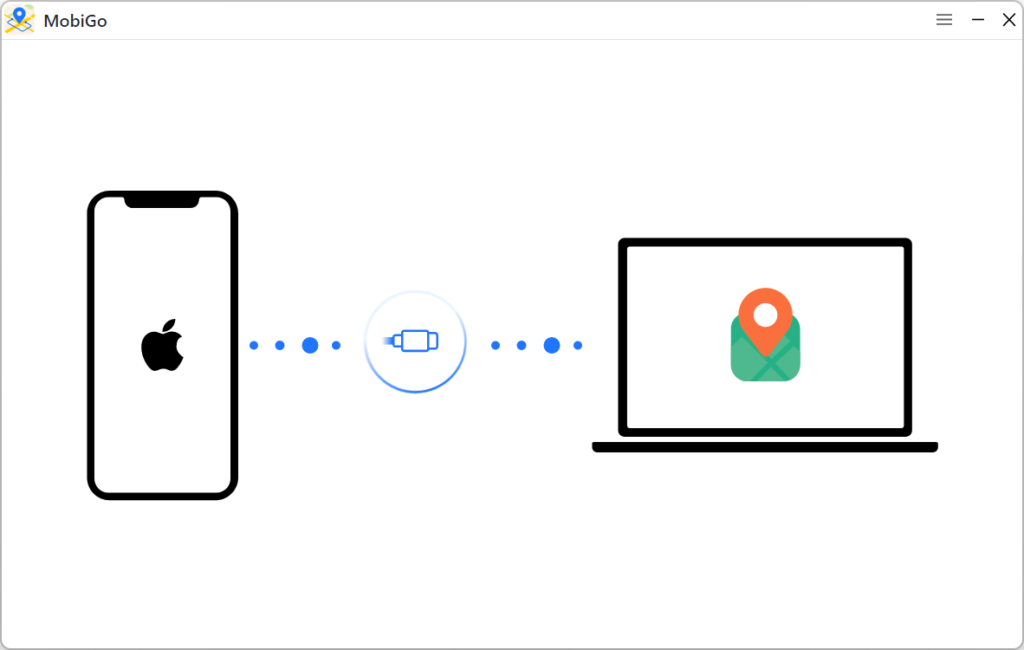
Step 3: Open Pokemon Go on your iPhone, choose teleport mode on MobiGo.
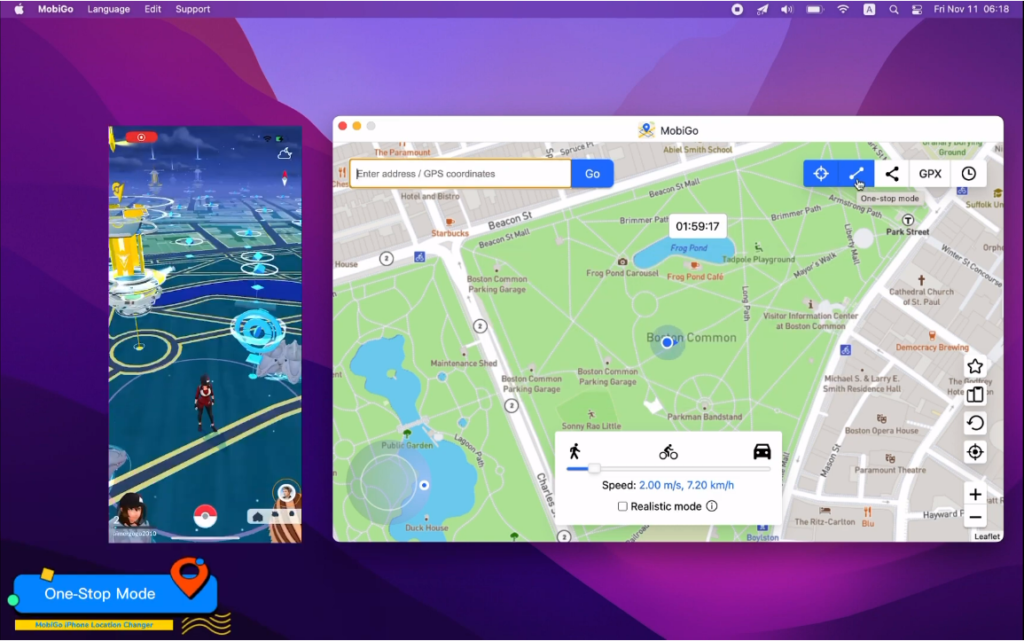
Step 4: Enter the address that you want to teleport, click “Go”, and MobiGo will instantly change your location.
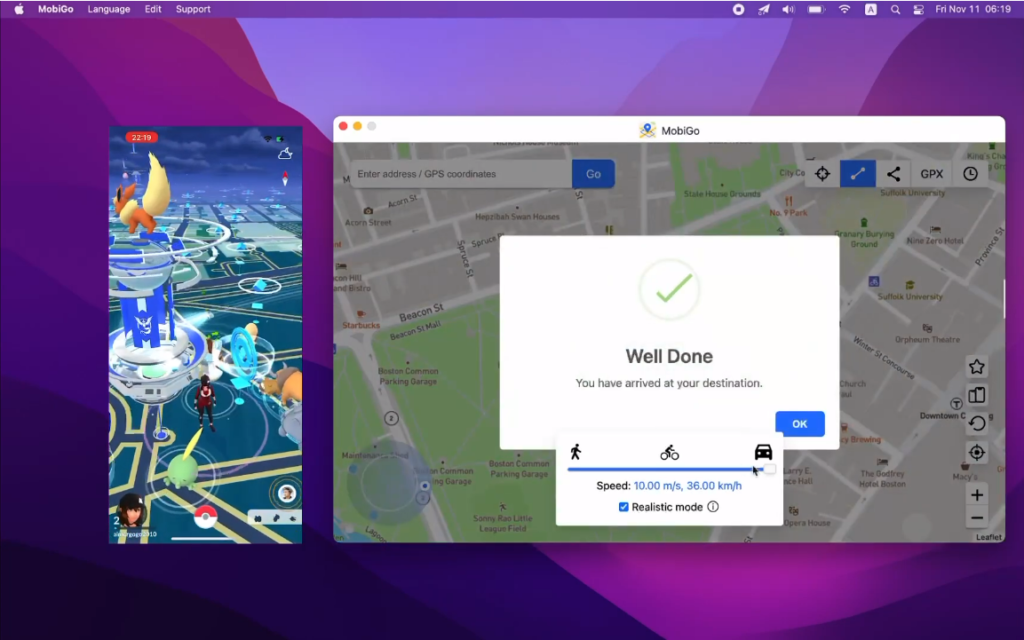
Step 5: You can enable the Realistic Mode from the speed control panel to better simulate a real life environment. After turning on this mode, the moving speed will randomly vary in the upper or lower 30% of the speed range you choose in every 5 seconds.
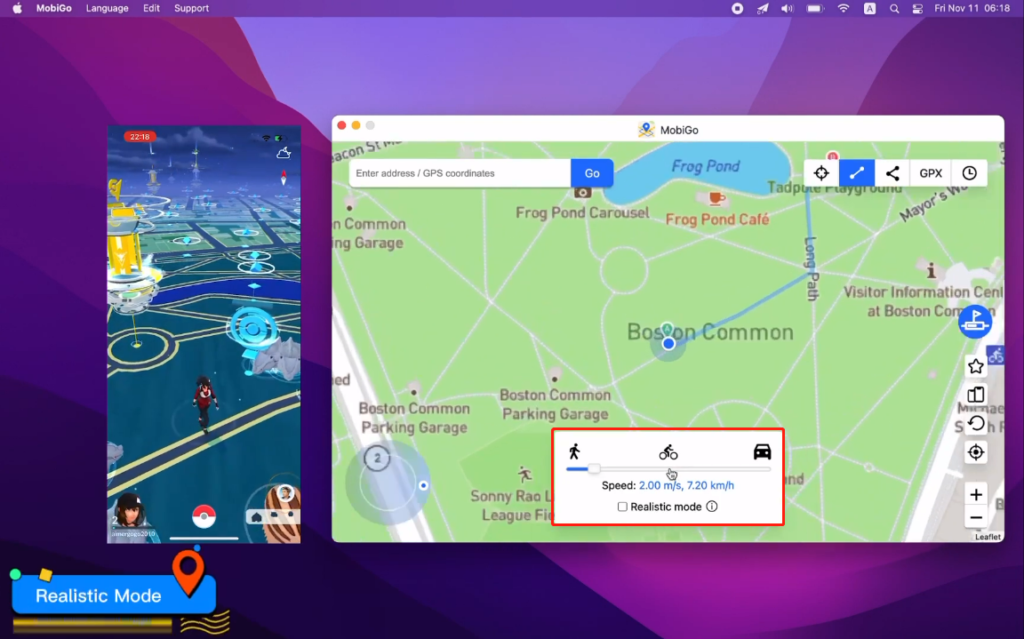
Step 6: Also, you can import Pokemon Go GPX routes into MobiGo to catch more pets.
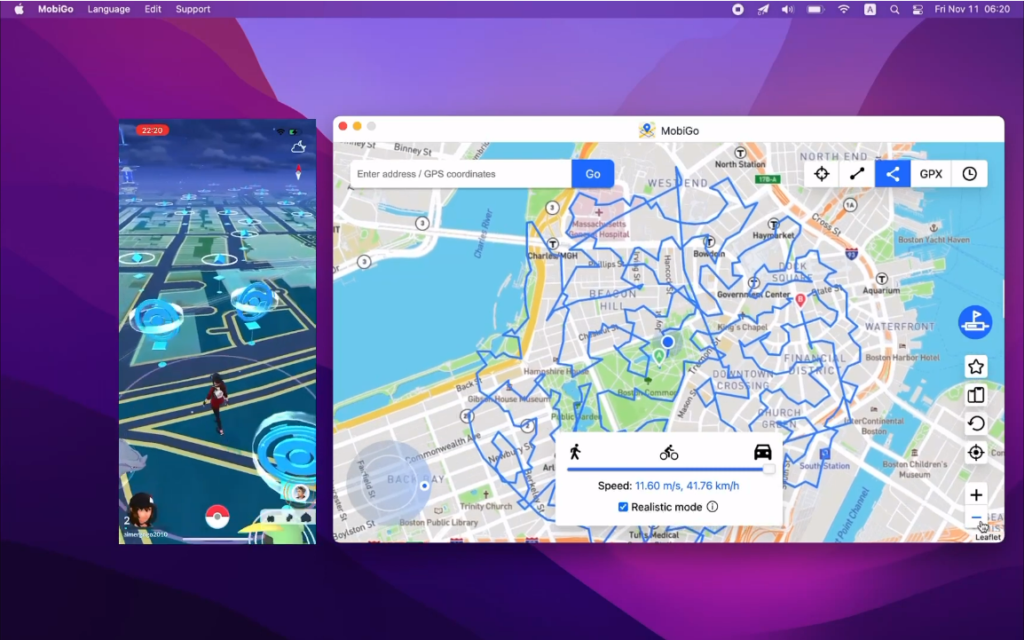
Besides, the Cooldown countdown timer is now supported in MobiGo’s Teleport mode to help you respect the Pokémon GO Cooldown time chart. If you have teleported in Pokémon GO, it is recommended to wait until the countdown ends before you take any actions in the game to avoid getting soft-banned.
For more location-changing details, you can check out our AimerLai MobiGo video guide for Pokemon Go users.
4. Conclusion
If you are passionate about Pokemon Go, it will be easier for you to level up faster because the actions required to gain more XP would be so much for you. Don’t forget to download and install the AimerLab MobiGo Pokemon Go location spoofer to get the best gaming experience.

- Why Does My iPhone Screen Keep Dimming?
- iPhone Keeps Disconnecting from WiFi? Try These Solutions
- Methods for Tracking Location on a Verizon iPhone 15 Max
- Why Can’t I See My Child’s Location on iPhone?
- How to Fix iPhone 16/16 Pro Stuck on Hello Screen?
- How to Resolve Work Location Tag Not Working in iOS 18 Weather?




