How to Get Umbreon in Pokemon Go?
In the vast world of Pokémon Go, evolving your Eevee into one of its various forms is always an exciting challenge. One of the most sought-after evolutions is Umbreon, a Dark-type Pokémon introduced in Generation II of the Pokémon series. Umbreon stands out for its sleek, nocturnal appearance and impressive defensive stats, making it a popular choice for both casual and competitive players. In this article, we’ll dive into how to get Umbreon in Pokémon Go, cover the best moveset for it, and share an additional tip for getting more Umbreon.
1. What is Umbreon in Pokémon Go
Umbreon is a Dark-type Pokémon, known for its bulky defenses rather than its offensive power. In Pokémon Go, it excels in PvP battles, particularly in the Great League, due to its resilience and access to solid Dark-type moves. As a result, many trainers prioritize obtaining and evolving a high-stat Eevee into Umbreon.
In Pokémon lore, Umbreon is one of Eevee’s eight evolutions, also known as “Eeveelutions.” It evolves when an Eevee has a high level of friendship with its trainer and when it’s night-time in the mainline games. While friendship and night-time mechanics are key to Umbreon’s evolution in the core games, Pokémon Go has its unique requirements for achieving this form.

2. How to Get Umbreon in Pokémon Go
Evolving Eevee into Umbreon in Pokémon Go can be done in two ways: by using the name trick or by walking with your Eevee as a Buddy and evolving it during specific conditions.
2.1 The Name Trick
Pokémon Go has a fun Easter egg in the form of a one-time-use naming trick. To evolve Eevee into Umbreon, you can use this method to guarantee the evolution—at least once.
Obtain an Eevee > Rename the Eevee to “Tamao” (the name of one of the original Kimono Girls from the Johto region in the Pokémon anime) > After renaming, evolve your Eevee. If done correctly, it will evolve into Umbreon.Note: This trick is only effective once, so make sure you use it wisely!
2.2 Walking Method
If you’ve already used the name trick or prefer a more traditional method, you can evolve Eevee into Umbreon by walking with it as your Buddy Pokémon.
Set Eevee as your Buddy Pokémon > Walk a total of 10 kilometers with Eevee > Once you’ve walked 10 kilometers, you must evolve Eevee during nighttime hours (in-game night time) to get Umbreon.Be cautious, as evolving Eevee during the daytime will result in an Espeon instead of Umbreon.
3. How to Evolve Eevee into Umbreon Pokémon Go
To summarize the steps needed to evolve Eevee into Umbreon:
- Name Trick Method
Change Eevee’s name to “Tamao” and then evolve Umbreon (one per account only).
- Buddy Walking Method
Set Eevee as your Buddy > Walk 10 kilometers with Eevee > Evolve Eevee at night in Pokémon Go to get Umbreon.

These methods are relatively straightforward, but the key is ensuring you meet the walking or naming requirements. Also, remember that Umbreon is more suited for PvP due to its bulkiness, so evolving a high-IV Eevee will give you a stronger Umbreon for battles.
4. Pokémon Go Umbreon Best Moveset
Once you’ve successfully evolved your Eevee into Umbreon, you’ll want to give it the best possible moveset for PvP battles. Umbreon’s strengths lie in its defensive stats, meaning you’ll want to focus on moves that can chip away at opponents while keeping Umbreon alive for as long as possible.
-
Fast Move: Snarl
Snarl is the best Fast Move for Umbreon, as it generates energy quickly and allows you to spam charged moves. -
Charged Moves: Foul Play and Last Resort
Foul Play is Umbreon’s go-to Dark-type attack, dealing solid damage with low energy cost. Last Resort, a Normal-type move, gives Umbreon coverage against a wider variety of Pokémon, including other Dark-types.
In some cases, you might opt for Psychic as a charged move to counter Poison- and Fighting-types. However, Foul Play and Last Resort are typically the preferred choices.
5. Bonus: Fake Pokémon Go Location with AimerLab MobiGo to Get More Umbreon
Getting Umbreon through normal gameplay can sometimes be time-consuming, especially if you’re looking to evolve multiple Eevee or hunt for higher IVs. To increase your chances of encountering Eevee in the wild or participating in events where Umbreon is featured, you can use location spoofing tools like AimerLab MobioGo.
AimerLab MobiGo allows you to fake your GPS location in Pokémon Go, enabling you to access areas with higher Eevee spawn rates or participate in exclusive events where Umbreon might be available.
Here’s how you can use MobiGo to to explore more in Pokemon Go by faking location:
Step 1: Install AimerLab MobiGo by downloading it and following the on-screen instructions on your Windows or macOS.
Step 2: Follow these steps to get started with MobiGo: click the “Get Started” button, then connect your iPhone to your computer over USB. After that, trust the computer and turn on “Developer Mode” on your iPhone.
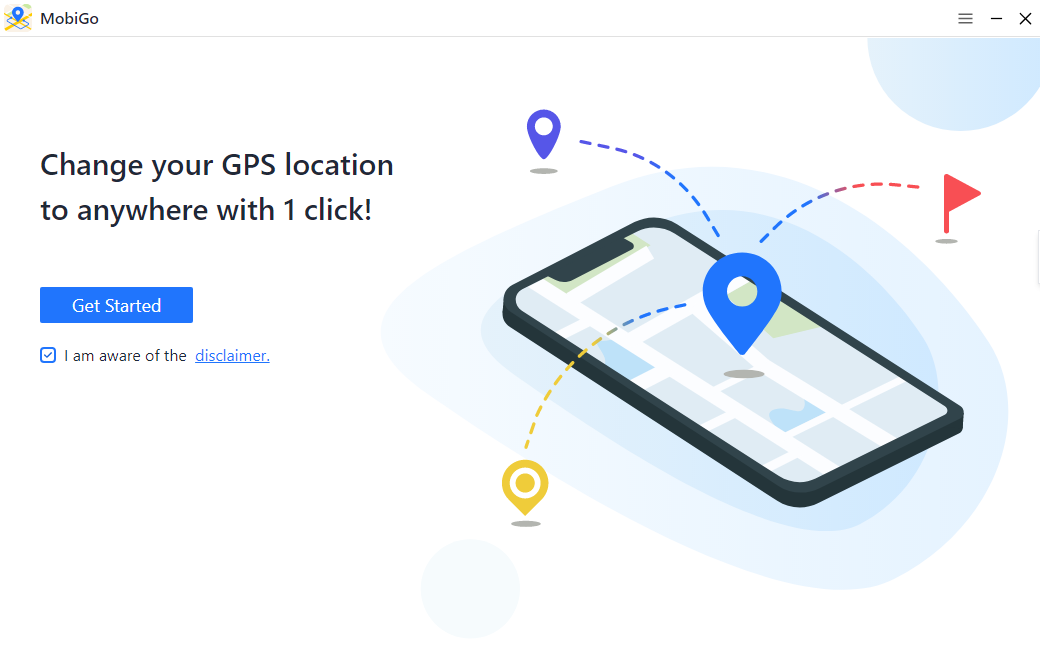
Step 3: In the MobiGo interface, find “Teleport Mode” and select a location where Eevee spawns are frequent or where special events are happening.

Step 4: After locating the appropriate location, click “Move Here” to set your GPS to that specific area.

Step 5: Open Pokémon Go, and your location will reflect the new area, increasing your chances of catching more Eevee and evolving them into Umbreon.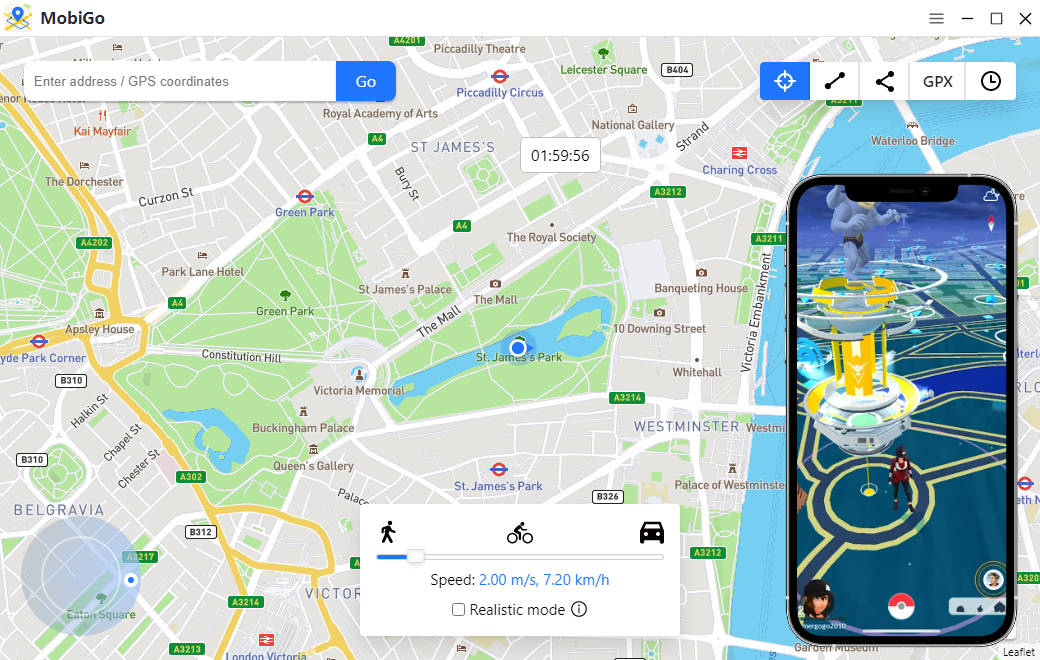
Conclusion
Umbreon is a powerful and beloved Pokémon in Pokémon Go, especially for PvP enthusiasts. Whether you’re using the one-time name trick or the more involved walking method, evolving Eevee into Umbreon is a relatively straightforward process. Once evolved, Umbreon becomes a valuable asset in battles with its defensive stats and well-rounded moveset.
If you want to increase your chances of catching more Eevee or participating in exclusive events, AimerLab MobioGo is a great tool to fake your location in Pokémon Go. With it, you can gain access to different regions, increasing your chances of catching more Eevee and evolving them into Umbreon.
- Why Does My iPhone Screen Keep Dimming?
- iPhone Keeps Disconnecting from WiFi? Try These Solutions
- Methods for Tracking Location on a Verizon iPhone 15 Max
- Why Can’t I See My Child’s Location on iPhone?
- How to Fix iPhone 16/16 Pro Stuck on Hello Screen?
- How to Resolve Work Location Tag Not Working in iOS 18 Weather?




