How to Get Stardust in Pokemon Go?
Pokémon GO, the augmented reality mobile game that took the world by storm, has captivated millions of players with its innovative gameplay and the thrill of catching virtual creatures in the real world. Stardust is a crucial resource in Pokémon GO, serving as the universal currency for powering up and evolving Pokémon. In this article, we’ll delve into the depths of what Stardust is, how to acquire it, and the most efficient ways to amass this valuable resource.
1. What is Pokemon GO Stardust?
Stardust is a precious in-game resource in Pokémon GO that plays a vital role in enhancing and evolving your Pokémon. It is used to power up the combat power (CP) of your Pokémon and is a key component in the evolution process. Stardust is a universal currency, meaning it can be utilized for any Pokémon species, making it a versatile and essential resource for trainers.

2. How to Get Stardust in Pokemon Go?
Earning Stardust in Pokémon GO is essential for powering up and evolving your Pokémon. Here are various ways to acquire Stardust in the game:
- Catching Pokémon:
- Hatching Eggs:
- Defending Gyms:
- Research Tasks:
- Participate in PvP Battles:
- Events and Community Days:
- Maximize Daily and Weekly Bonuses:
3. Best Way to Get Stardust Pokemon Go – Get More and Faster
To get more stardust in Pokémon GO faster, you’ll want to focus on using a powerful Pokemon Go location spoofer. AimerLab MobiGo is an all-in-one location spoofer that can change your iOS location to anywhere in the world. MobiGo is compatible with almost all iOS versions and devices, including the latest iOS 17. It works with all location-based on apps on iOS, such as Pokemon Go, Find My, Life360, Tinder, Twitter, etc. With MobiGo, you can also simulate natural movements between two or more locations, import GPX files to quickly start a route, and control moving direction and speed.
Here’s a step-by-step guide on how to use AimerLab MobiGo to get stardust in Pokemon Go:
Step 1: Download and install AimerLab MobiGo by following the given setup guidelines.
Step 2: Open MobiGo and select “Get Started” from the menu to start location spoofing.
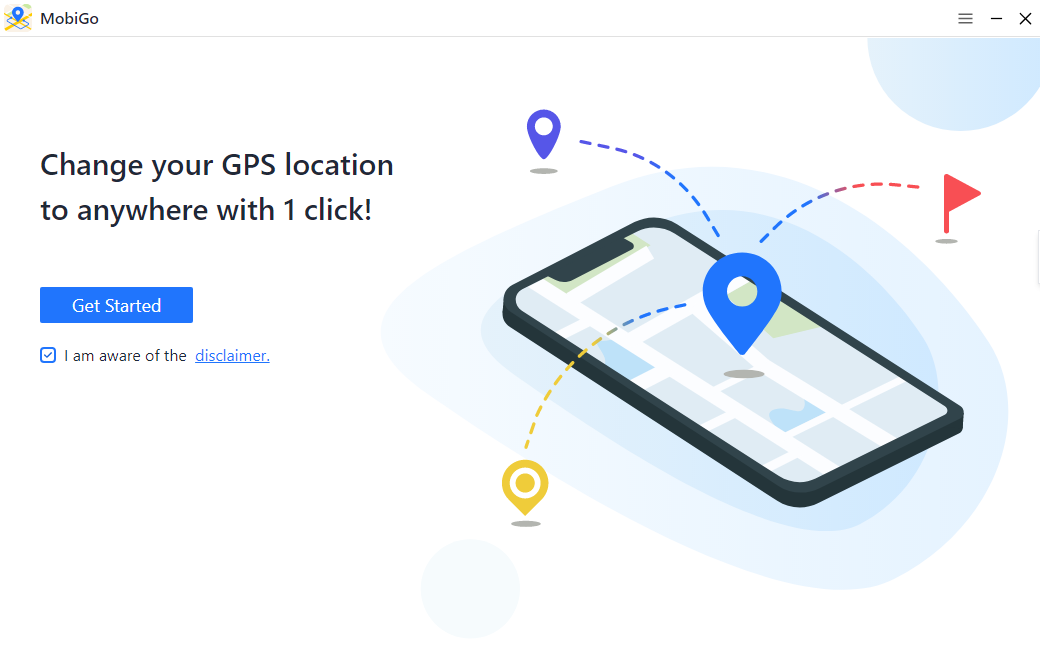
Step 3: To hook up your iPhone to your computer, you can either use WiFi or a USB cable. To connect your iPhone to MobiGo, enable “Developer Mode” on iOS 16 and later.

Step 4: Once connected, you can manually enter your GPS coordinates by viewing your iPhone’s position in the “Teleport Mode” option. Click on the map or input the coordinates of the place you want to use to choose a location for spoofing.

Step 5: Press “Move Here” to initiate the process of faking your location with MobiGo, and your iPhone location will be teleported to the chosen location.

Step 6: Open Pokemon GO on your device, and see if your location matches the selected spoof location.
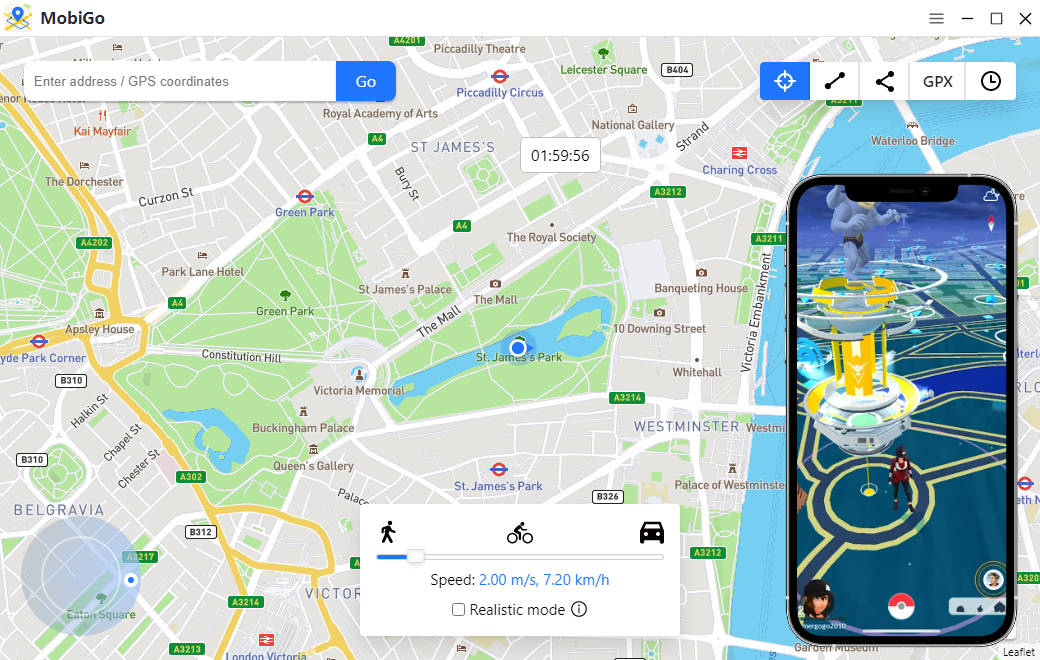
Step 7: Moreover, MobiGo allows you to move between two or more locations in order to replicate real-world movement, which enhances your Pokemon Go experience. Furthermore, a pre-planned trip can be started quickly by importing a GPX file. Additionally, you can adjust your walking pace and activate “Realistic Mode” to make the game feel more realistic.
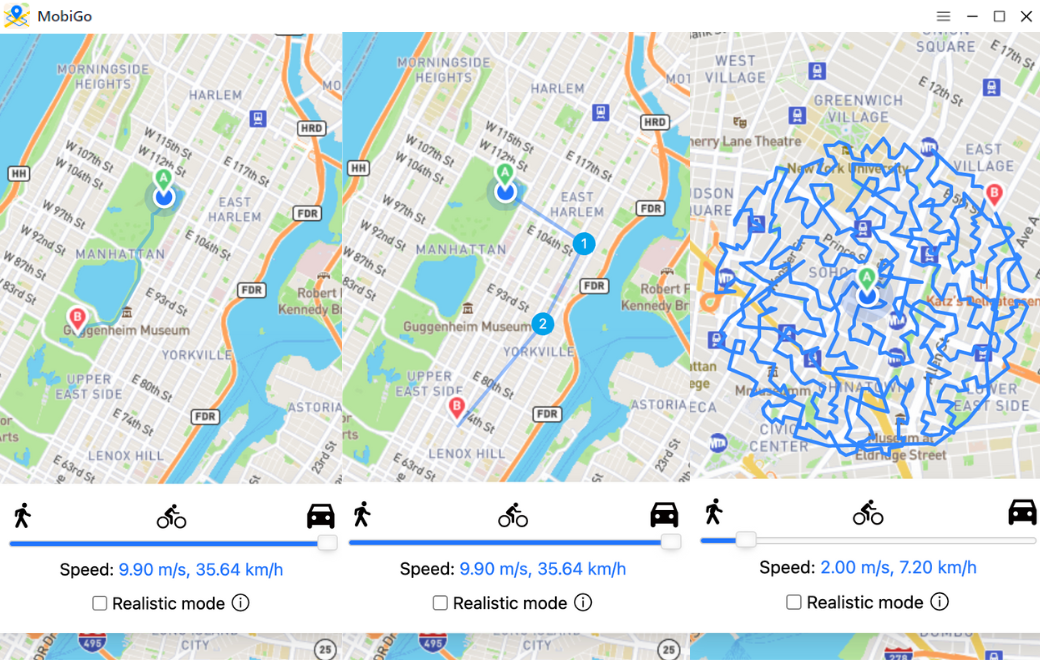
Conclusion
In conclusion, Stardust is a fundamental resource in Pokémon GO, and understanding how to acquire and use it effectively is crucial for every trainer. By employing the strategies outlined in this guide, you can optimize your Stardust gains and strengthen your Pokémon team for the challenges that lie ahead in the ever-evolving world of Pokémon GO. If you want to get more Startdust quickly, it’s suggested that you download the AimerLab MobiGo location spoofer to spoof your Pokemon Go location to earn more Startdust. Grab your Poké Balls, activate those Star Pieces, and embark on a stardust-filled adventure!
- Meet iPhone 16/16 Pro Max Touch Screen Issues? Try These Methods
- Why Does My iPhone Screen Keep Dimming?
- iPhone Keeps Disconnecting from WiFi? Try These Solutions
- Methods for Tracking Location on a Verizon iPhone 15 Max
- Why Can’t I See My Child’s Location on iPhone?
- How to Fix iPhone 16/16 Pro Stuck on Hello Screen?




