How to Get Sinnoh Stone in Pokemon Go?
Pokémon Go has continued to engage millions of players around the globe with its innovative gameplay and constant updates. One of the exciting elements in the game is the ability to evolve Pokémon into more powerful forms. The Sinnoh Stone is a necessary item in this procedure, allowing players to evolve Pokémon from earlier generations into Sinnoh region evolutions. This article will provide an in-depth explanation of the Sinnoh Stone, explain how to get and use it in Pokemon Go.
1. What is Sinnoh Stones?
The Sinnoh Stone is a unique item for growth in Pokémon Go that was added in November 2018. Users can access the Sinnoh region evolutions (Generation IV) and evolve some Pokémon from Generations 1-3. This stone is crucial for completing the Pokédex and strengthening your team, making it a highly sought-after item in the game.

2. Sinnoh Stone Evolutions
Here are some of the notable Pokémon that can be evolved using the Sinnoh Stone:
- Electivire from Electabuzz
- Magmortar from Magmar
- Rhyperior from Rhydon
- Togekiss from Togetic
- Mismagius from Misdreavus
- Honchkrow from Murkrow
- Gliscor from Gligar
- Mamoswine from Piloswine
- Porygon-Z from Porygon2
- Roserade from Roselia
- Dusknoir from Dusclops
- Weavile from Sneasel
- Gallade from male Kirlia
- Froslass from female Snorunt
These evolutions not only fill up your Pokédex but also add powerful options to your battle lineup.
3. How Can I Get More Sinnoh Stones in Pokemon GO?
Acquiring Sinnoh Stones can be challenging, but several methods increase your chances:
- Field Research Tasks: Completing a seven-day Field Research breakthrough is one of the most reliable ways to earn a Sinnoh Stone. You can get a Sinnoh Stone as part of a Research Breakthrough by finishing daily Field Research activities.
- PvP Battles: Participating in PvP (Player vs. Player) battles can reward players with Sinnoh Stones. You can earn rewards from battling friends or engaging in Trainer Battles with Team Leaders, with a chance to receive a Sinnoh Stone as a reward.
- Battling Team GO Rocket Leaders: Defeating Team GO Rocket Leaders (Cliff, Sierra, and Arlo) can get you Sinnoh Stones as a reward. These battles require a Rocket Radar to locate the Leaders, but the effort can be worth it for the potential Sinnoh Stone drop.
- Community Day Events: Niantic, the Pokémon Go developer, occasionally holds Community Day events that boost the odds of collecting Sinnoh stones.
- Special Research Tasks: Completing special research tasks, particularly those related to in-game events or storylines, can sometimes reward players with Sinnoh Stones. You can increase your chances of earning the prized item by keeping a look out for and completing these unique challenges.

4. How to Use Sinnoh Stones?
Using a Sinnoh Stone is straightforward but requires some planningand here’s how to use it:
- Choose the Right Pokémon: Ensure you have the Pokémon you want to evolve and enough Candy for the evolution (Each Sinnoh Stone evolution requires a specific amount of Candy).
- Open the Pokémon Menu: Go to your Pokémon collection and select the Pokémon you wish to evolve.
- Evolve the Pokémon: On the Pokémon’s profile page, you’ll notice the option to evolve it with a Sinnoh Stone and the necessary Candy. Press the evolve button and confirm, and observe as your Pokémon changes into its Sinnoh incarnation.
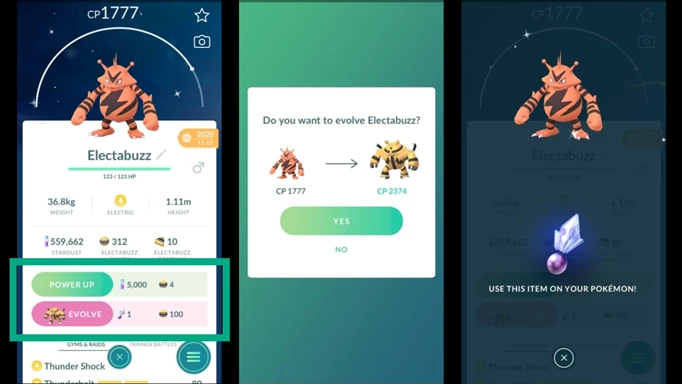
Using Sinnoh Stones wisely is essential, especially considering their rarity. Plan your evolutions based on your current team needs and Pokédex goals.
5. Extra Tip: Use AimerLab MobiGo to Change your Pokemon Go Location
If you want to catch a wide variety of Pokémon, one of the most significant benefits of playing Pokémon Go is the opportunity to travel to new locations. However, not everyone can travel extensively. AimerLab MobioGo offers a solution by allowing you to change your GPS location on your mobile device, enabling you to explore different regions in Pokémon Go without leaving your home.
Here are the steps that you can use to change your Pokemon Go location to get more Sinnoh Stones:
Step 1: Choose and download the MObiGo installer file for your operating system (Windows or macOS), then follow the on-screen directions to complete the installation.
Step 2: Locate and click the “Get Sterted” button in MobiGo, then utilize a USB cable to connect your iOS device to your computer.
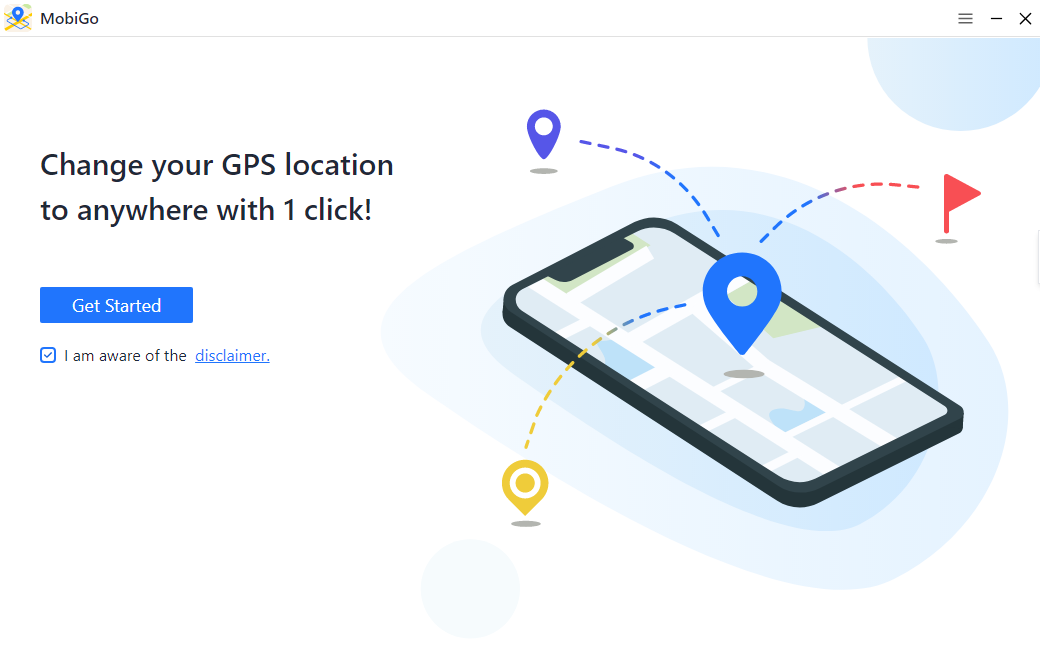
Step 3: Find the “Teleport Mode” feature in AimerLab MobiGo and input the coordinates or name of the desired location where Sinnoh Stones can be obtained.

Step 4: Once you have chosen your desired location on the MobiGo map, click on the “Move Here” button.

Step 5: Open Pokémon Go on your mobile device and you will now appear in the new location you selected using MobiGo.
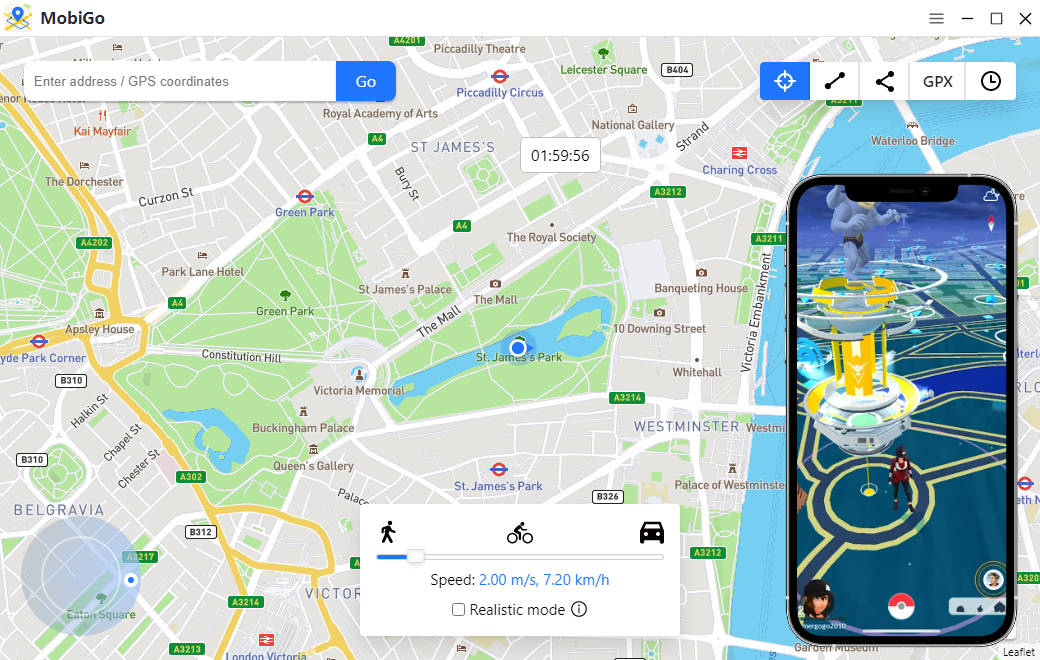
Conclusion
Obtaining and using Sinnoh Stones in Pokémon Go requires dedication and strategic gameplay. By completing Field Research tasks, participating in PvP battles, battling Team GO Rocket Leaders, and taking advantage of Community Day events, you can increase your chances of acquiring this valuable evolution item. Additionally, using AimerLab MobiGo to change your location in Pokémon Go opens up new opportunities to explore different regions and catch a diverse range of Pokémon. With its user-friendly interface and reliable performance, MobiGo is highly recommended for any Pokémon Go player looking to take their gameplay to the next level. Download AimerLab MobiGo today and start exploring the world of Pokémon Go like never before!
- Why Does My iPhone Screen Keep Dimming?
- iPhone Keeps Disconnecting from WiFi? Try These Solutions
- Methods for Tracking Location on a Verizon iPhone 15 Max
- Why Can’t I See My Child’s Location on iPhone?
- How to Fix iPhone 16/16 Pro Stuck on Hello Screen?
- How to Resolve Work Location Tag Not Working in iOS 18 Weather?




