How to Get More Revives in Pokemon Go?
In the world of Pokémon Go, battles are intense and challenging. Trainers put their teams to the test, but sometimes even the strongest Pokémon can fall in combat. That’s where Revives come into play. Revives are invaluable items that allow you to bring your fainted Pokémon back to life and continue your journey as a victorious Trainer. In this article, we’ll explore the importance of revives, strategies for obtaining them, and the best way to get revives in Pokemon Go.

1. What are Revives in Pokemon Go?
Revives are key assets in Pokémon Go battles, providing trainers with the means to revive their fainted Pokémon. When a Pokémon falls in combat, it loses all of its HP, making it unable to participate in further battles. By using a Revive, you can bring the Pokémon back to consciousness with half of its maximum HP restored. This ensures that your team stays strong and ready for future encounters.
2. How to Get Revives in Pokemon go?
● PokéStops: Exploring your surroundings and visiting PokéStops is an excellent way to obtain revives. Spin the photo disc at PokéStops, and you may be rewarded with revives along with other useful items. Remember to spin multiple PokéStops to increase your chances of acquiring revives.
● Gyms and Raid Battles: Interacting with gyms offers opportunities to obtain revives. When your team controls a gym, spinning its photo disc may yield revives as part of the rewards. Additionally, participating in and successfully completing raid battles can reward you with revives, among other valuable items.
● Leveling up: As you progress as a trainer and level up, you’ll receive various rewards, including revives. Keep pushing forward in your journey to reap the benefits of leveling up and acquiring revives along the way.
● Research Tasks and Special Research: Engage in the diverse research tasks assigned by professor Willow and embark on special research quests. By completing these tasks, you may receive revives as rewards. Keep an eye on the field research and special research sections of the game to make the most of these opportunities.
● Gifts: Pokémon Go fosters a sense of community, and sending and receiving gifts with friends is a great way to enhance your gameplay experience. Opening gifts from friends can grant you revives, so don’t forget to exchange gifts regularly with your fellow trainers.
3. Maximizing the Use of Revives
● Prioritize Pokémon: When you have limited revives, it’s crucial to prioritize which Pokémon to revive. Consider factors such as their battle potential, type advantages, and the importance of their role in your team composition. Focus on reviving Pokémon that will contribute the most to your battles.
● Healing Items: Combine revives with other healing items to maximize the effectiveness of your revival strategy. After using a revive, follow it up with potions or max potions to fully restore your Pokémon’s HP. This ensures that your revived Pokémon can jump back into battles at their full potential.
● Battle Strategies: Develop battle strategies that minimize the need for revives. This includes knowing your Pokémon’s strengths, utilizing type advantages, and studying your opponent’s weaknesses. By optimizing your battle techniques, you can reduce the chances of your Pokémon fainting and conserve your revives for crucial moments.
4. Bonus Tip: Get More Revives in Pokemon Go with AimerLab MobiGo Location Spoofer
Pokémon is a game based on location-based services, therefore, if you want to get more revives, you need to walk through the outdoors to gain more Pokestops, join the battles, send or share gifts with your friends. For those Pokemon Go players who are inconvenient to go out, the best way to get revives in pokemon go is using AimerLab MobiGo, which provides good solutions to spoof your Pokemon Go locations to anywhere without jailbreaking or rooting. You can use MobiGo to fly to the best Pokemon Go coordinates and locations to get more revives. Besides, MobiGo’s also provides joystick feature to help you control the direction. Besides, the cooldown timer of MobiGo is also helpful to remind when can begin your next action after teleporting location in Pokemon Go.
To use MobiGo to fake Pokemon Go location, just follow these steps:
Step 1: Click the “Free Download” button to get and install the AimerLab MobiGo Pokemon Go location spoofer.
Step 2: Launch MobiGo, and then click “Get Started” to change your location.
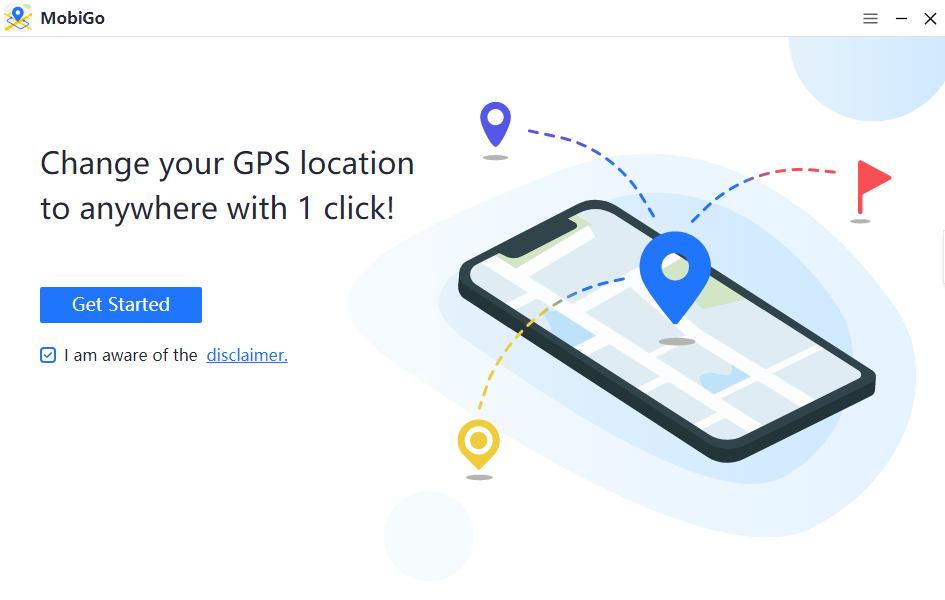
Step 3: Choose your device, and turn on the “Developer Mode” on it, then your device will be successfully connected to computer.

Step 5: Select a location on the map or type a coordinate into the search bar, click “Go” to look for it.
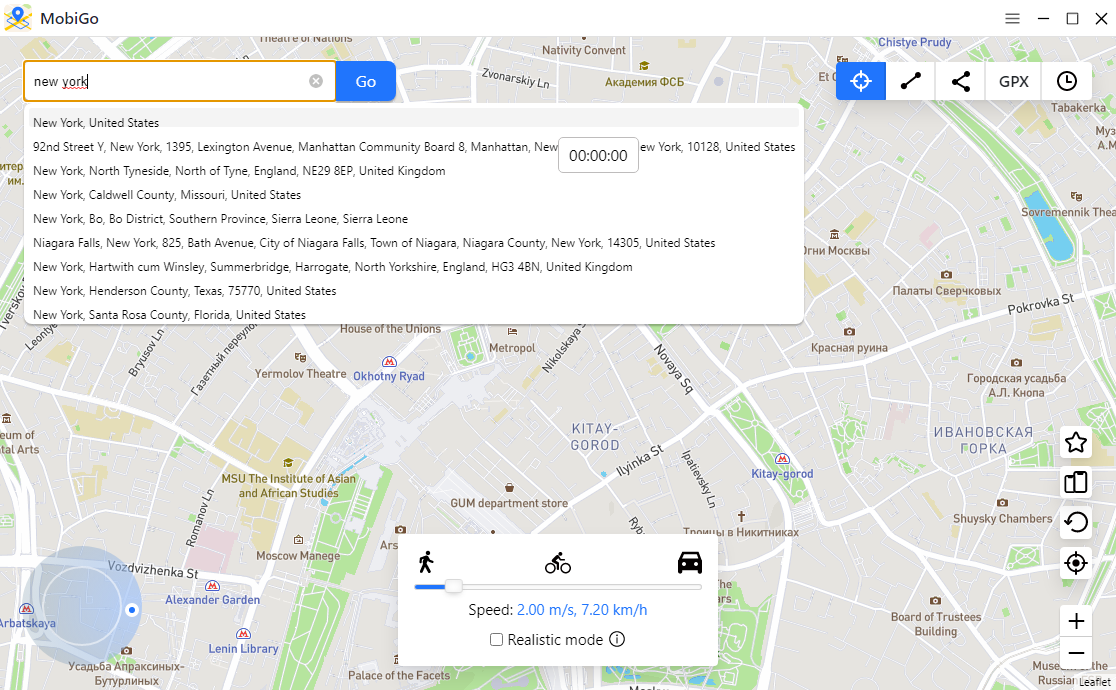
Step 6: Click “Move Here” when the destination is displayed on the map, and MobiGo will teleport your device’s location to the selected place in seconds.
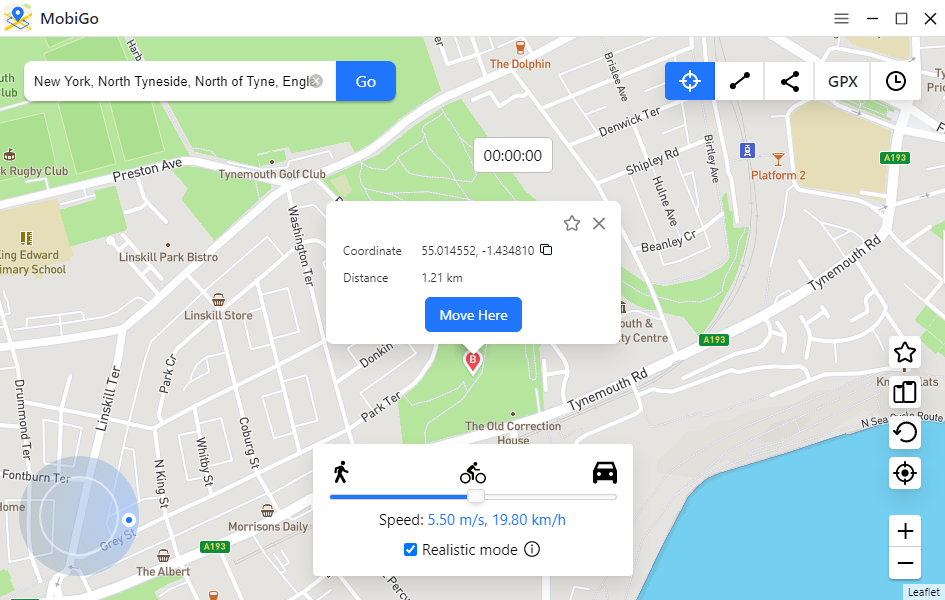
Step 7: Launch Pokemon Go and check your location on the map. Now you can start playing Pokemon Go and get more revives!
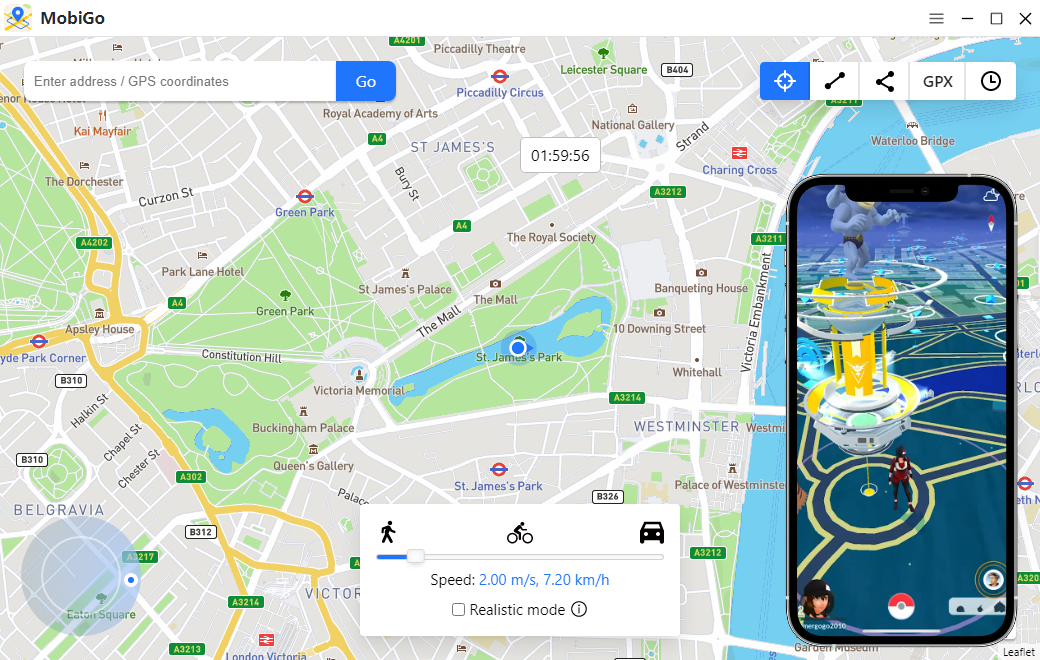
5. Conclusion
In conclusion, revives are crucial resources in Pokémon Go that enable trainers to revive fainted Pokémon and maintain a formidable team. By employing the methods mentioned to obtain revives and implementing effective strategies for their use, you can overcome challenging battles, rise to the top of gyms, and emerge victorious in raid battles. To get more revives, you can use the AimerLab MobiGo location spoofer to fake locations and hack walking in Pokemon Go. Stock up on revives, hone your skills, and let the revival of your fallen Pokémon propel you to new heights in your Pokémon Go journey.
- iPhone Keeps Disconnecting from WiFi? Try These Solutions
- Methods for Tracking Location on a Verizon iPhone 15 Max
- Why Can’t I See My Child’s Location on iPhone?
- How to Fix iPhone 16/16 Pro Stuck on Hello Screen?
- How to Resolve Work Location Tag Not Working in iOS 18 Weather?
- Why My iPhone Is Stuck on the White Screen and How to Fix It?




