How to Get More Pokeballs in Pokemon Go?
Pokéballs are the fundamental tool of every Pokémon trainer in the Pokémon universe. These small, spherical devices are used to capture and store Pokémon, making them an essential item in the game. In this article, we will discuss the various types of Pokéballs and their functions, we will also get you some useful tips and bonus to get more pokeballs.

1. What is Pokeballs and Types
In Pokemon Go, Pokeballs are an essential item for catching wild Pokemon. As players progress through the game, they will encounter more powerful and elusive Pokemon, which will require more Pokeballs to catch. Having a sufficient supply of Pokeballs can also allow players to catch more Pokemon in a single outing, helping them to progress further in the game and level up their Pokemon more quickly.
Furthermore, catching Pokemon is one of the main ways to earn experience points (XP) and level up in the game. By catching more Pokemon, players can earn more XP and level up faster, unlocking new items and rewards as they progress.
In Pokémon games, there are several types of Pokéballs that trainers can use to catch wild Pokémon. Here are some of the most common types of Pokéballs:
• Pokéball: The standard Pokéball is the most common type of ball used to catch wild Pokémon. It has a 1x catch rate, which means it has an equal chance of catching any wild Pokémon.
• Great Ball: The Great Ball is an upgraded version of the standard Pokéball. It has a blue top half with a white bottom half and a black center button. Great Balls have a 1.5x catch rate, making them more effective than standard Pokéballs.
• Ultra Ball: Ultra Balls are even more effective than Great Balls. They have a yellow top half with a white bottom half and a black center button. Ultra Balls have a 2x catch rate, making them the most powerful type of Pokéball available in the game.
• Master Ball: Master Balls are the rarest and most powerful type of Pokéball in the game. They have a purple top half with a white bottom half and a red center button. Master Balls have a 100% catch rate, meaning that they will catch any wild Pokémon they are used on.
• Safari Ball: The Safari Ball is a special type of Pokéball that can only be used in the Safari Zone. It has a camouflage design and a 1.5x catch rate.
• Net Ball: The Net Ball has a green and white design and is particularly effective for catching Bug and Water-type Pokémon.
• Timer Ball: The Timer Ball becomes more effective the longer a battle lasts, with a maximum catch rate of 4x after 10 turns.
• Luxury Ball: The Luxury Ball is a fancy Pokéball with a gold and white design. It has no effect on catch rate, but it makes the caught Pokémon more friendly towards the trainer.
• Heal Ball: The Heal Ball is a pink and white ball that restores a caught Pokémon’s HP and status conditions.
These are just some of the types of Pokéballs available in the Pokémon games. Each type of ball has a different catch rate and is most effective for certain types of Pokémon. By understanding the different types of Pokéballs, trainers can increase their chances of catching the most powerful and elusive Pokémon in the game.

2. How to get more Pokeballs in Pokemon Go?
In order to catch more Pokéballs in Pokémon Go, there are several things you can do:
• Visit Pokéstops: Pokéstops are real-world locations that offer items to players, including Pokéballs. By visiting Pokéstops in your area, you can collect more Pokéballs to use in the game.
• Purchase them from the shop: If you run out of Pokéballs or need more, you can purchase them from the in-game shop using Pokécoins. Pokécoins can be earned by completing certain tasks in the game or by purchasing them with real money.
• Participate in events: During special events, Niantic (the developer of Pokémon Go) often offers players increased rewards for catching Pokémon, such as increased drop rates for Pokéballs.
• Level up: As you progress in the game and level up, you will receive more items from Pokéstops, including more Pokéballs.
• Join a team: If you join a team, you can earn rewards for battling in gyms, which can include Pokéballs.
• Use Buddy Pokémon: By walking with a Buddy Pokémon, you can earn candy for that Pokémon, which can be used to evolve or power up the Pokémon. This can be helpful in battles and catching other Pokémon, allowing you to conserve Pokéballs.
By utilizing these tips and strategies, you can catch more Pokéballs in Pokémon Go and increase your chances of capturing the Pokémon you want. Remember to play safely and responsibly while playing the game, and always follow local laws and guidelines regarding outdoor activity.
3. Bonus to Get More Pokeballs
To finish the things to get more pokeballs, like visit pokestops ou use buddy pokemons, you need to walk or move in real life, but sometimes you are limited to do these. Don’t worry! You can use a location spoofer like AimerLab MobiGo to help you fake pokomon location to get more pokeballs without a jailbreak! With it you can taleport your iPhone current location to anywhere in the world just in seconds.
Now let’s explore the steps to get more pokeballs by using AimerLab MobiGo:
Step 1: Download, install, and run the AimerLab MobiGo software for free on your PC.
Step 2: Connect your iPhone to the PC.

Step 3: Enter a Pokemon’s location to find it or tap on the map to choose a location.

Step 4: Click “Move Here” when this location appears on the screen, and MobiGo will change your location to the selected place.

Step 5: Open your iPhone, check its current location, and begin catchong Pokeballs.
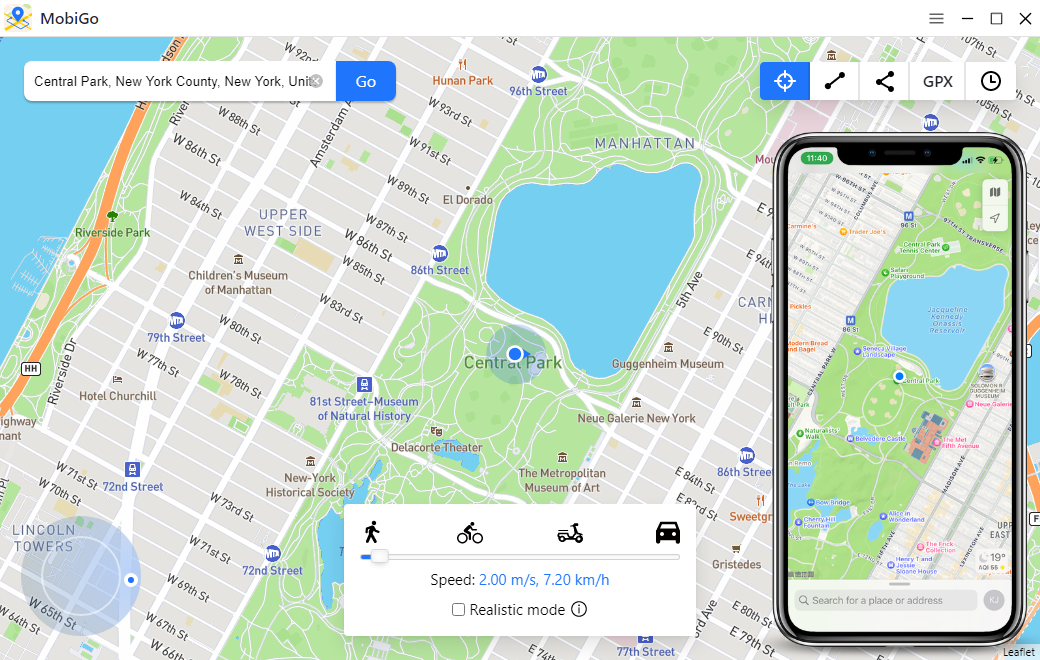
4. Conclusion
Overall, having a sufficient supply of Pokeballs is essential for playing and progressing in Pokemon Go. By obtaining more Pokeballs, players can catch more Pokemon, earn more XP, and progress further in the game. Busides, when playing Pokemon Go, you can use AimerLab MobiGo location spoofer to visit pokestops, to speed up walks with Buddy, to level up your account so that you can get more Pokeballs!, Download and have a try!
- Meet iPhone 16/16 Pro Max Touch Screen Issues? Try These Methods
- Why Does My iPhone Screen Keep Dimming?
- iPhone Keeps Disconnecting from WiFi? Try These Solutions
- Methods for Tracking Location on a Verizon iPhone 15 Max
- Why Can’t I See My Child’s Location on iPhone?
- How to Fix iPhone 16/16 Pro Stuck on Hello Screen?




