How to Find the Best GPX Files for Pokemon Go?
As a gamer, there are some important details you should never overlook if you always want to be a winner, and knowing how to find the best Pokemon Go GPX is one of such things. This is because it will help you know the best locations that have the rarest pokemons.
If you know how to find the best GPX for Pokemon Go, you will find the most valuable pokemons in record time because you will no longer drive or walk around fruitlessly in search of pokemons.
Most players tend to spend a lot of time carefully searching the wrong locations where pokemons do not even exist. But if you know the best GPX, you will even be able to plan your auto-walk ahead of time.
In this article, we are going to have a deeper look at the meaning of Pokemon Go GPX. You are also expected to learn how to use AimerLab MobiGo to import GPX.
1. What is Pokemon Go GPX?
As an active gamer, you will need to auto-walk your Pokemon trainer, so you are going to need the right routes to do this properly, and this is where Pokemon Go GPX comes in.
GPX routes are a list of GPS markers that you will be able to use to auto walk your Pokemon Go trainer in the game. If there is any specific area in your mind where you want to go and look for a lot of Pokemons, GPX routes will be very useful to you.
If you are also looking for Gyms and Pokestops, GPX routes can serve as an invaluable tool. This is why you will be able to gain a lot of stardust at a faster rate.
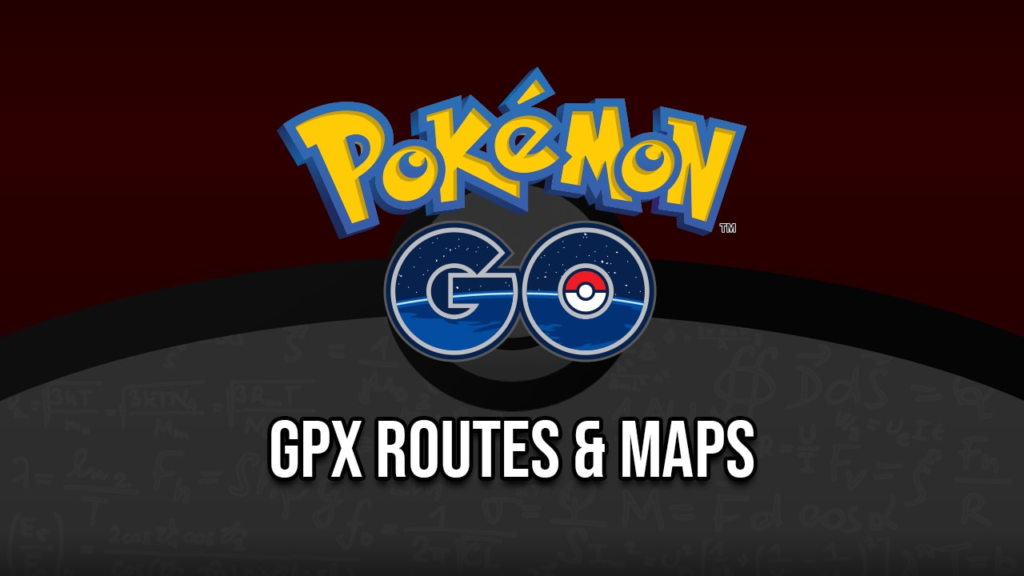
2. How to find Pokemon Go GPX
Now that you have a clearer view of what Pokemon Go GPX means, it is time to learn how to find them.
2.1 Find Pokemon Go GPX files from GitHub
Most people think GitHub is only for programmers and coders, but as a gamer, you can find Pokemon Go GPX via POGO GPX archive on GitHub. It is one of the most recommended ways through which you can find the best collections of GPX routes for your gaming experience.
In this archive, you will find directories in different formats, including .gpx and .txt. These directories have routes that will take you to places that have a high density of Pokemon Gyms as well as Pokestops.
2.2 Find Pokemon Go GPX files from Reddit
Reddit is famous for being a social news and discussion platform, but it can also be a powerful source of Pokemon Go GPX for ambitious gamers like you.
This is considered to be one of the best ways to find Pokemon Go GPX because there are numerous threads on Reddit that are related to this game. You can also get advice and recommendations from other users about the most beneficial routes you can take.
The GPX files you can get from Reddit are free and you can find interesting routes you never saw before even if you have been searching other platforms.
3. The hottest GPX File
When you have the hottest GPX files for personal use, you will be able to find the best and rarest Pokemons and maximize your gaming experience. By popularity and frequency of use in the gaming world, we have noticed that New York, Chicago, Barcelona, London, and Paris, have some of the hottest GPX files.
Here are some of the hottest GPX files you can use to optimize your game:
- 1. New York City #1
- 2. London #2
- 3. Barcelona
- 4. Kyoto #2
- 5. New York City #3
- 6. New York City #2
- 7. London #1
- 8. Boston
- 9. Brussels
- 10. Melbourne #1

4. How to import GPX with MobiGo
Since you now know about Pokemon Go GPX and understand how important it can be to your gaming experience, you should now focus on how to import the GPX with AimerLab MobiGo iPhone location changer.
AimerLab MobiGo is one of the best location spoofing applications available today. At just one click, you can teleport yourself into any location in the world, and it works perfectly with the Pokemon Go app.
Here are the steps to take when you need to import GPX with MobiGo:
1. Start by downloading the GPX file you need from some Pokemon Go websites like arspoofing.
2. Download, install and launch AimerLab MobiGo iOS location spoofer.
3. Click on the GPX icon to import a file from your computer to MobiGo.
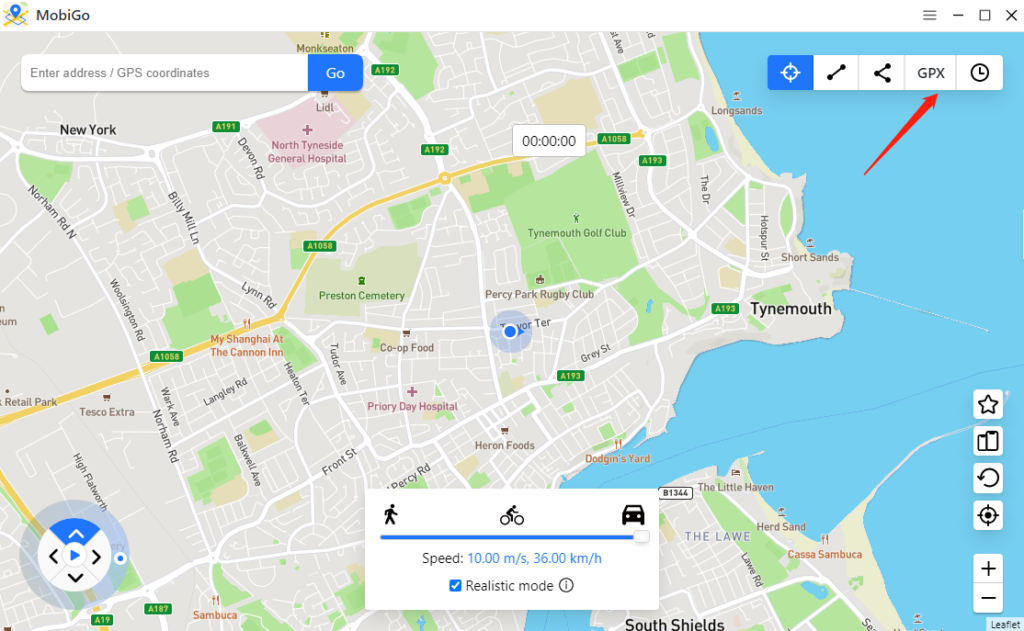
4. As the GPX track starts showing on the map, click on “Move Here” button and the simulation will start.
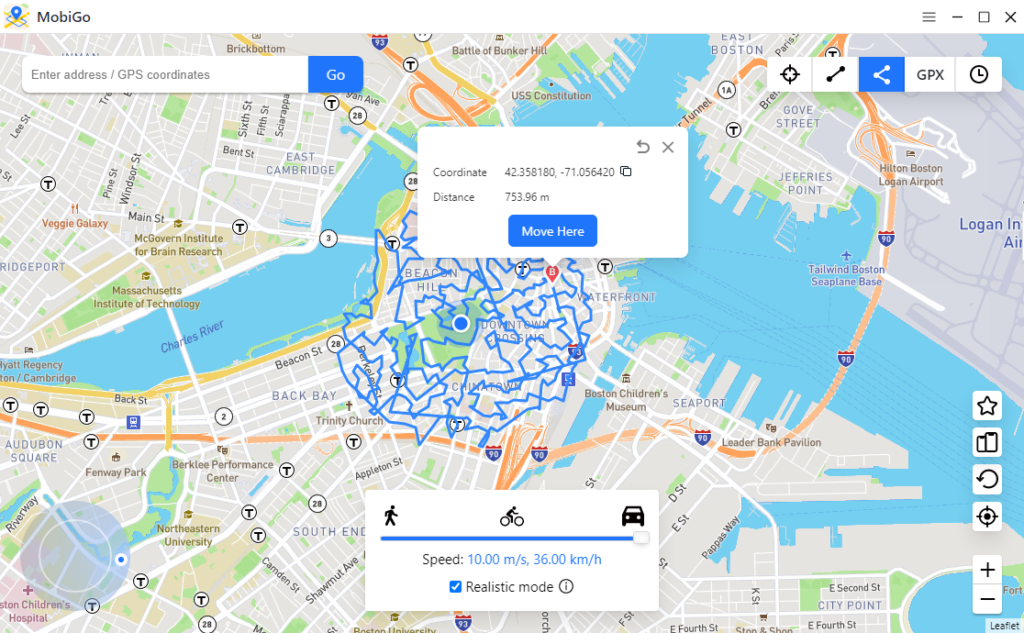
5. Conclusion
GPS spoofing is a core part of playing Pokemon Go successfully. But if you do not have the best routes, you will not have as much fun as you can with this highly popular game, which is why you need a good location spoofer as well as the best Pokemon Go GPX.
With AimerLab MobiGo, you have the best location spoofer for your game. And as you can see from the few steps above, you just need a few clicks to start simulating your route.

- Why Does My iPhone Screen Keep Dimming?
- iPhone Keeps Disconnecting from WiFi? Try These Solutions
- Methods for Tracking Location on a Verizon iPhone 15 Max
- Why Can’t I See My Child’s Location on iPhone?
- How to Fix iPhone 16/16 Pro Stuck on Hello Screen?
- How to Resolve Work Location Tag Not Working in iOS 18 Weather?




