How Fast Can You Walk in Pokemon Go?

1. How Fast Can You Walk in Pokemon Go?
To maintain a fair and balanced gaming experience, Niantic, the developers of Pokemon GO, implemented a walking speed limit. This limit is designed to prevent players from exploiting the game by driving or using other means of transportation. The standard walking speed limit (max speed in Pokemon Go) is approximately 6.5 kilometers per hour (4 miles per hour). Beyond this threshold, your in-game progress, such as the distance traveled for egg hatching and buddy Pokemon candy, may not register accurately.
Therefore, to make the most of your Pokémon GO experience, consider walking, jogging, or using alternative methods of transportation like biking, but be mindful not to exceed the speed limit to ensure accurate tracking of your in-game activities.
2. How to Walk in Pokemon GO?
Walking in Pokémon GO is a fundamental aspect of the game, contributing to activities such as hatching eggs, earning buddy Pokémon candies, and discovering new Pokémon. Here’s a step-by-step guide on how to walk in Pokémon GO:
-
Use the appropriate incense
- Incense is a valuable item in Pokemon GO that attracts Pokemon to your location for a limited time.
- Utilize Incense while walking to encounter more Pokemon along your journey, increasing your chances of catching rare species.
-
Activate adventure sync
- Adventure Sync is a feature that allows the game to track your walking distance even when the app is closed.
- Syncing Pokemon GO with fitness apps like Google Fit or Apple Health can enhance the accuracy of distance tracking.
-
Optimize your route
- Plan your walking route carefully to pass by PokeStops, Gyms, and nests, maximizing your rewards and encounters.
- Utilize maps and community resources to identify popular Pokemon spawn locations in your area.
-
Engage in community days and events
- Participate in special events and Community Days to enjoy increased spawn rates of specific Pokemon and exclusive bonuses.
-
Interact with Your Buddy Pokémon
- Assign a buddy Pokémon to walk with, earning candies as you reach specific distances. This can be especially helpful for evolving and powering up Pokémon.
-
Explore Nest Locations
- Pokémon nests are areas where specific Pokémon species frequently spawn. Research and walk to these locations to encounter a variety of Pokémon.
-
Be Mindful of the Walking Speed Limit
- Pokémon GO has a walking speed limit of approximately 6.5 kilometers per hour (4 miles per hour). Exceeding this limit may affect the accuracy of distance tracking.
3. Bonus: How to Walk in Pokemon Go without Walking?
Walking in Pokemon GO without physically moving is possible through the use of location-spoofing tools. One such tool is the AimerLab MobiGo iOS location spoofer which is compatible with almost all iOS devices and versions, including the latest iOS 17. With MobiGo, you can easily spoof your location anywhere on your iOS device and auto walk between two or multiple locations. You are allowed to control your walking speed and direction when exploring in Pokemon Go.
Here’s a step-by-step guide on how to walk in Pokemon GO without walking using AimerLab MobiGo:
Step 1: Download and install AimerLab MobiGo by following the installation instructions provided.
Step 2: To begin location spoofing, open MobiGo and click the “Get Started” option on the screen.
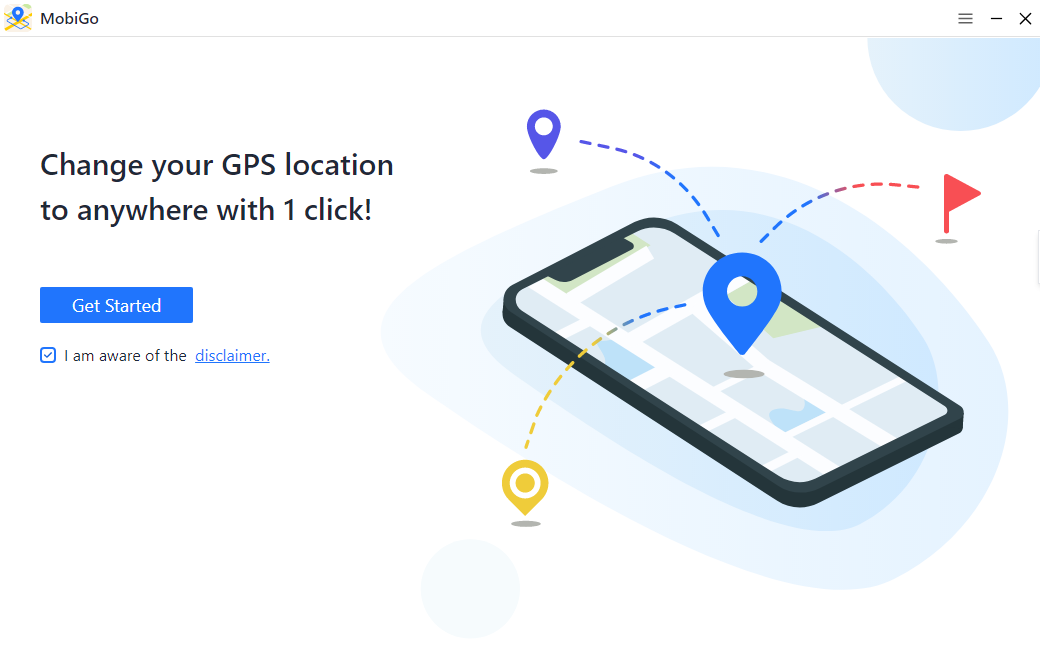
Step 3: You can use WiFi or a USB connection to connect your iPhone to your computer. For iOS 16 and later, turn on “Developer Mode” on your iPhone in order to connect it to MobiGo.

Step 4: After connecting, the geographical location of your iPhone will appear in the “Teleport Mode” menu, allowing you to enter your GPS coordinates manually. To choose a location for spoofing, click on the map or enter the coordinates for the location you want to use.

Step 5: Click “Move Here” to start the location-faking process. After that, your iPhone will simulate being in the chosen place.

Step 6: Check to see if your location matches the chosen spoof location when you launch Pokemon GO on your device.
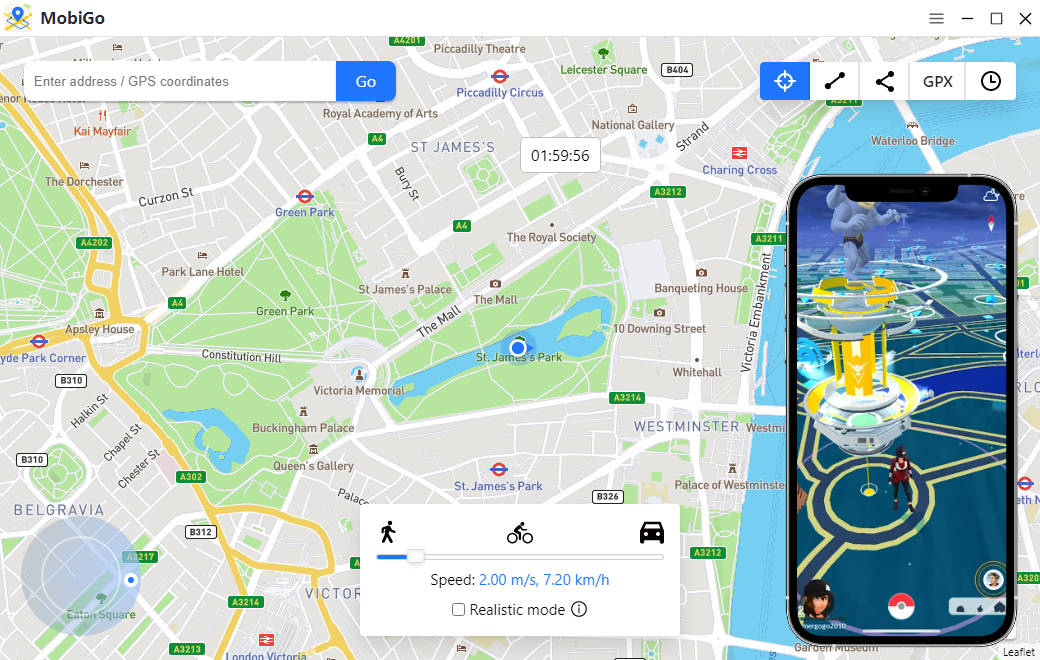
Step 7: To further improve your Pokemon Go adventure, MobiGo also lets you move between two or more sites to mimic real-world movement. In addition, a GPX file can be imported to quickly start a pre-planned trip. You can also customize your walking speed and turn on “Realistic Mode” to move more naturally in this game.
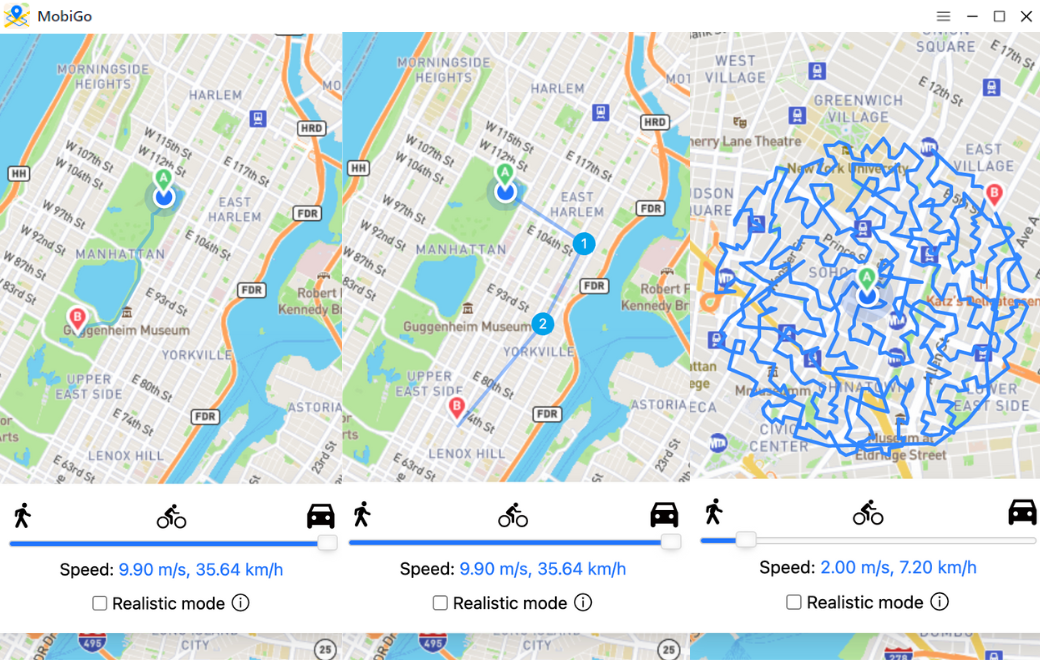
Conclusion
Mastering the art of walking in Pokemon GO is not only about physical movement but also utilizing tools like the AimerLab MobiGo location spoofer. By staying within the walking speed limit and employing strategic techniques, trainers can enhance their gameplay experience, catch more Pokemon, and become true masters of the Pokemon GO world.
- Why Does My iPhone Screen Keep Dimming?
- iPhone Keeps Disconnecting from WiFi? Try These Solutions
- Methods for Tracking Location on a Verizon iPhone 15 Max
- Why Can’t I See My Child’s Location on iPhone?
- How to Fix iPhone 16/16 Pro Stuck on Hello Screen?
- How to Resolve Work Location Tag Not Working in iOS 18 Weather?




