Best Pokemon Go coins hack in 2025 (A full guide to catch free Pokecoins)
Pokémon Go is one of the most popular mobile games in the world, and it has become a cultural phenomenon since its release in 2016. The game, developed by Niantic, Inc., allows players to capture and train Pokémon in the real world using augmented reality technology. As players progress through the game, they can earn a special in-game currency called PokeCoins, which can be used to purchase various items in the in-game shop.
In this article, we will explore everything you need to know about PokeCoins, including how to earn them, what they can be used for, and how to hack to get more coins.

1. What are PokeCoins?
PokeCoins are the primary in-game currency in Pokémon Go. They are used to purchase various items in the in-game shop, including PokeBalls, potions, incense, incubators, and raid passes. These items can help players progress through the game and catch more powerful Pokémon.
2. What do i do with the coin in Pokemon go?
Players can use PokeCoins to purchase a variety of items from the in-game shop, including:
● PokeBalls: Used to capture wild Pokémon.
● Potions: Used to heal your Pokémon after battles.
● Incense: Increases the spawn rate of Pokémon near you for a limited time.
● Incubators: Used to hatch eggs that you obtain from PokeStops or gifts.
● Raid passes: Allows you to participate in raids, which are special battles against powerful Pokémon that require multiple trainers to defeat.
3. How to earn PokeCoins?
There are three main ways to earn PokeCoins in Pokémon Go:
● Defending gyms: When a player places one or more of their Pokémon in a gym, they can earn up to 50 PokeCoins per day by defending it for a set amount of time. The more gyms a player defends, the more PokeCoins they can earn.
● Completing research tasks: Some research tasks may reward players with a small amount of PokeCoins upon completion.
● Purchasing them with real money: Players can purchase PokeCoins directly from the in-game shop using real money. The prices of PokeCoins vary depending on the amount purchased, with larger amounts typically costing less per coin.
4. Use Pokemon Go generator to create free coins
Some people may don’t speed much time or money on buying Pokecoins, they find that Pokemon Go generator provides a simple way to get free PokeCoins or other in-game resources. Just enter you Pokemon Go username and platform, and connect to the Pokemon Go generator service, then you can choose how many Pokecoins, PokeBalls and hou much incense you want to generate.
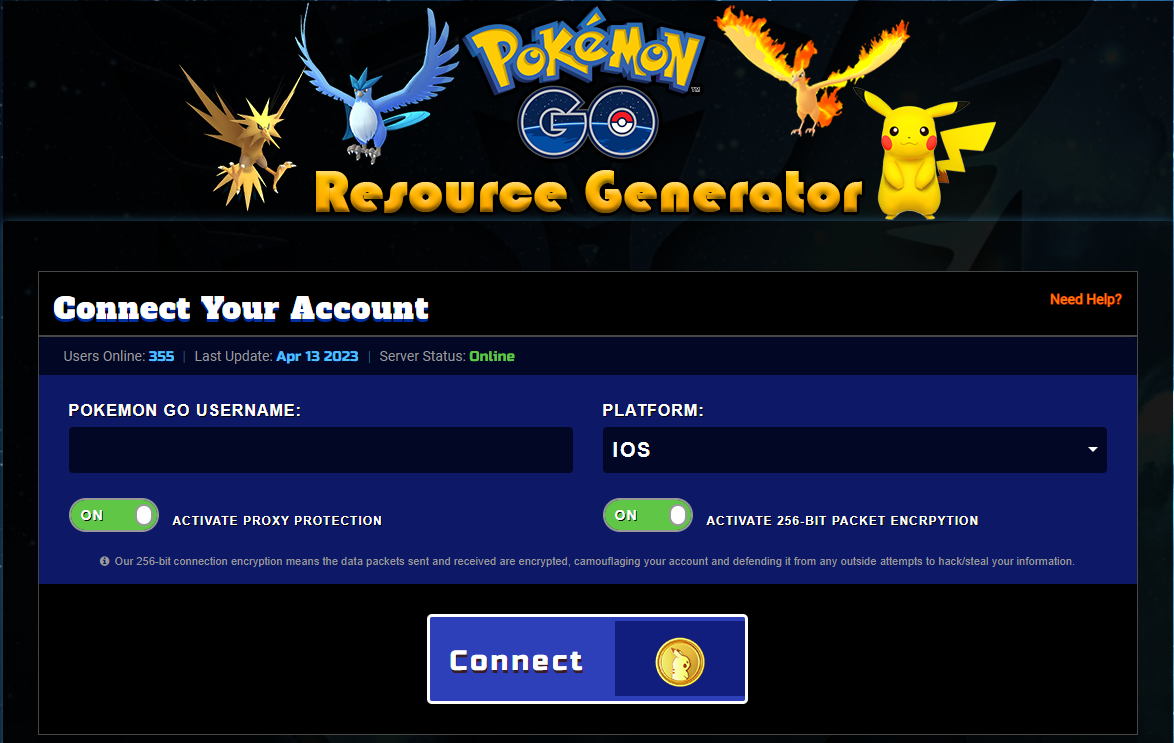
However, you should pay attention that such Pokemon Go generators are typically scams and can be harmful to your device or personal information. Using these generators often require users to share their personal information or download potentially harmful files that could harm their device or compromise their privacy. Additionally, using these generators goes against the game’s terms of service, and can result in a ban or suspension from the game.
4. Best Pokemon Go coins hack – AimerLab MobiGo location spoofer
If you don’t want to get banned in Pokemon Go using the generators, just try this iOS location spoofer – AimerLab MobiGo, which is not only safe and easy to use, but also has some amazing features to begin your Pokemon GO coins hack.
Before using AimerLab MobiGo, let’s see its’ main feature to help you to move to get more Pokecoins:
● Teleport your iPhone location to any best location for catching more Pokemons in 1 click;
● Fake your Pokomen Go locations without jailbreaking or moving outside;
● Use joystick to adjust your moving direction in Pokemon Go;
● Import a Pokemon Go GPX file to quickly simulate a route;
● Adjust speed to simulate a more realistic movement to avoid being banned;
● Use cooldown timer to remind the next action;
● Support connecting via USB or WiFi on up to 5 devices.
Now let’s see how to spoof location with AimerLab MobiGo to catch more coins on Pokemon Go:
Step 1: You need to download, install, and then run the AimerLab MobiGo location spoofer on your personal computer.
Step 2: Use a USB cable or a wireless network to link your iPhone to your computer.
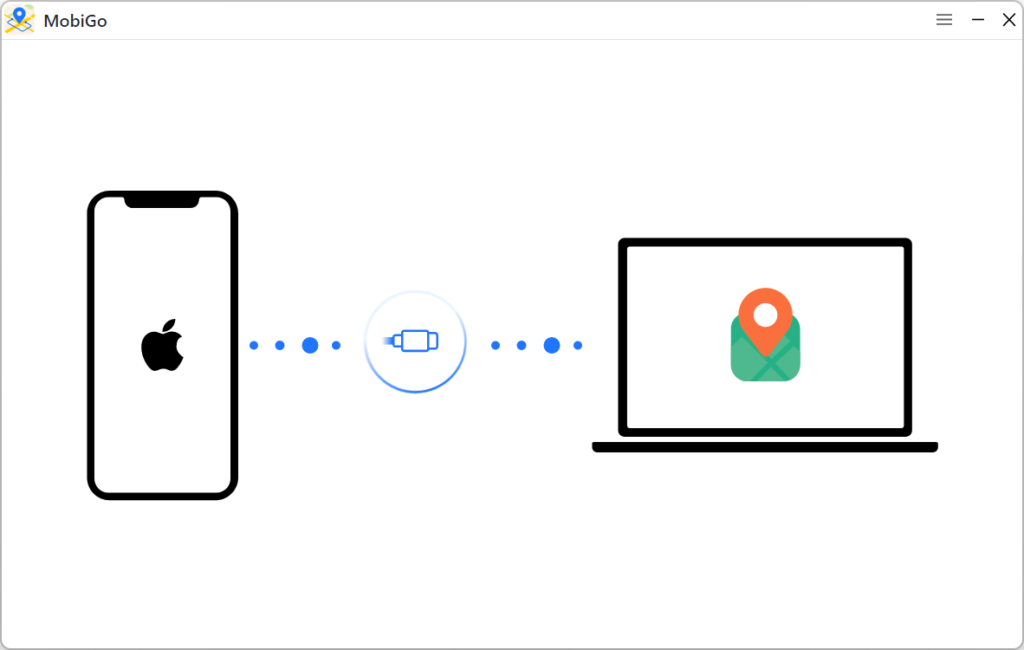
Step 3: In teleport mode, you can choose a place to go by pointing at it on a map or putting in the address.
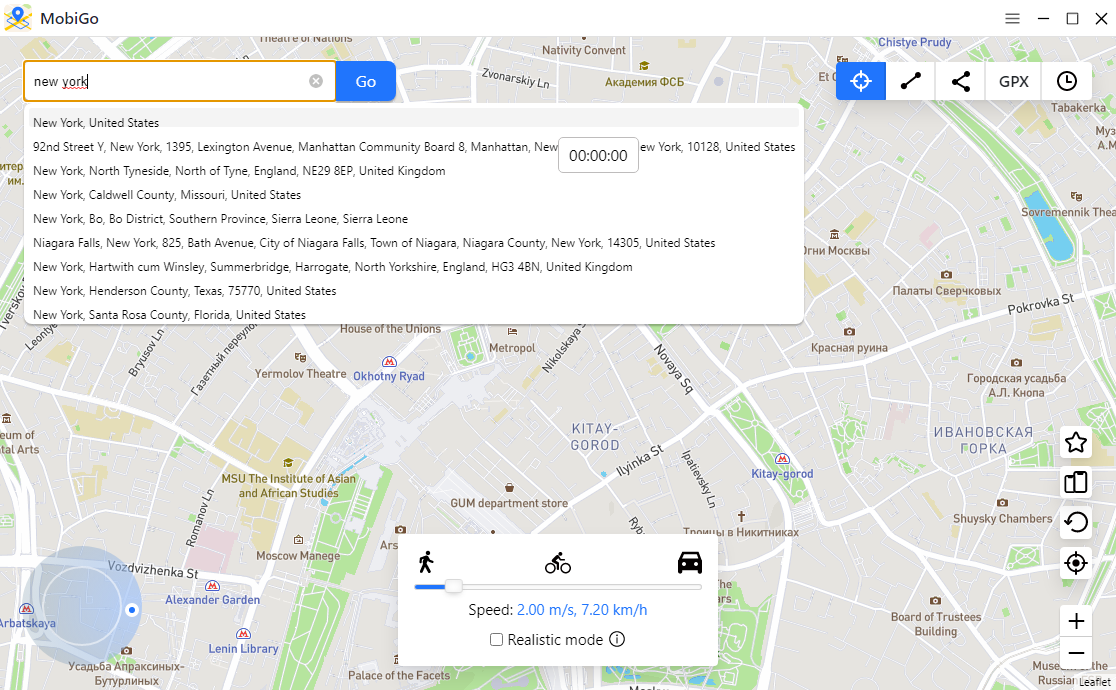
Step 4: Your GPS location will be quickly changed to the new place when you click the “Move Here” button on MobiGo.
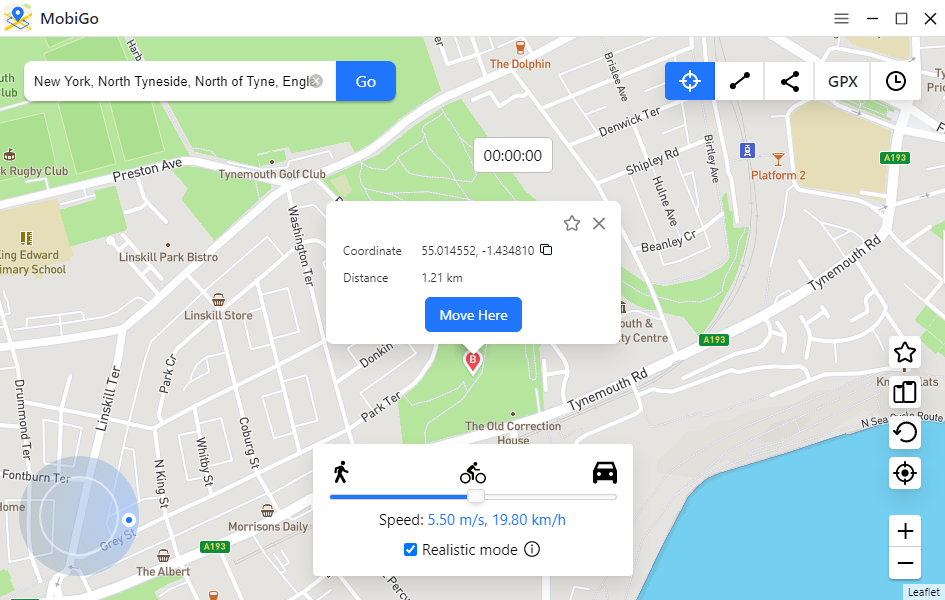
Step 5: Once MobiGo has finished the task, you can check your current location by opening Pokemon Go.
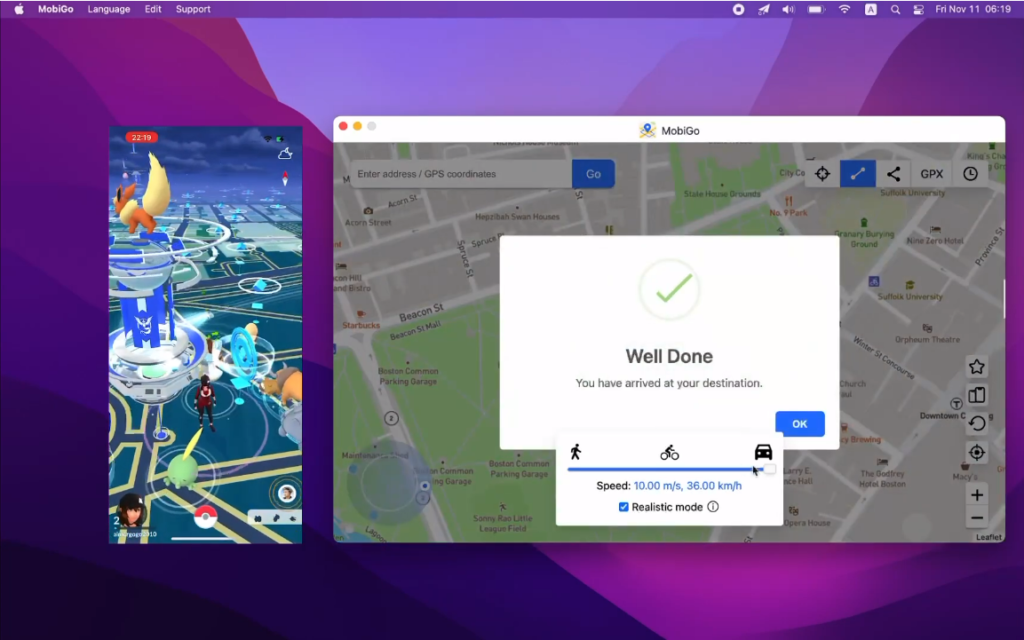
5. FAQs about Pokemon Go coins
● It’s possible to get unlimited coins in Pokemon GO?
No, it is not possible.
● How many PokeCoins can I earn per day by defending gyms?
You can earn up to 50 PokeCoins per day by defending one or more gyms. The longer you defend a gym, the more PokeCoins you can earn.
● Can I trade PokeCoins with other players?
No, PokeCoins cannot be traded with other players. They can only be earned or purchased through the in-game shop.
● Can I transfer my PokeCoins to another account?
No, PokeCoins cannot be transferred to another account. They are tied to the account they were earned or purchased on.
● Can I use PokeCoins to buy Pokemon?
No, PokeCoins cannot be used to buy Pokemon in Pokemon Go. The only way to obtain new Pokemon is by catching them in the wild, hatching them from eggs, or trading with other players.
6. Conclusion
In conclusion, PokeCoins are a valuable currency in Pokémon Go that can help players catch and train more powerful Pokémon. By understanding how to earn and use PokeCoins effectively, players can maximize their progress through the game and have a more enjoyable experience overall. Some people may use Pokemon Go generator to get free coins, which may be tracked by Pokemon Go. To hack Pokecoins in a more reliable and safe way, you can download and try AimerLab MobiGo location spoofer to help you move more naturely in Pokemon Go, thus you can catch more coins.
- Methods for Tracking Location on a Verizon iPhone 15 Max
- Why Can’t I See My Child’s Location on iPhone?
- How to Fix iPhone 16/16 Pro Stuck on Hello Screen?
- How to Resolve Work Location Tag Not Working in iOS 18 Weather?
- Why My iPhone Is Stuck on the White Screen and How to Fix It?
- Solutions to Fix RCS Not Working on iOS 18




