How to Fix Facebook Dating Location Mismatch?
Facebook Dating has become a popular platform for individuals seeking romantic connections. However, one issue that users may encounter is a location mismatch, where the displayed location on Facebook Dating does not align with their actual or desired location. In this article, we will explore what is a location mismatch in Facebook dating app, and provide a comprehensive guide on how to address and fix this problem.

1. What is a Facebook Dating Location Mismatch?
Facebook Dating location mismatch refers to a situation where the location displayed on Facebook Dating does not match your actual location or the desired location for potential matches. It means that the location information associated with your Facebook Dating profile is incorrect or not aligned with your intended location.
For example, if you have set your location to New York City but Facebook Dating displays your location as Los Angeles, there is a location mismatch. This mismatch can affect the accuracy of potential matches and make it challenging to find people in your desired location.
Facebook Dating relies on location data to connect users with potential matches in their vicinity. If the location information is inaccurate or mismatched, it can lead to unsuitable match suggestions or limited search results.
2. How to Fix Location Mismatch on Facebook Dating?
Location mismatches can occur due to various reasons. One possibility is incorrect or outdated location information on your primary Facebook profile. Another reason could be technical glitches within the Facebook platform or discrepancies with the GPS and geolocation services used to determine your location. Privacy settings that restrict location visibility can also contribute to location mismatches.
You can try these methods to fix the Facebook dating location mismatch:
Method 1: Update Location on Your Primary Facebook Profile
Begin by reviewing and updating the location information on your primary Facebook profile. Access your profile, click on “Edit Profile,” and ensure that your location details accurately reflect your current whereabouts. Update the information if necessary.
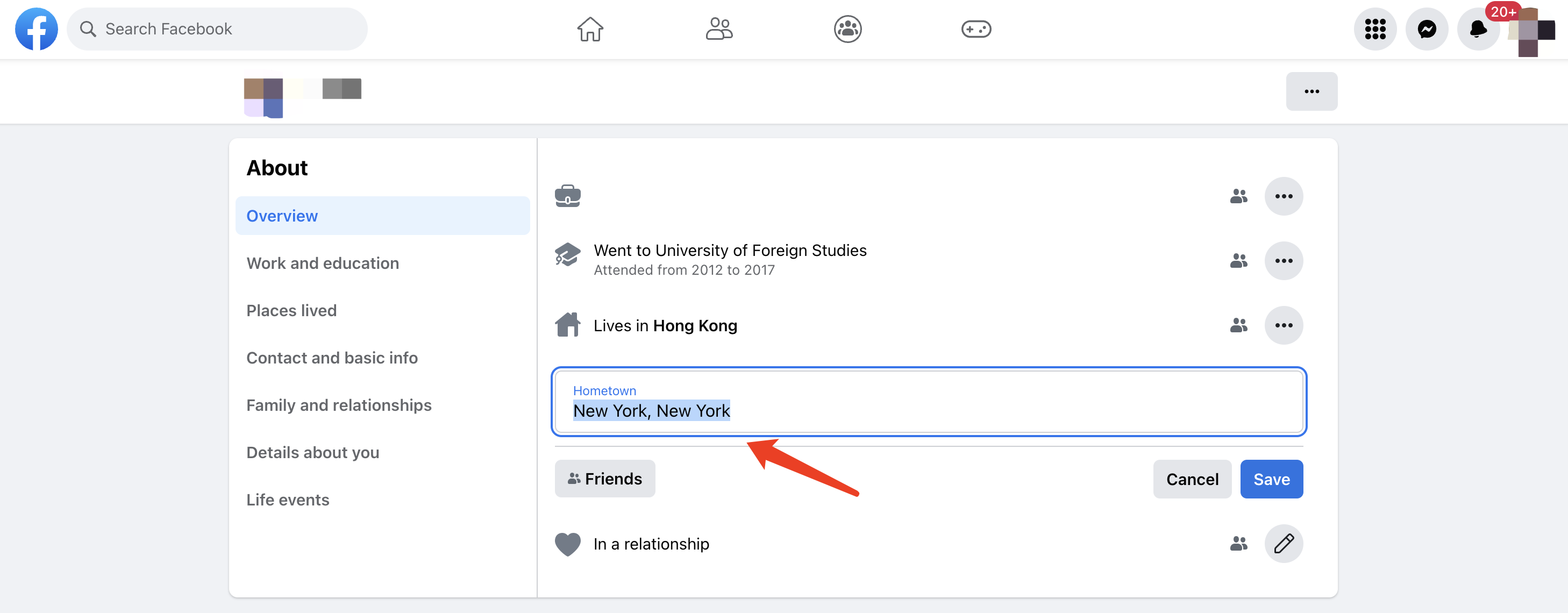
Method 2: Check Facebook Dating Location Settings
Open the Facebook app or website, navigate to the Facebook Dating section, and locate the specific location settings for Facebook Dating. Confirm that the selected location matches your desired location. Adjust the settings if needed to ensure accurate location representation.
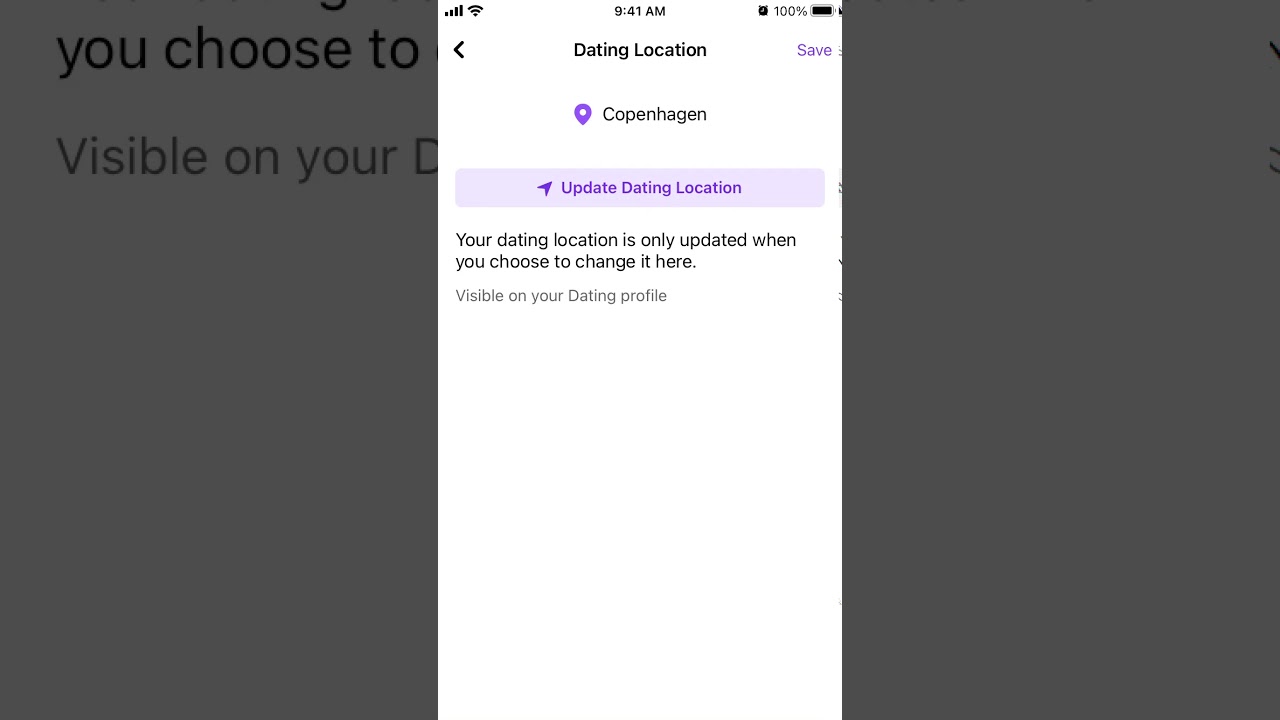
Method 3: Clear Facebook Cache and Data
If you’re still experiencing a location mismatch, clearing the cache and data of the Facebook app on your mobile device can be helpful. This action will remove any temporary glitches or incorrect stored data that may be causing the issue. Go to your device settings, find the Facebook app, and clear its cache and data.

Method 4: Use AimerLab MobiGo Location Changer
The quickest way to change your Facebook or Facebook dating location is to use a location changing software. AimerLab MobiGo is a useful GPS location changer that you can use to change your iOS and Android location to any place in the world with just one click. It works well with all location based-on apps like Facebook, Instagram, YouTube, WhatsApp, etc.
Let’s see the steps to change your Facebook or Facebook dating app location:
Step 1: Download AimerLab MobiGo software by clicking on “Free Download” button below, and install it on your PC.
Step 2: Open MobiGo, and then click “Get Started“.
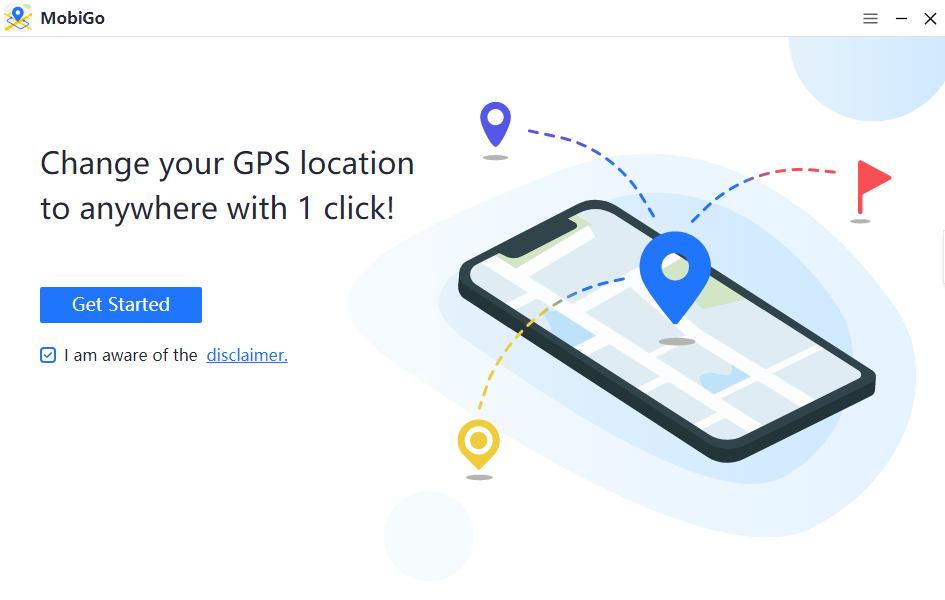
Step 3: Connect your iOS or Android device to your computer. Before connecting, you will be required to turn on developer mode. For Android devices you will even need to allow MobiGo to mock your location.

Step 4: To change your Facebook or Facebook dating location, you can drag to the desired destination or enter location address, and click “Go” to search for the desired place.
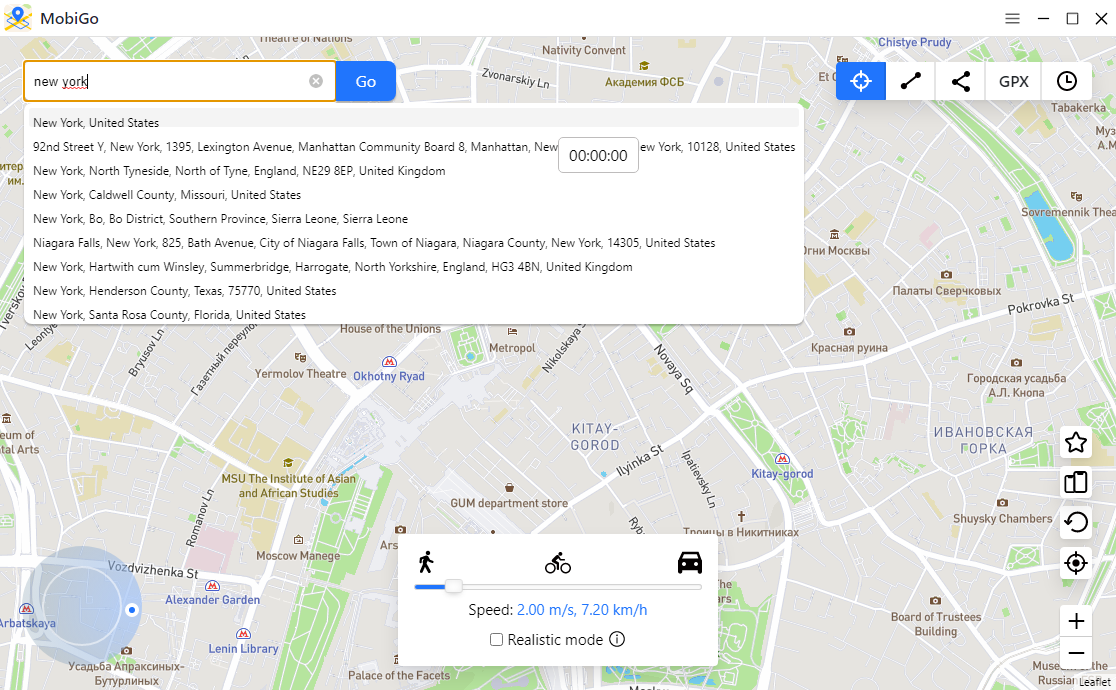
Step 5: Click “Move Here” button, and your device’s location will be teleported to the selected destination.
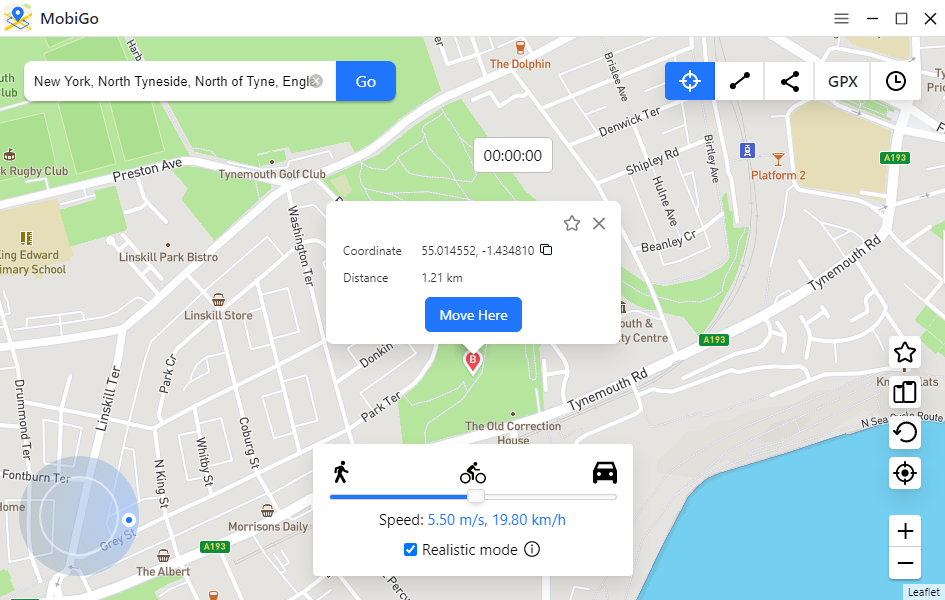
Step 6: Open Facebook dating to check your current location, now you can get right matches!
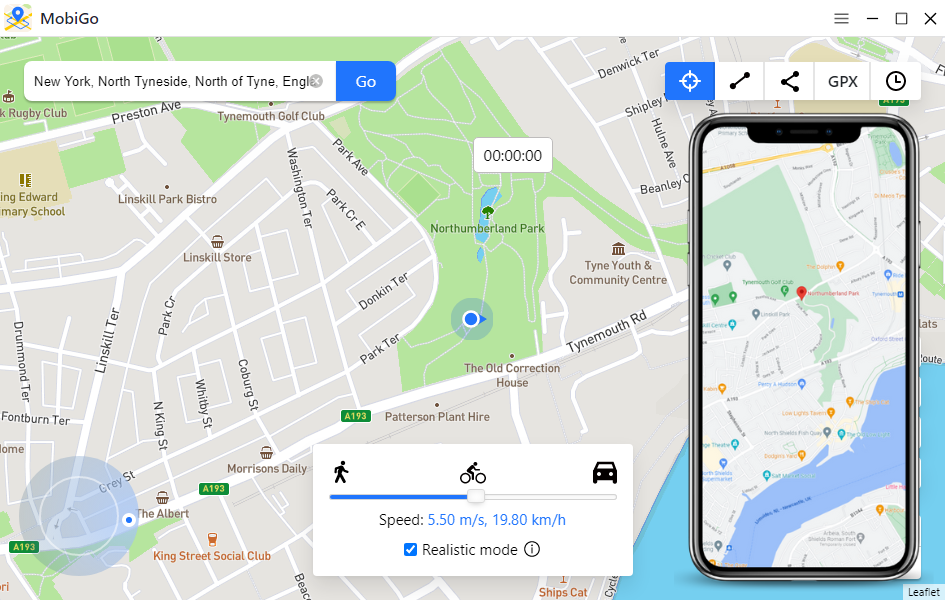
3. Conclusion
Fixing a location mismatch on Facebook dating is crucial to ensure accurate matching and a smooth user experience. By updating location on your Facebook primary profile, adjusting Facebook dating location settings, and clearing cache, you can overcome location mismatch issues and enjoy meaningful connections on the platform. If you prefer a better convenient way, you can try the AimerLab MobiGo location changer to 1-click change your Facebook or Facebook dating location to the right place to fix the mismatch. Download MobiGo and try it!
- Meet iPhone 16/16 Pro Max Touch Screen Issues? Try These Methods
- Why Does My iPhone Screen Keep Dimming?
- iPhone Keeps Disconnecting from WiFi? Try These Solutions
- Methods for Tracking Location on a Verizon iPhone 15 Max
- Why Can’t I See My Child’s Location on iPhone?
- How to Fix iPhone 16/16 Pro Stuck on Hello Screen?




