How to Change Location on Hinge dating app in 2025?
In this article, we’ll provide a helpful tutorial on how to change your Hinge location, as well as the best tool to utilize if you want to change your location on other location-based apps.

1. What is Hinge and Hinge Location?
Hinge is a dating app that claims to be the only app that focuses on long-term relationships between users. It is targeted at a younger population, like the Tinder user base, than Match.com and eHarmony.
Since Hinge is an online platform, users must rely only on the data shown there to get to know others and determine whether to go to the next round. Location is unquestionably the subject of the majority of interest among all the data Hinge gathers for users. And many users are looking to update the location information in order to connect with more new people.
When most users travel from one area to another, they alter their places, and they desire companions from inside their present locations. Additionally, updating a user’s location on the app will assist in communicating a change of location to a partner with whom they have already matched.
Both Tinder and Bumble demand subscriptions in order to alter your location. The same cannot be said with Hinge, which does not use your device’s GPS or IP address. Instead, you can change your location as many times as you like.
2. How to Change Hinge Location?
On Hinge, there are two ways to change your location.
2.1 Change Location with the Settings of the Hinge
● Launch Hinge and sign in.● Access Settings.
● Choose “Preferences”
● Tap “My Neighborhood.”
● Click the compass icon or pinch and zoom to find the desired location.
![How To Change Location On Hinge [iPhone/Android]](https://images.tenorshare.com/topics/change-location/change-location-on-hinge.jpg?w=783&h=425)
2.2 Change Location with a GPS location spoofer
Faking your location to find more friends can also be done through AimerLab MobiGo GPS location changer. It is professionally built to change locations and replicate GPS movement in a practical and efficient way.
Now let’s look the key Features of AimerLab MobiGo:
● Work on Hinge, Tinder, WhatsApp, Bumble, and other location-based social and dating apps.● Change your Hinge location the anywhere you want in seconds.
● Fake your GPS location without jailbreak.
● Spoof GPS location using wireless Wi-Fi.
● Compatible with All iOS versions, including latest iOS 17.
Next let’s learn how to use AimerLab MobiGo to change Hinge location.
Step 1: Download, install and open MobiGo software.
Step 2: Connect your iPhone to MobiGo.
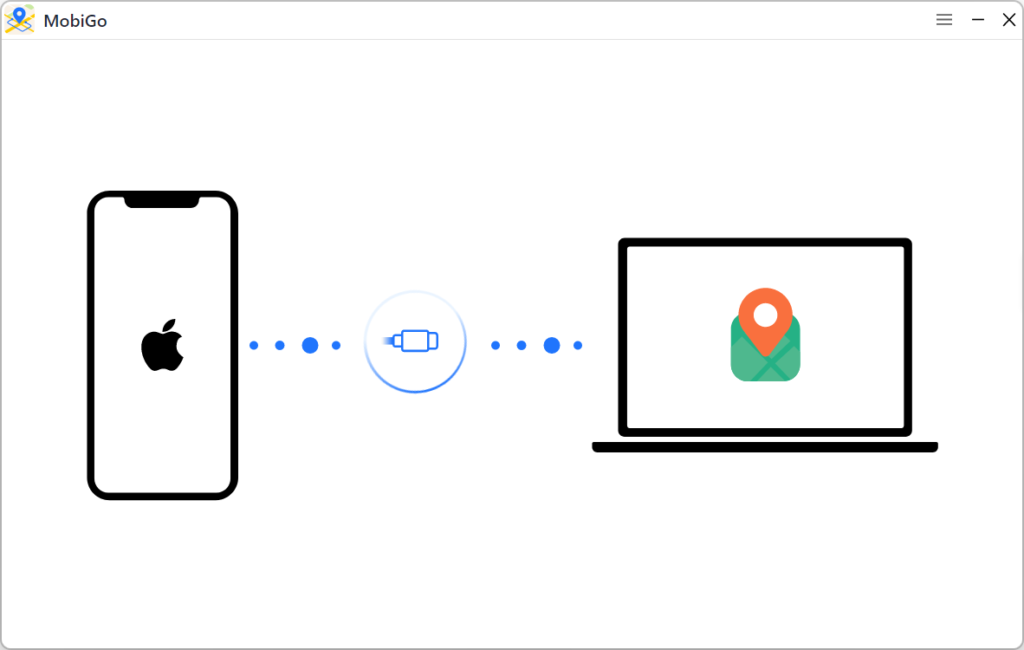
Step 3: Enter and find a location that you want to teleport.
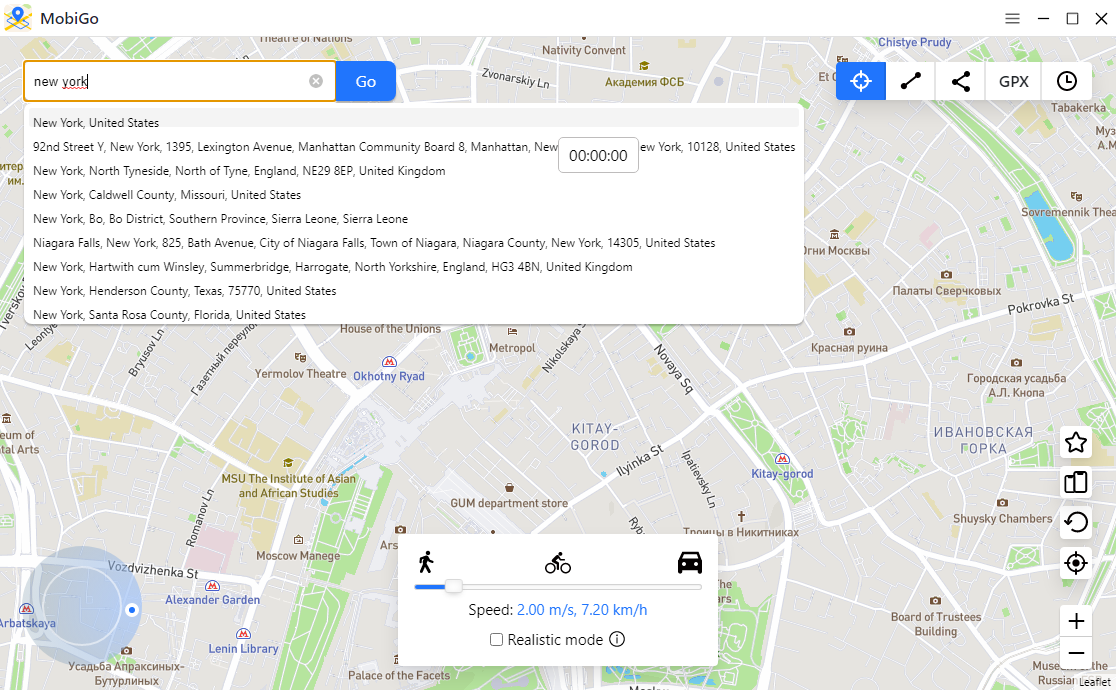
Step 4: Click “Move Here” when you see the target location on MobiGo interface.
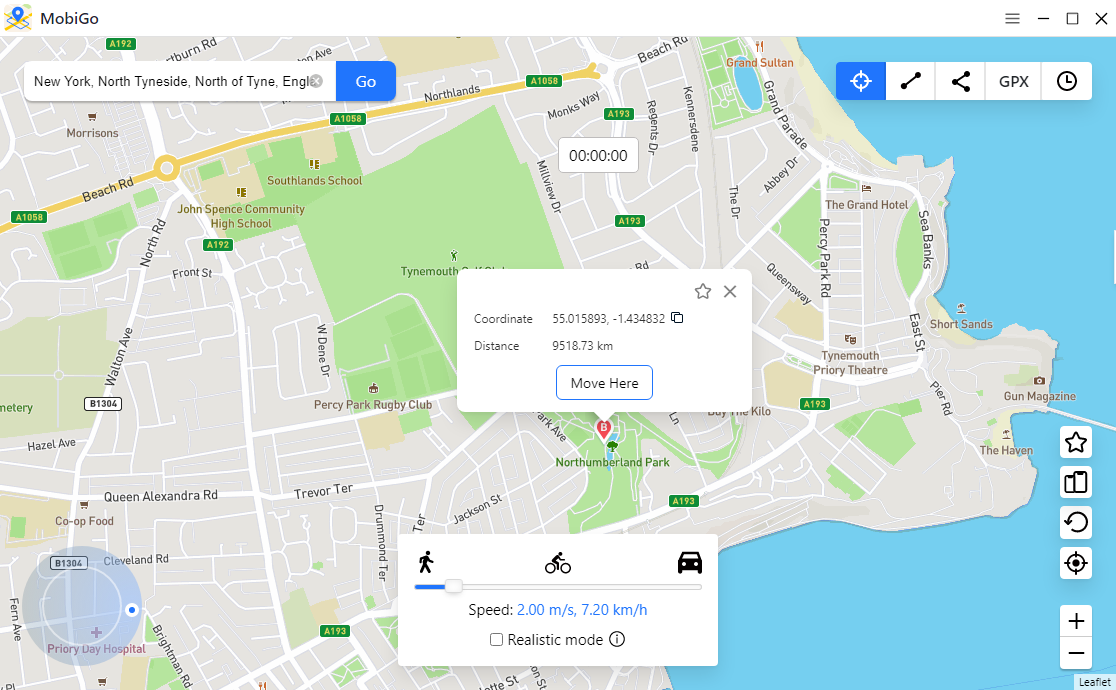
Step 5: Open you Hinge and check you current location, now you can meet new friends!
3. Conclusion
On Hinge, you have to manually update your location. Even if you give Hinge permission to collect your location information via GPS, Bluetooth, or Wi-Fi, Hinge bases your visible location instead on the information you specified in your preferences.At this moment, the best way for you to change where the Hinge is will be to use AimerLab MobiGo.Just try and find your perfect partner on Hinge!
- Why Does My iPhone Screen Keep Dimming?
- iPhone Keeps Disconnecting from WiFi? Try These Solutions
- Methods for Tracking Location on a Verizon iPhone 15 Max
- Why Can’t I See My Child’s Location on iPhone?
- How to Fix iPhone 16/16 Pro Stuck on Hello Screen?
- How to Resolve Work Location Tag Not Working in iOS 18 Weather?




