How to Change Location on Chispa?
In the world of online dating, Chispa has emerged as a popular platform, connecting individuals looking for meaningful connections. This article delves into the meaning of Chispa, how it operates, methods to change your location and FAQs about using Chispa. Let’s explore this exciting dating app in detail.
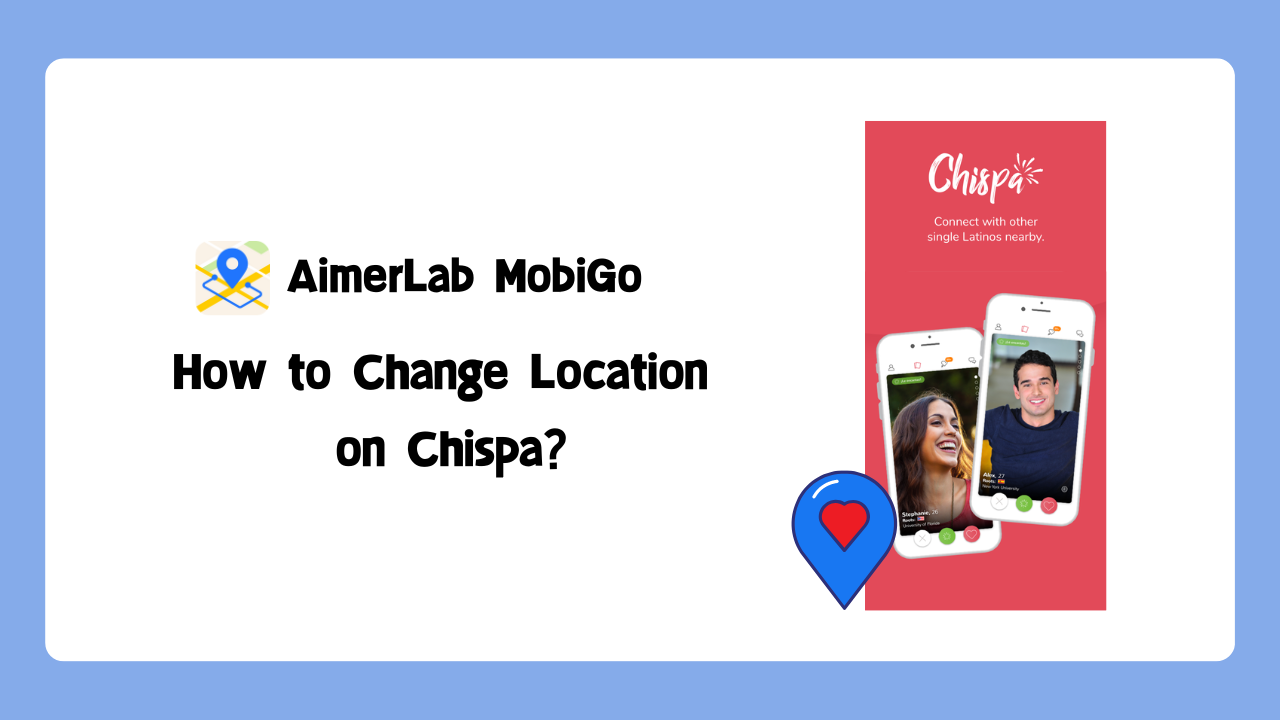
1. What Does Chispa Mean?
Chispa, a Spanish term for “spark,” perfectly captures the essence of the app. It is a dating platform specifically designed to cater to the needs of the Latinx community. Chispa aims to bring individuals together who share a cultural background and values. By providing a platform where users can connect, chat, and potentially find love, Chispa sparks meaningful relationships.
2. How Does Chispa Work?
Chispa operates on a similar premise to other dating apps, with a user-friendly interface and innovative features. Users create a profile by signing up with their email or Facebook account. They can then customize their profile by adding photos and personal information.
Chispa utilizes location-based algorithms to match users with potential partners nearby. The app presents users with profiles, and they can swipe right to express interest or swipe left to pass. When two users mutually like each other, a match is made, allowing them to start a conversation and explore their connection.
3. How to Change Location on Chispa?
Changing your location on Chispa can be useful if you’re planning to travel or wish to connect with individuals from different regions. Continue to read about methods to change Chispa location.
3.1 Change Location on Chispa in Profile Settings
Follow these steps to modify your location:
Step 1: Open the Chispa app on your device, go to your profile and tap on the settings icon.
Step 2: Locate the “Location” option and select it.
Step 3: Enter the desired location or enable location services to automatically update your location. Save the changes, and Chispa will update your location accordingly.
3.2 Change Location on Chispa with AimerLab MobiGo
If you’re looking a more effective method to change your location on Chispa, AimerLab MobiGo can be a helpful tool that allows you to change location to anywhere and connect with potential matches from different areas. There is no needs to jailbreak or root your phone to start changing location, which really protects your online security and privacy.
Let’s dive into the step-by-step guide.
Step 1: Start by downloading and installing AimerLab MobiGo from the official website onto your PC.
Step 2: Open the AimerLab MobiGo application and connect your iPhone or Android device to your PC through WiFi or a USB cord.

Step 3: When the connection gets established, the MobiGo teleport mode’s map interface will appear. In the search bar at the top of the screen, type the desired location or address. You can also click on the mao to choose a location to teleport to.

Step 4: After you’ve chosen your prefered location, tap the “Move Here” button to begin the location change on your device.

Step 5: Open the Chispa app on your mobile after the process is finished, and it will display the new location.
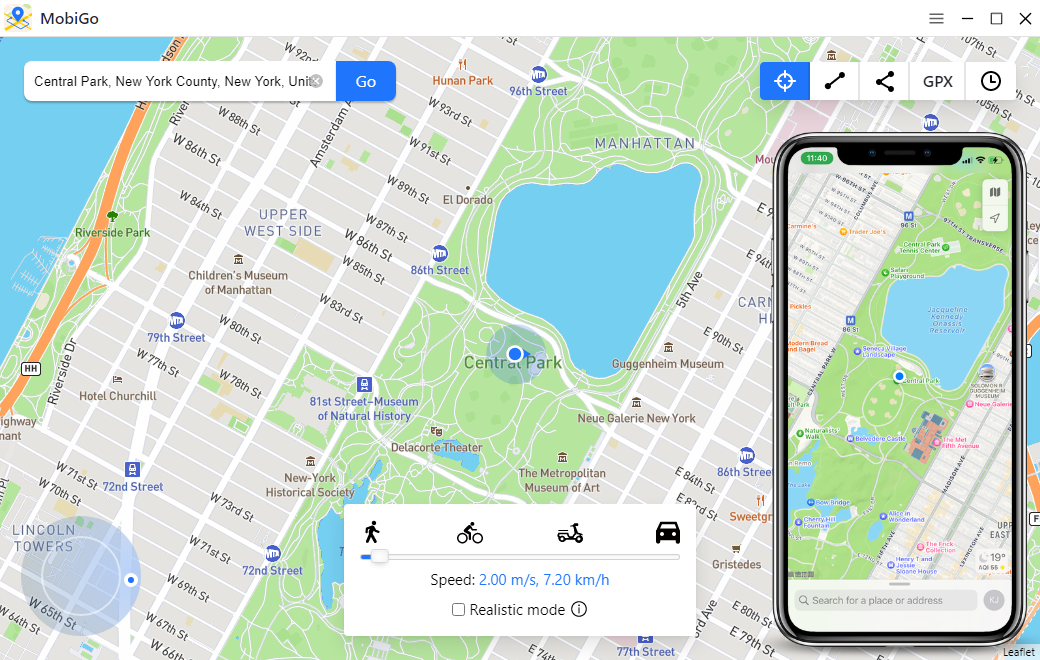
4. FAQs
1) Is Chispa Legit?
Yes! Chispa is a legitimate dating app owned by Match Group, a renowned company in the online dating industry. While Chispa aims to provide a safe and reliable platform, it’s essential to exercise caution and follow best practices when interacting with others online.
2) How to Delete a Chispa Account?
If you decide to leave the Chispa platform, follow these steps to delete your account: Open the Chispa app on your device, go to your profile and tap on the settings icon, and select “Account” or “Privacy” settings. Look for the option to delete your account permanently and confirm your decision when prompted.
3) How to See Who Liked You on Chispa Without Paying?
Chispa offers a premium subscription called Chispa Boost, which provides additional features, including the ability to see who has liked your profile. However, if you’re looking for a way to view your likes without paying, you can try the following workaround:
Step 1: Launch the Chispa app and navigate to the “Matches” section.
Step 2: Pay attention to profiles that appear blurred or with a lock symbol.
Step 3: Perform a reverse image search on the blurred or locked profile picture using a search engine like Google Images. This search might reveal public social media accounts or other online profiles associated with the user.
Step 4: By examining these accounts, you may be able to identify individuals who have shown interest in your profile.
5. Conclusion
Chispa is a vibrant dating app that brings together individuals from the Latinx community, fostering meaningful connections. In this article, we explored the meaning of Chispa, how the app functions, steps to change your location with AimerLab MobiGo location spoofer, methods to see who likes you without paying, and the process to delete your Chispa account. Use this information to enhance your experience on Chispa and embark on a journey of discovering meaningful relationships.
- iPhone Keeps Disconnecting from WiFi? Try These Solutions
- Methods for Tracking Location on a Verizon iPhone 15 Max
- Why Can’t I See My Child’s Location on iPhone?
- How to Fix iPhone 16/16 Pro Stuck on Hello Screen?
- How to Resolve Work Location Tag Not Working in iOS 18 Weather?
- Why My iPhone Is Stuck on the White Screen and How to Fix It?




