How to Change Bumble Location to Get More Matches in 2025?
Bumble, like most dating applications, displays profiles depending on your area. If you live in a small town or an area where few individuals use Bumble, your possible connections will be very limited. Of course, Bumble’s Travel Mode lets you to visit various locations. The issue is that this necessitates the purchase of a premium Bumble subscription.
But what if you don’t want to pay money on a dating app’s premium version?
There are additional options for changing your location on Bumble. One method for circumventing geo-restrictions is to use a GPS spoofing program in conjunction with a VPN to modify your IP address.
In this article, we’ll walk you through 3 ways of changing your location on Bumble, and recommend the best location changing option for you.

1. How to Change Bumble Location?
1.1 Change Bumble Location with Bumble Travel Mode
● Activate your Bumble premium account.
● Navigate to the settings menu in the app’s upper left corner.
● Scroll down to the destination and select “Travel”
● Find and select the city into which you want to swipe. Have fun swiping!
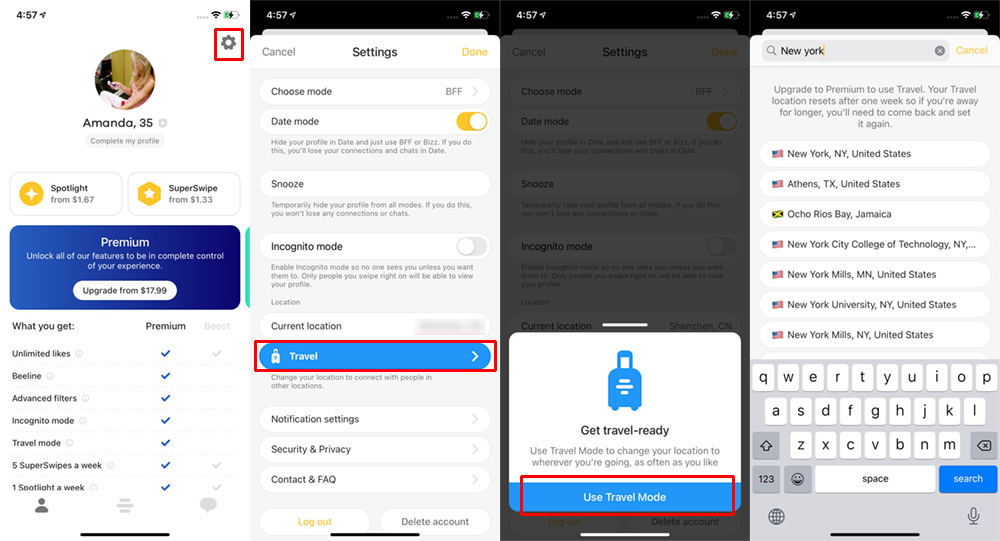
1.2 Change Bumble Location with VPN
● Select a VPN service provider.
● Install the VPN on your device after downloading it.
● Connect to a server in the desired area and alter the location of Bumble.
● Reload Bumble and have fun meeting new people!
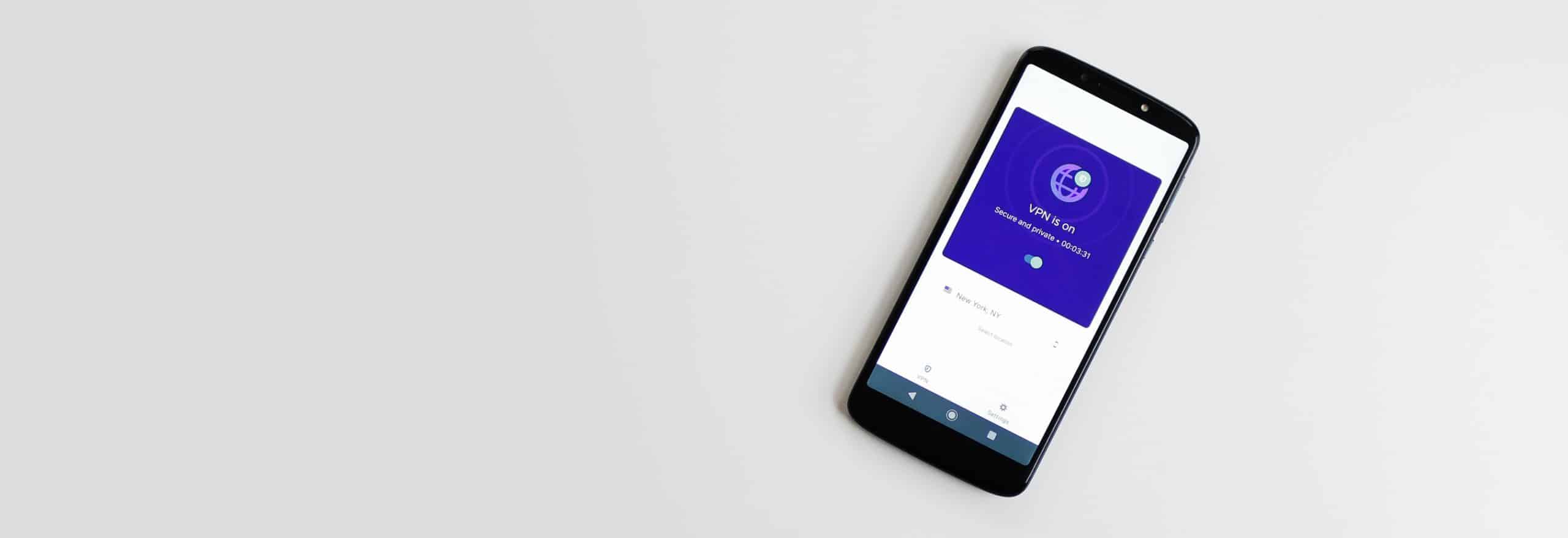
1.3 Change Bumble Location with GPS Spoofer
You may spoof and alter the Bumble location of your iOS smartphone using AimerLab MobiGo GPS spoofer without jailbreaking. With the help of this software, you can quickly teleport or enter any destination worldwide. In addition to teleportation, you may imitate GPS travel with personalized routes and various speeds using manual and automatic motions. It is compatible with well-known location-based applications like Bumble, Tinder, Facebook, Snapchat, WhatsApp, and others.
Here’s how to modify the location on Bumble using AimerLab MobiGo:
Step 1: Download and install AimerLab MobiGo GPS spoofer on your computer, then open the software.
Step 2: Connect your iOS device to MobiGo, and click “Get Started”.
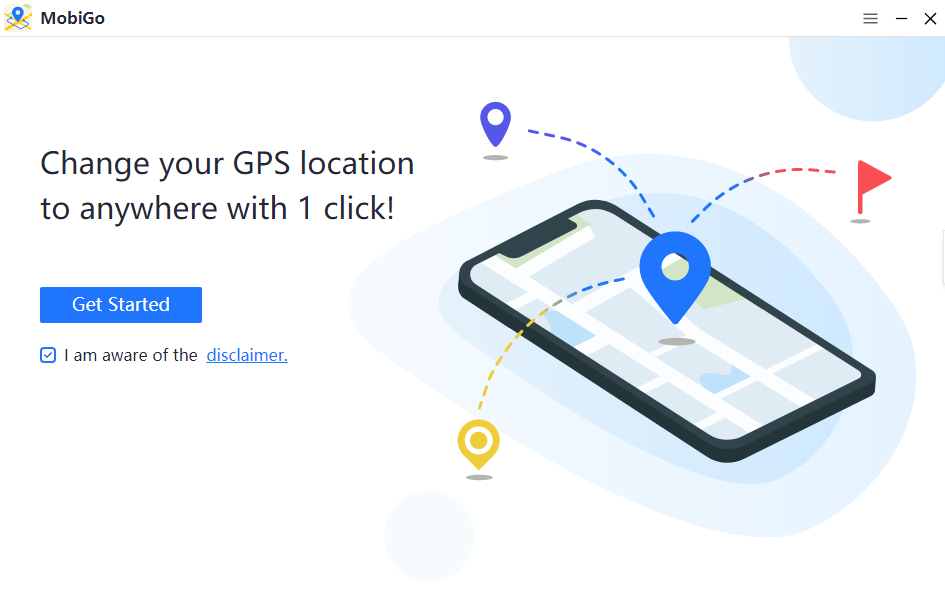
Step 3: Select teleport mode, enter a location that you want to teleport on Bumble, then click “Go”.
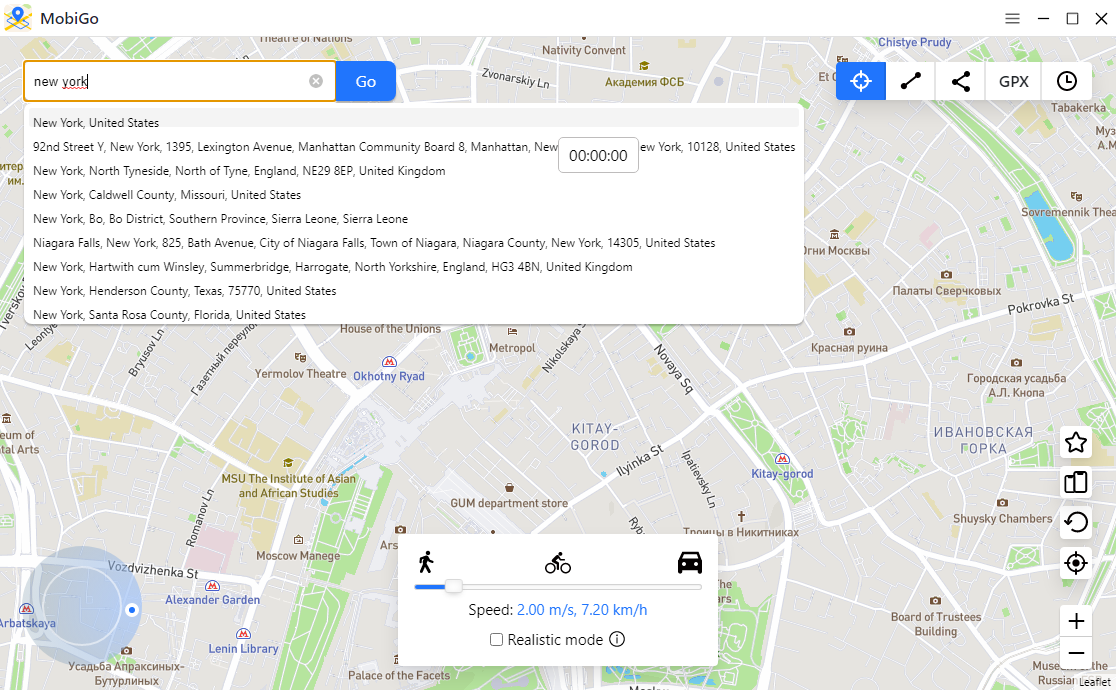
Step 4: The location will appear on the interface of MobiGo, just click “Move Here”, then MobiGo will teleport you to the selected location. And Bumble will start to match you with folks in the new area after recording this updated location.
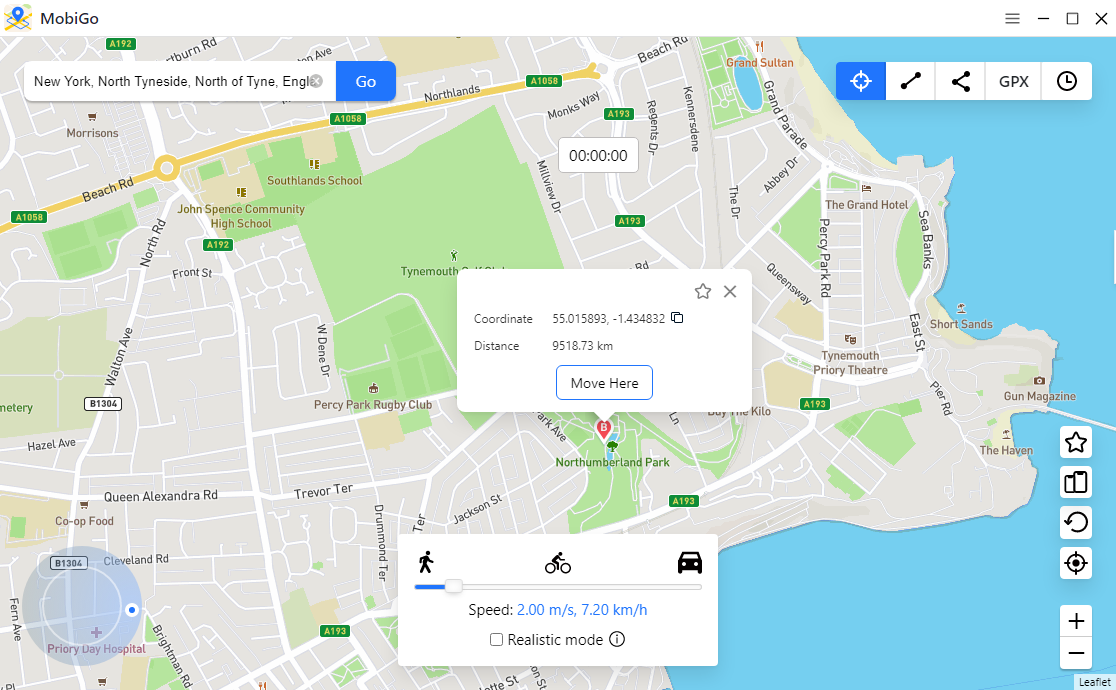
2. FAQs about Bumble Location
2.1 Is it possible to use Bumble without allowing location access?
The ability to swipe on people nearby requires you to currently grant Bumble location capabilities while the app.
2.2 Can I hide my location where I am on Bumble?
There is no way to conceal your location when using Bumble because the software utilizes it to match you with potential partners.
2.3 Is safe to change your Bumble location with a free VPN?
Free VPNs are slower, less functional, and less feature-rich. Because free VPN companies sell your data, they’re less secure. Free VPNs may also limit usage.
3. Summary
On Bumble, you can change your location to access profiles in other areas, preserve your privacy by masking your actual location, and for a variety of other purposes.
The best way to modify your location on Bumble is to utilize the GPS location switcher. By using AimerLab MobiGo, you may bypass geo-restrictions as well as disguise your IP address and encrypt your connection for complete online security.
- Why Does My iPhone Screen Keep Dimming?
- iPhone Keeps Disconnecting from WiFi? Try These Solutions
- Methods for Tracking Location on a Verizon iPhone 15 Max
- Why Can’t I See My Child’s Location on iPhone?
- How to Fix iPhone 16/16 Pro Stuck on Hello Screen?
- How to Resolve Work Location Tag Not Working in iOS 18 Weather?




