How to Change Location on Android? – Best Android Location Spoofers in 2025
1. What is Android location services?
Android location services are a set of tools and APIs provided by the Android operating system that allow apps to access the user’s current location. These location services use a combination of GPS, Wi-Fi, mobile networks, and sensors to determine the user’s location.
When an app requests the user’s location, the Android operating system uses a variety of location providers to determine the most accurate location possible. The operating system first checks to see if the device’s GPS hardware is available and turned on. If the GPS hardware is available, the operating system uses it to determine the device’s location.
If the GPS hardware is not available or turned off, the operating system uses other location providers, such as Wi-Fi and mobile networks, to determine the device’s location. The operating system collects information about nearby Wi-Fi networks and cell towers and uses this information to estimate the device’s location.
In addition to these location providers, Android devices have a variety of sensors that can be used to determine the device’s location. For example, the device’s accelerometer and gyroscope can be used to detect the device’s movement and orientation, which can be used to estimate the device’s location.
Once the Android operating system has determined the device’s location, it provides this information to the app that requested it. The app can then use this information to provide location-based services, such as displaying nearby points of interest, providing directions, or displaying location-based advertisements.
2. Benefits of changing location Android
There are several reasons why people may want to change their Android location. Some of the most common reasons are:
– Privacy concerns: Some people may not want certain apps or websites to track their location. Changing the Android location can prevent these apps and websites from accessing the user’s real-time location.
– Accessing content: Some content, such as videos, music, or games, may only be available in certain countries. Changing the Android location to a different country can allow users to access this content.
– Testing apps: Developers may want to test how their app behaves in different locations. Changing the Android location can allow developers to simulate different locations and test their app’s behavior.
– Avoiding geo-restrictions: Some websites or apps may be restricted in certain countries or regions. Changing the Android location can allow users to bypass these restrictions and access the content.
– Gaming: Some location-based games, such as Pokémon Go, may require the player to physically move to different locations to catch Pokémon or complete missions. Changing the Android location can allow players to spoof their location and access different parts of the game without physically moving.
– Security concerns: In some cases, people may want to conceal their real location for security reasons. For example, journalists or activists may want to avoid being tracked by government agencies.
3. How to change location on Android deices?
If you want to change your location on an Android device, there are several methods you can use. Here are some ways to change your location on Android devices:
3.1 Change android location with Fake GPS Location Spoofer
Using Fake GPS Location Spoofer, you can spoof your GPS location anywhere, at any time. It will neatly rewrite your current location so you may fool your friends on any social media platform into thinking you are somewhere else. With Fake GPS Location Spoofer you can move from one place to another to find people in various cities or get more matches on dating apps. You can also geotag that image even if you neglected to enable location when you took it.
The Fake GPS Location Spoofer includes the following features:
– Standard spoofing across all Android versions.
– No root mode is available on Android 6.0 and later.
– Modify the update interval
– History and favorites
– Creation of routes
– Sharing functionality among other apps
The Fake GPS location spoofer also provides a paid version, you can use these features if you update to Pro:
– Cooldown table, stops and gyms
– Use joystick to control direction
– Additional route choices and GPX import
– Additional spoofing options, such as expert mode
How to spoof location on android with fake GPS location spoofer?
Step 1: Download fake GPS location spoofer in Google Play and install it.
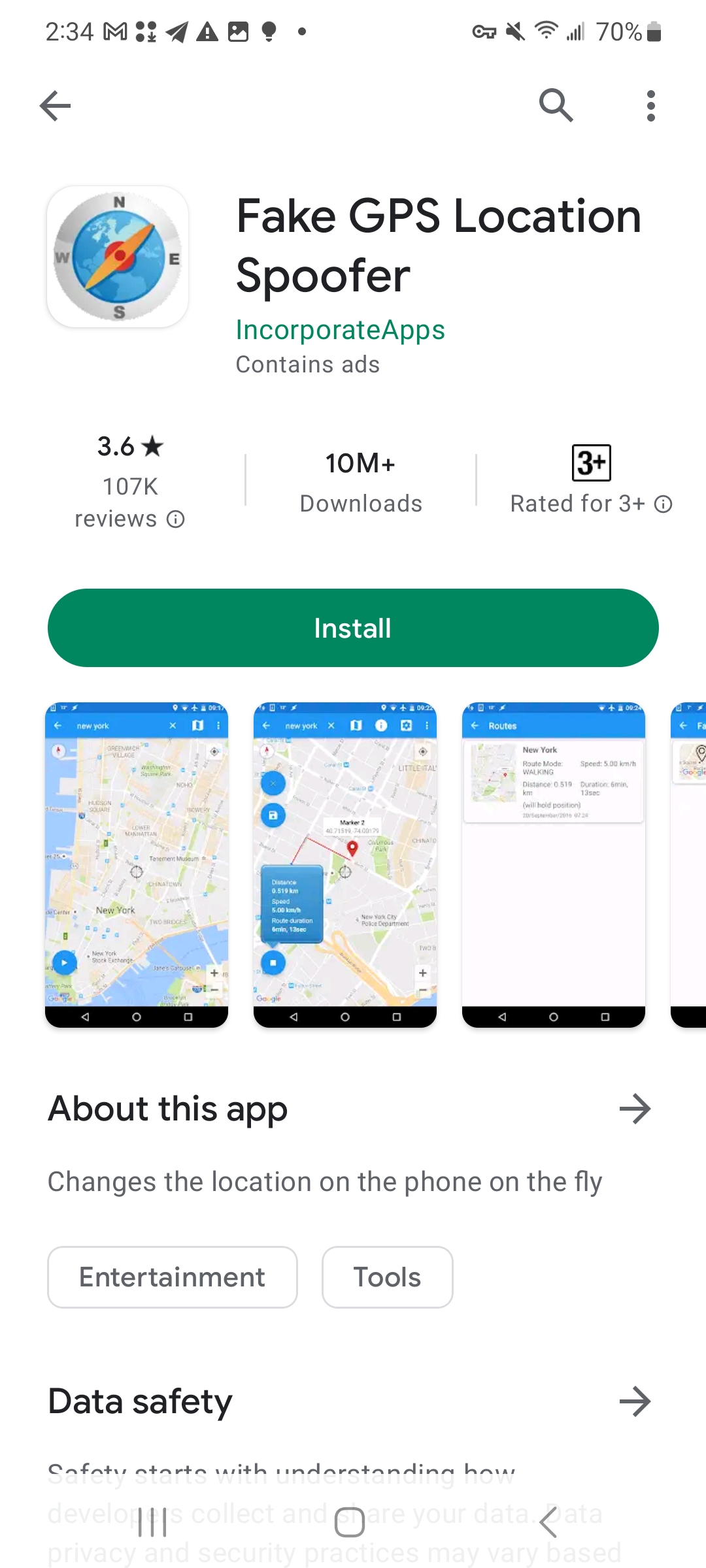
Step 2: Open fake GPS location spoofer and allow it to acess your device’s location.
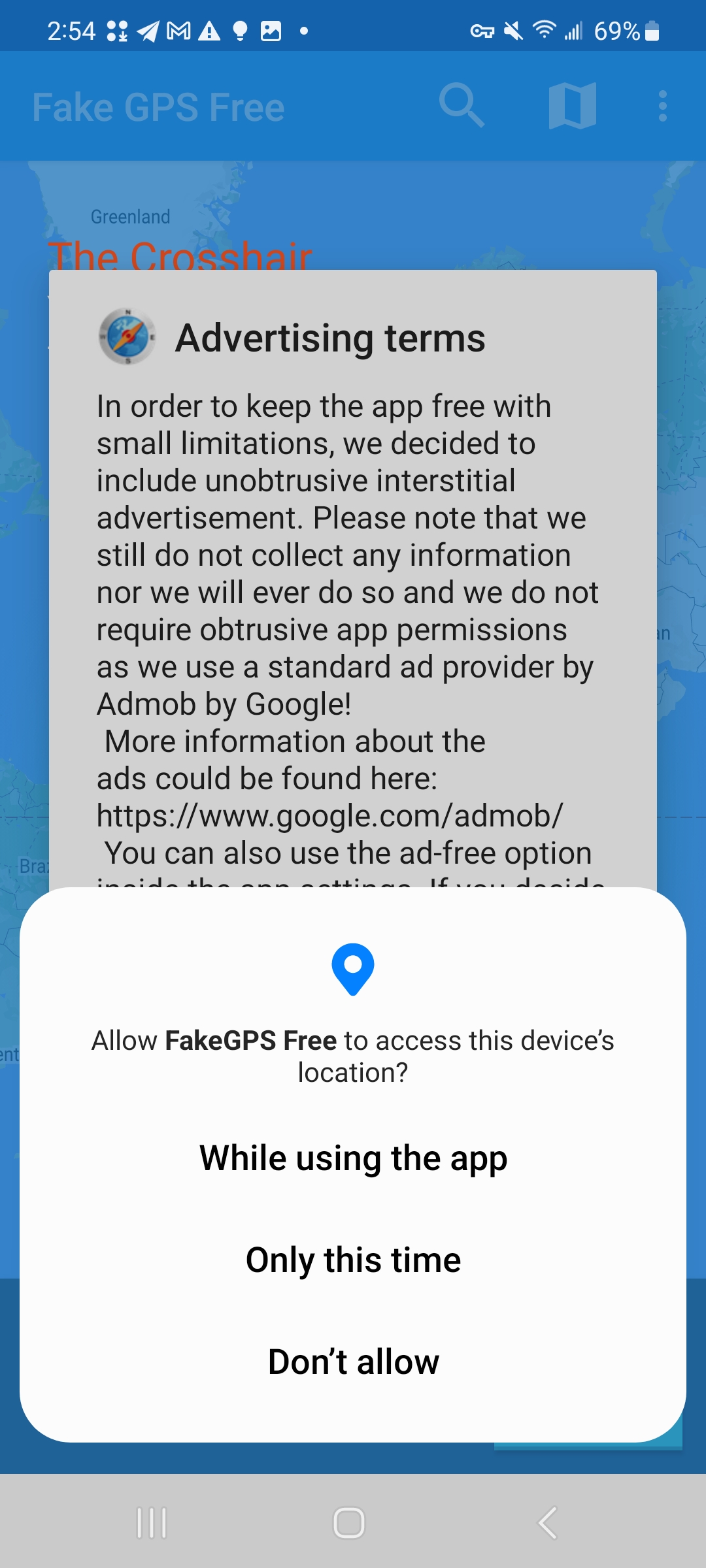
Step 3: Open “Developer Options“, find “Select mock location app” and click “FakeGPS Free“.
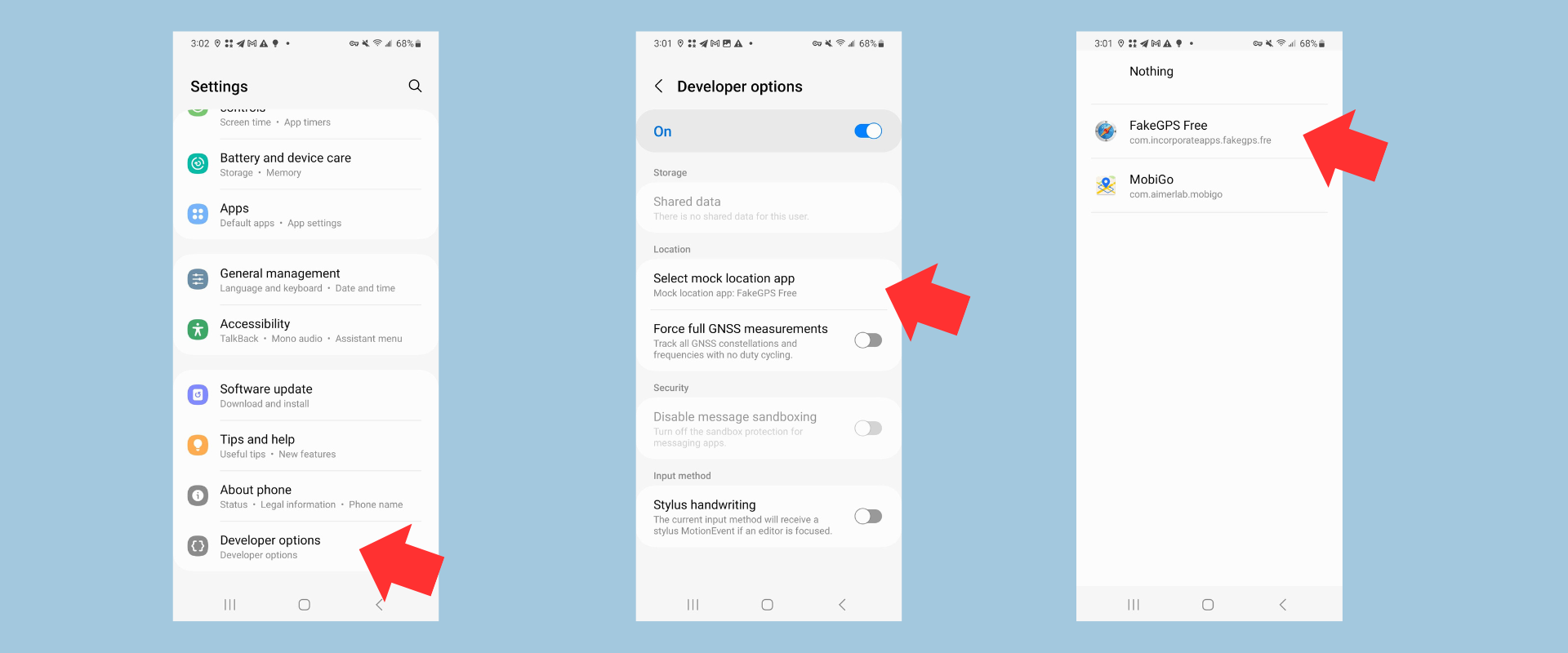
Step 4: Back to fake GPS location spoofer, choose a location on the map or enter a location coordinate to search for it.
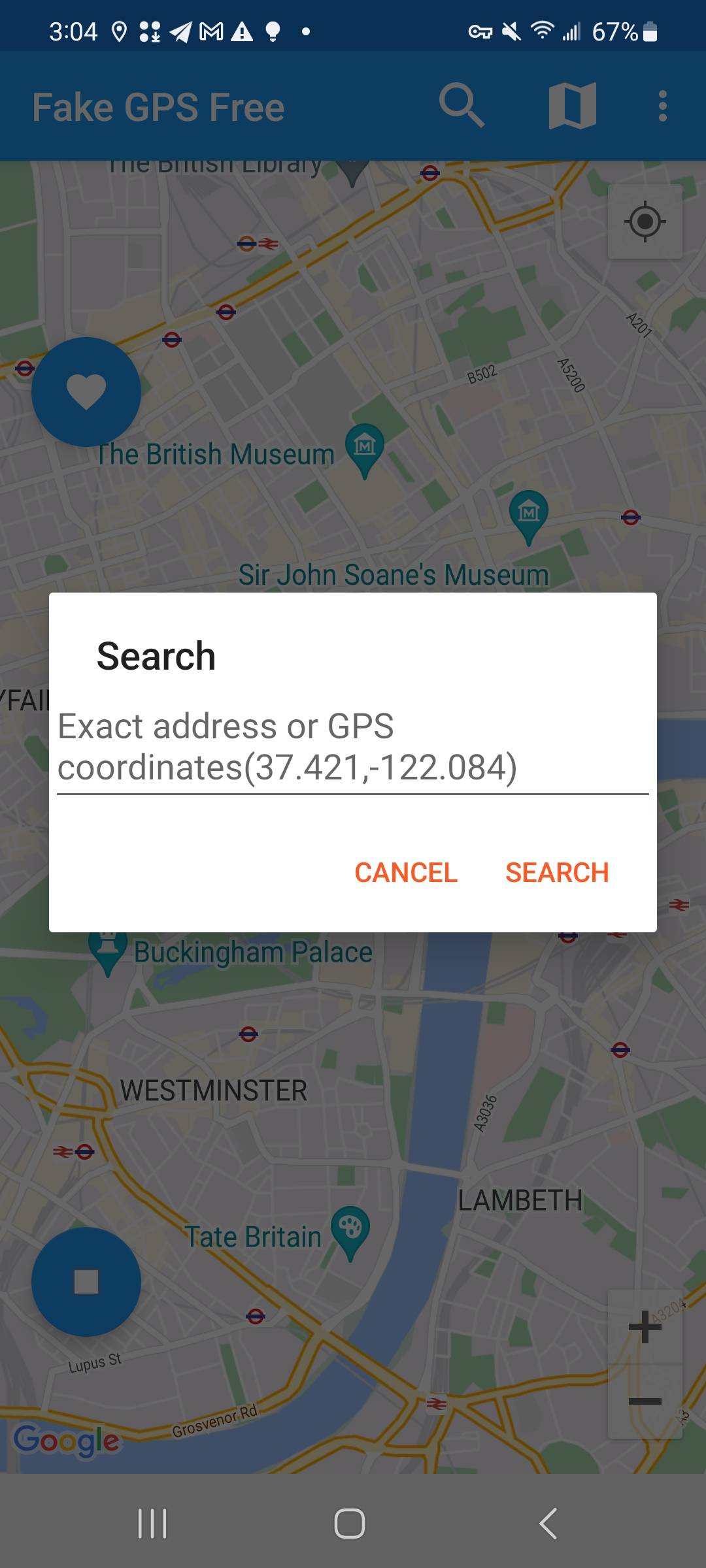
Step 5: Open a map tp check the new location of you Android device.
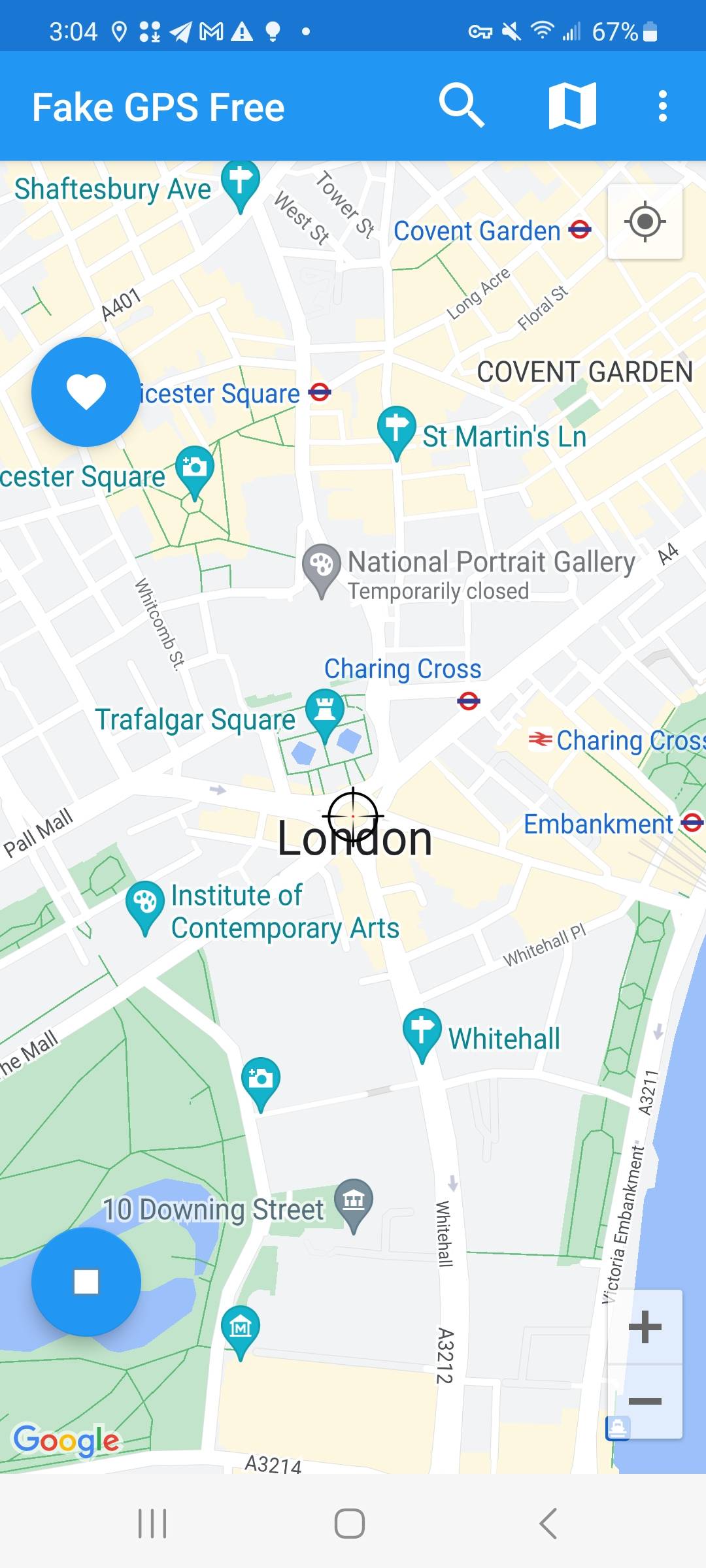
3.2 Change android location with AimerLab MobiGo
Fake GPS Location Spoofer is an effective spoofing app for spoofing android location, however, you must pay to use all features. Besides, if you don’t update to Pro version, you need to watch ads everytime when you want to fake android gps location. AimerLab MobiGo is a reliable alternative to Fake GPS Location Spoofer. It’s absolute ads-free and compatible with Android versions. With MobiGo android location spoofer you can easily change your location to anywhere without jailbreaking or rooting. Lets take a look at it’s features:
● 1-Click spoof your Android/iOS devices’ location;
● Teleport you to any location in the world without needing to jailbreak;
● Use one-stop or multi-stop mode to simulate more realistic movements;
● Vary the speed to mimic cycling, walking, or driving;
● Work with all location-based applications, including Pokemon Go, life360, Google Maps, and others.
Next, let’s look at how to use AimerLab MobiGo to modify your location:
Step 1: Download and install AimerLab’s MobiGo location spoofer for Android on your computer.
Step 2: Launch MobGo, and click “Get Started” button.
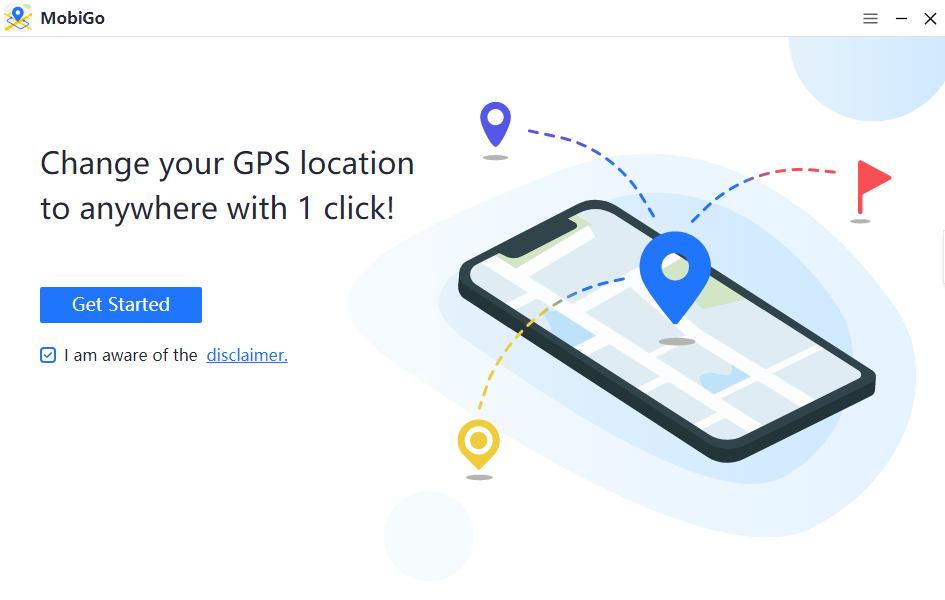
Step 3: Choose your Android device to connect to and click “Next“.
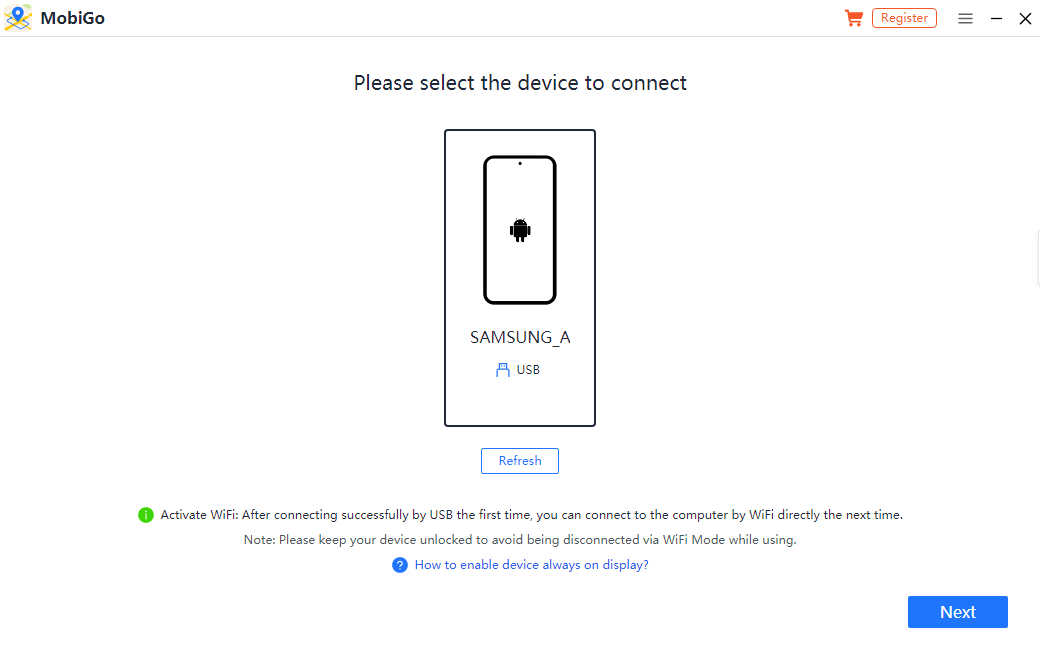
Step 4: Follow the on-screen steps to enter developer mode on your Android phone and enable USB debugging to install MobiGo app on your Android phone.
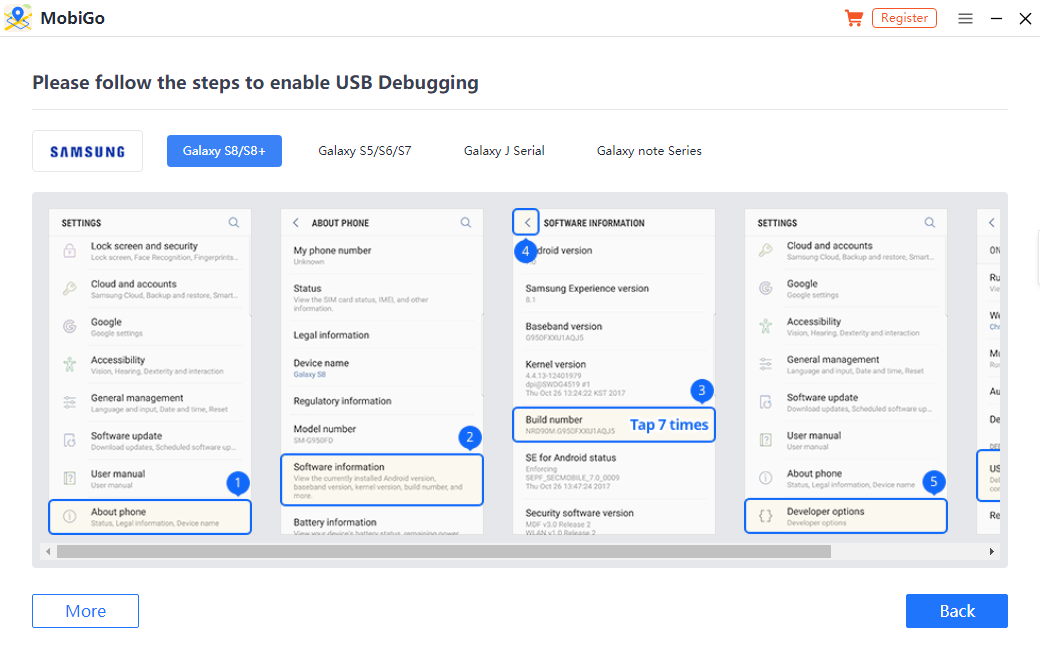
Step 5: Back to “Developer options“, click “Select mock location app“, and then open MobiGo on your phone.
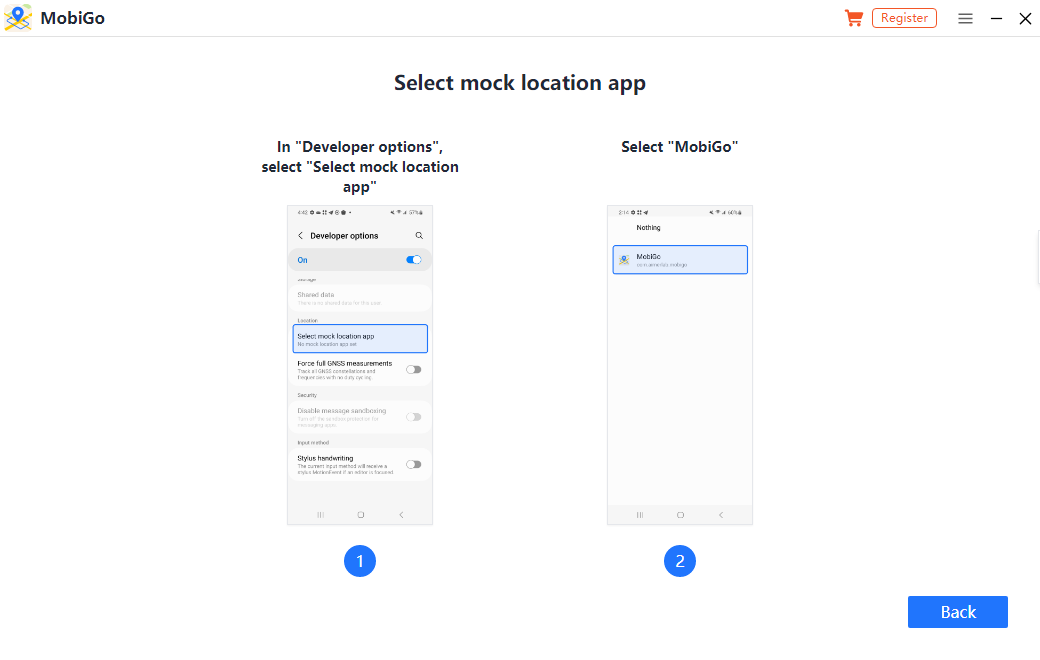
Step 6: You will see your current location on the map under the teleport mode on the computer, choose a location to teleport to, and click “Move Here“, then MobiGo will start teleporting your GPS location to the selected place.
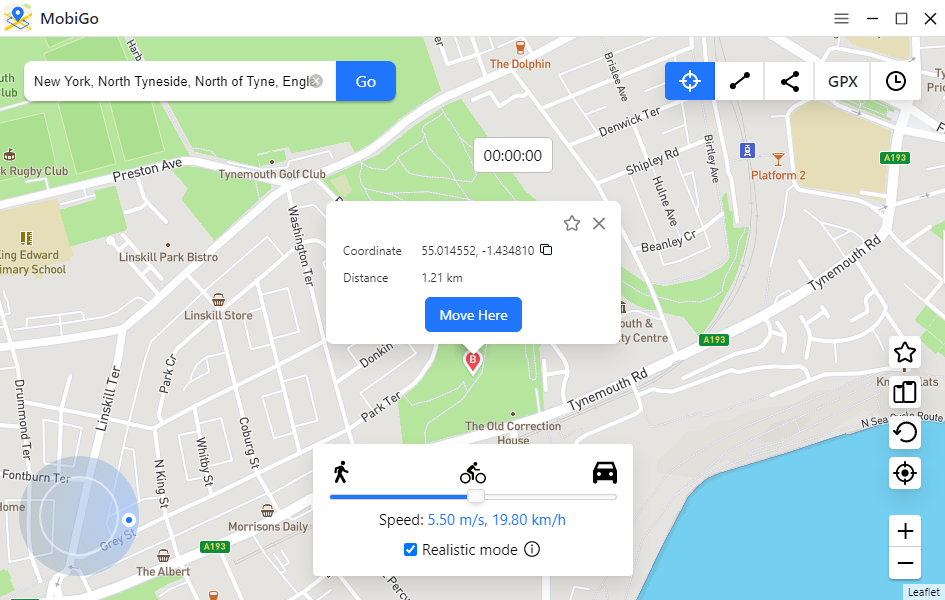
Step 7: Check your location by opening the map app on your Android device.
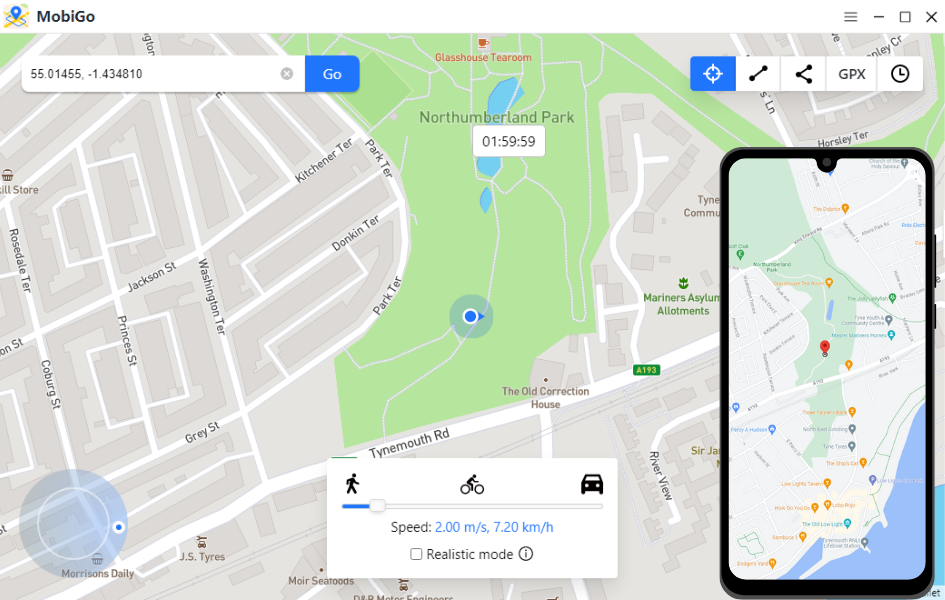
4. Conclusion
After reading the article above, we believe you have understood the Android location services and how does it works. If you need to change location on your Android, you can use the Fake GPS Location Spoofer app to help you achieve your objective of spoofing location. However, if you need an alternative location spoofing app that helps you to do more for faking location, then AimerLab MobiGo location spoofer is the best tool that you need for the task. Download and have a try.
- iPhone Keeps Disconnecting from WiFi? Try These Solutions
- Methods for Tracking Location on a Verizon iPhone 15 Max
- Why Can’t I See My Child’s Location on iPhone?
- How to Fix iPhone 16/16 Pro Stuck on Hello Screen?
- How to Resolve Work Location Tag Not Working in iOS 18 Weather?
- Why My iPhone Is Stuck on the White Screen and How to Fix It?




