Why did my iPhone Randomly Restart? [Fixed!]
Modern smartphones like the iPhone have become an integral part of our lives, serving as communication devices, personal assistants, and entertainment hubs. However, the occasional hiccup can disrupt our experience, such as when your iPhone randomly restarts. This article delves into the potential reasons behind this issue and offers practical solutions to fix it.
1. Why did my iPhone Randomly Restart?
Experiencing a random restart on your iPhone can be perplexing, but there are several potential reasons behind this issue. Here are some common factors that might cause your iPhone to restart unexpectedly:
- Software Glitches: One of the most prevalent causes of random restarts is software glitches or conflicts. The complex interplay of your iPhone’s operating system, apps, and background processes can sometimes lead to crashes and restarts. These glitches could be triggered by incomplete app installations, outdated software, or corrupted system files.
- Overheating: Intensive usage or exposure to high temperatures can cause your iPhone to overheat. In response, the device might automatically restart to cool down and protect its internal components. Overheating can be the result of running resource-intensive apps, excessive background processes, or environmental factors.
- Hardware Issues: Physical damage or malfunctioning hardware components can also lead to random restarts. If your iPhone has experienced a drop, impact, or exposure to moisture, it could result in hardware problems that disrupt the normal functioning of the device. Faulty components like the battery, power button, or motherboard might be responsible.
- Insufficient Memory: When your iPhone’s memory is nearly full, it can struggle to manage its processes efficiently. As a result, the device might become unstable, leading to crashes and restarts. Apps may not have enough space to function properly, causing the entire system to falter.
- Network Connectivity Problems: Sometimes, network-related issues can trigger restarts. If your iPhone encounters difficulty maintaining a stable Wi-Fi or cellular connection, it might attempt to reset its network settings in an effort to reestablish connectivity.
- Software Updates: Occasionally, problems arise after a software update. While updates generally aim to improve stability, they can introduce new bugs or incompatibilities that lead to unexpected restarts.
- Battery Health: A degraded battery can result in sudden restarts. As the battery’s capacity diminishes over time, it might struggle to provide consistent power to the device, causing it to shut down and restart.
- Background Apps: Sometimes, misbehaving background apps can cause instability in the operating system. If an app doesn’t close properly or behaves erratically in the background, it could contribute to a random restart.
- Jailbreaking or Unauthorized Modifications: If your iPhone has been jailbroken or subjected to unauthorized modifications, the altered software could lead to unpredictable behavior, including random restarts.
- System Crashes: Occasionally, a system crash can occur due to a combination of factors, leading to an automatic restart as a recovery mechanism.
2. How to Fix iPhone Randomly Restarting?
Dealing with an iPhone that randomly restarts can be frustrating, but there are several steps you can take to troubleshoot and potentially fix the issue. Here’s a guide to help you address the problem:
2.1 Update Software
Make sure your iPhone’s operating system is up-to-date. Apple frequently makes enhancements and bug fixes to its software. Go to Settings > General > Software Update to update your software.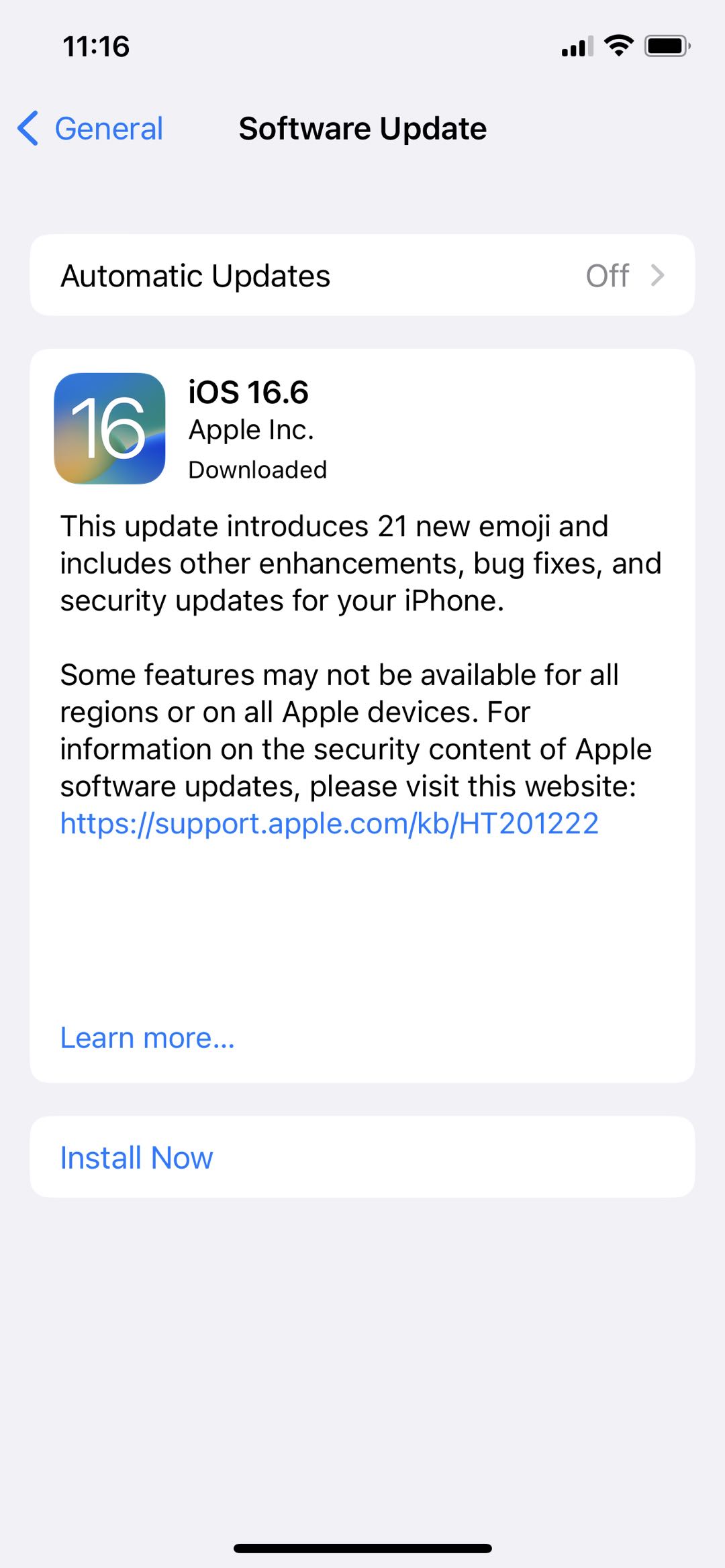
2.2 Check for App Updates
Outdated or buggy apps can cause instability. Update your apps from the App Store to ensure they are compatible with the latest iOS version. If a specific app seems to be causing the restarts, update it to the latest version or, if an update isn’t available, consider uninstalling it temporarily to see if the issue persists.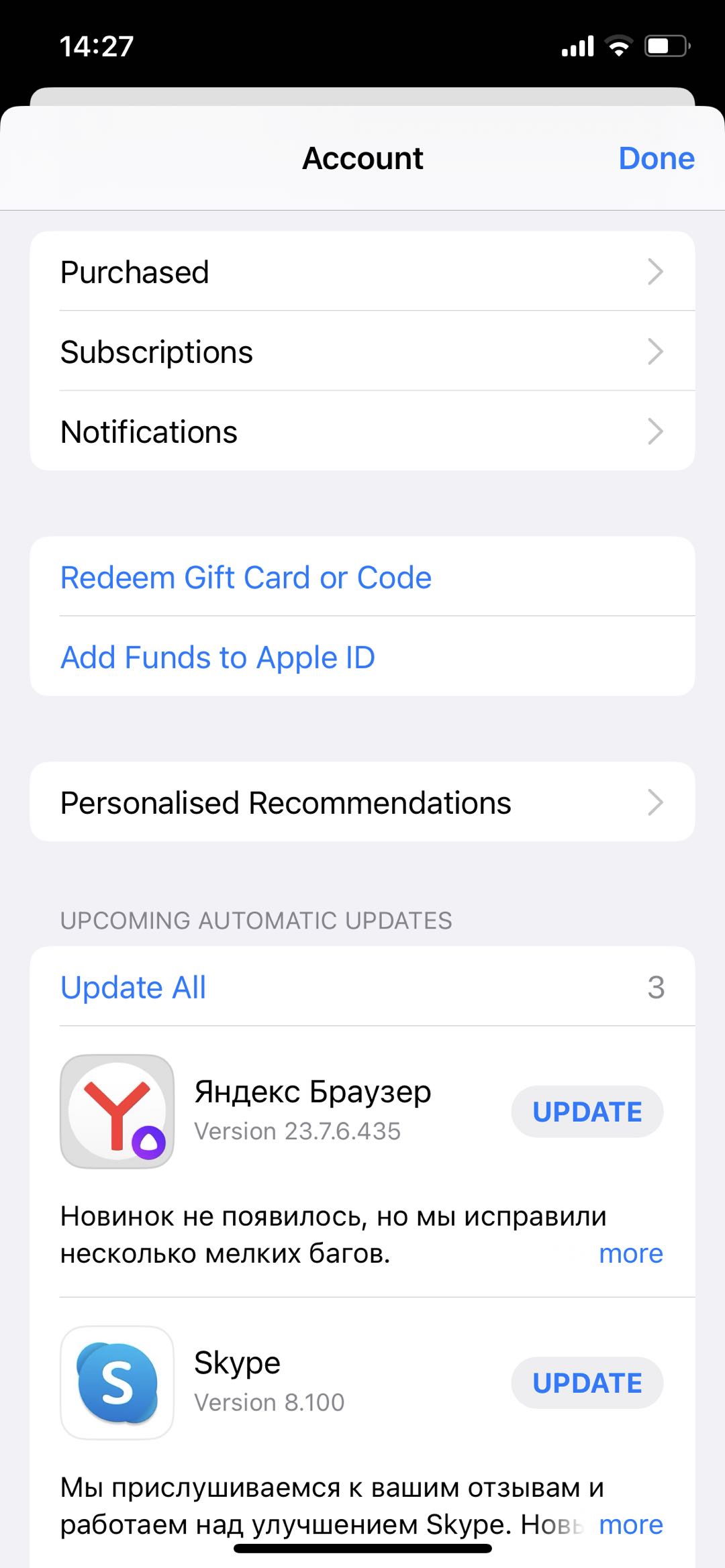
2.3 Restart Your iPhone
A simple restart can help resolve minor glitches. Hold down the Power button and either the Volume Up or Volume Down button (depending on the model) until the slider appears. Slide to power off, and turn the phone back on after a few seconds.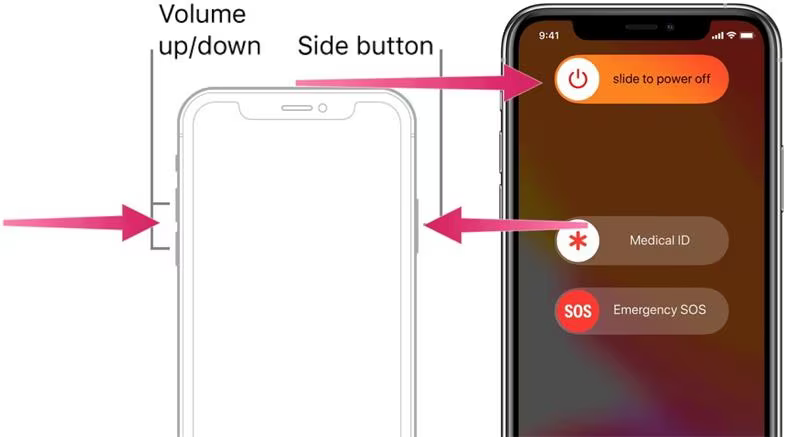
2.4 Reset Network Settings
If network-related issues are suspected, go to Settings > General > Transfer or Reset iPhone > Reset. This will remove saved Wi-Fi passwords and cellular settings but can often resolve connectivity-related problems.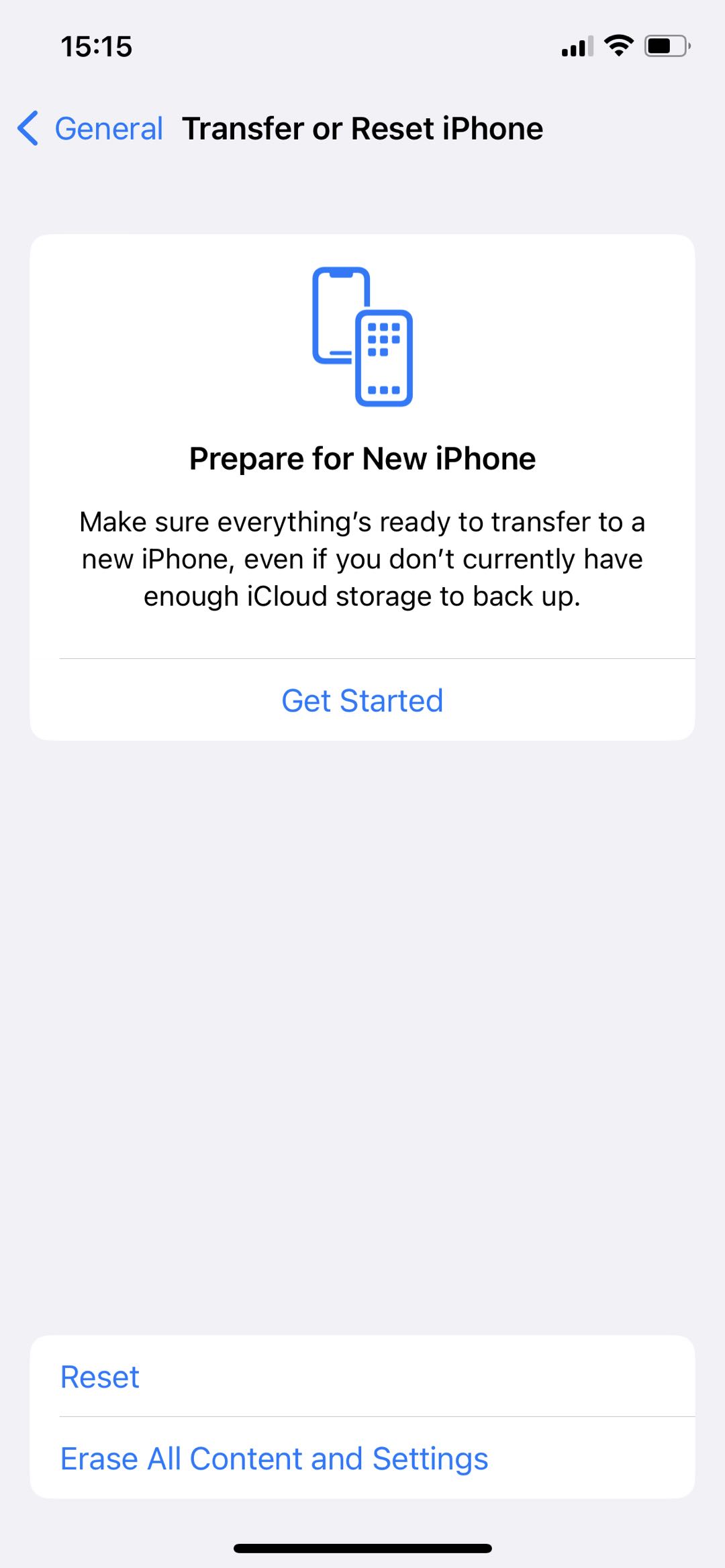
2.5 Free Up Storage Space
Insufficient storage can lead to system instability. Delete unnecessary apps, photos, videos, and other files to create more space on your device. Clearing cache and old files can also improve performance.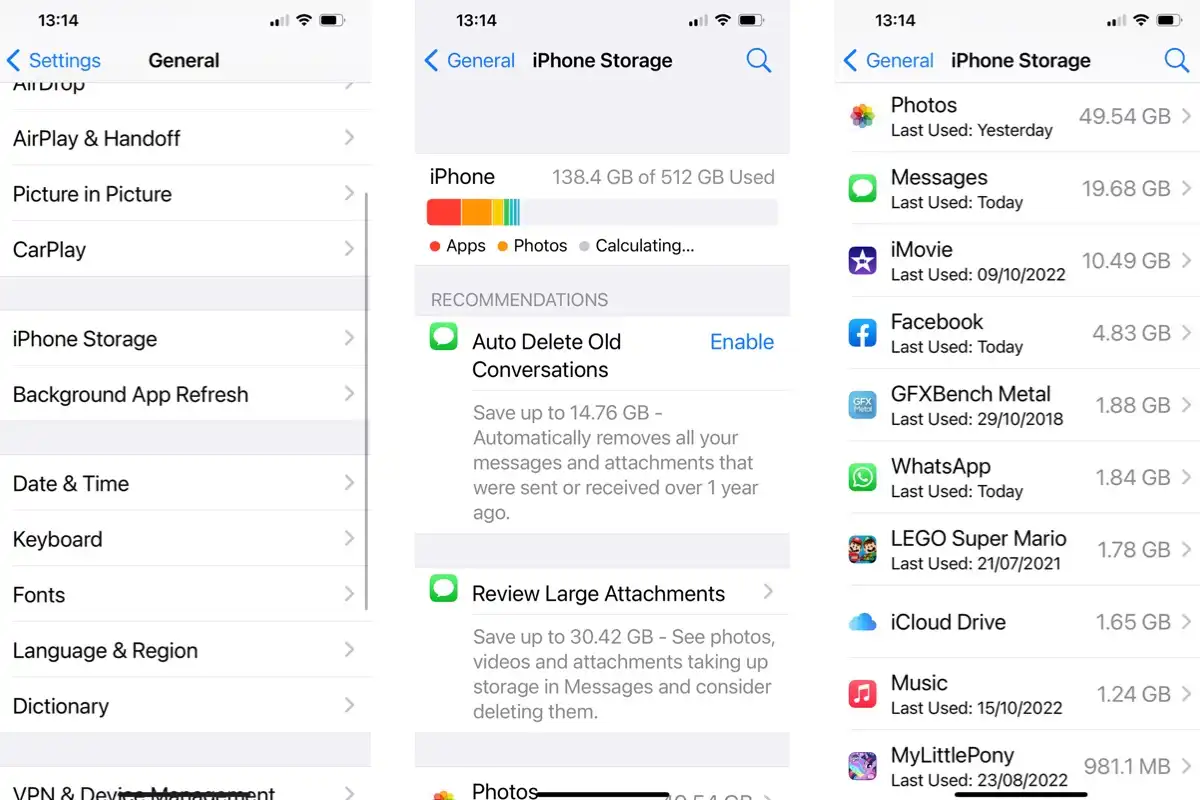
2.6 Check Battery Health
A degraded battery can cause unexpected restarts. To check the health of your battery, navigate to Settings > Battery > Battery Health & Charging. If the Maximum Capacity is significantly degraded, consider replacing the battery through an Apple service provider.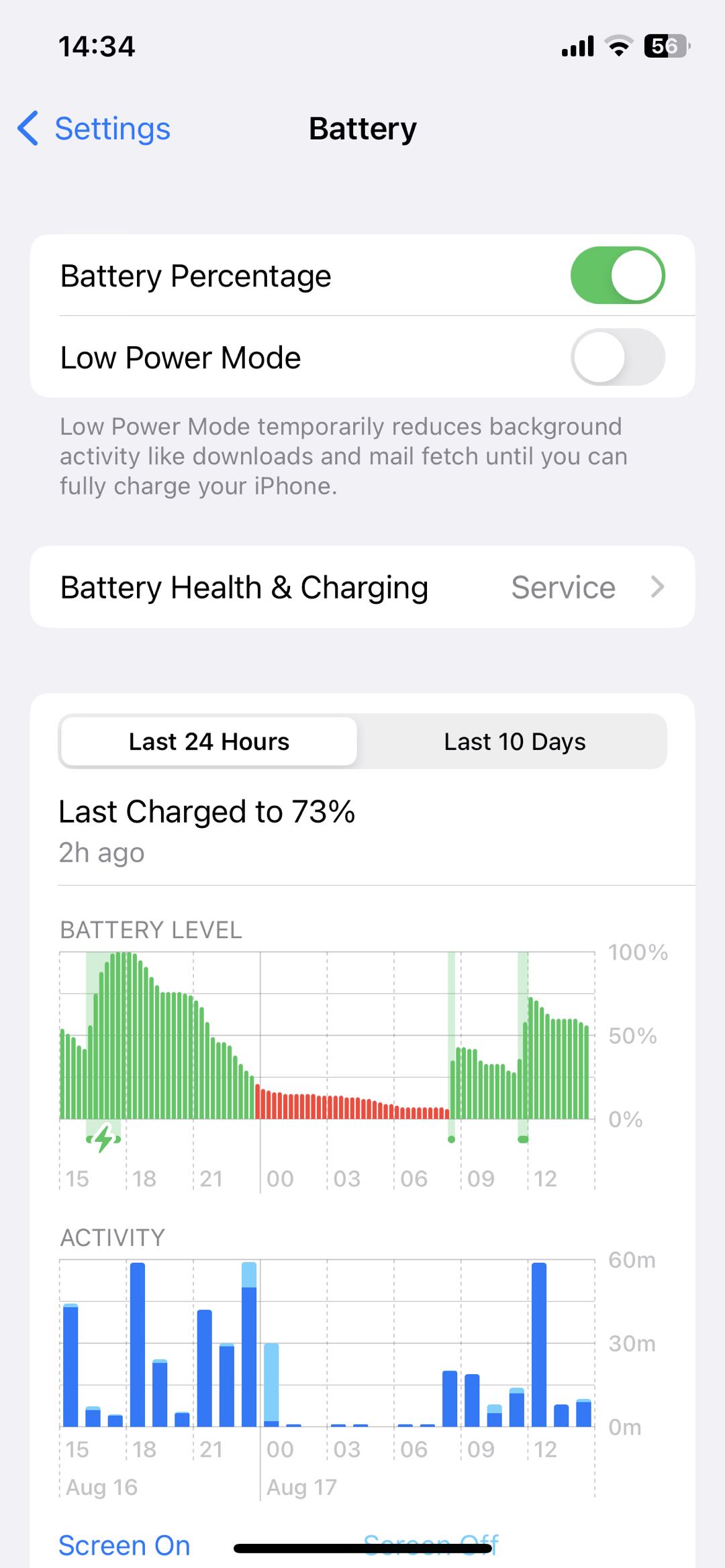
2.7 Use AimerLab FixMate iOS System Repair Tool
If none of the above steps resolve the issue, it’s recommended to use the AimerLab FixMate to fix your iphone randomly restarting. AimerLab FixMate is an all-in-one iOS system issues repair tool that helps to reslove over 150 basic and serious system errors. With FixMate, you can also put your iPhone into and out of recovery mode with just one click. Here are the steps to use FixMate to resolve iphone randomly restarting:Step 1: Install and launch FixMate on your computer by clicking the “Free Download” button below.
Step 2: Utilize a USB cord to connect your iPhone to the PC. When the state of your device is shown on the screen, locate the “Fix iOS System Issues” option and click the “Start” button to begin the repair.
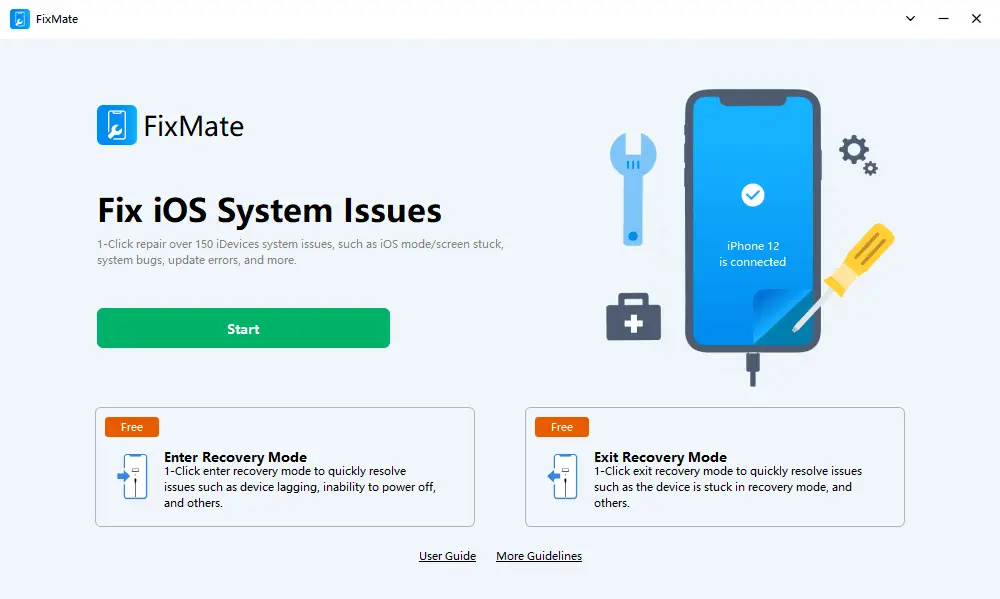
Step 3: To stop your iPhone from restarting unexpectedly, select Standard Mode. You can fix common iOS system issues in this mode without erasing any data.
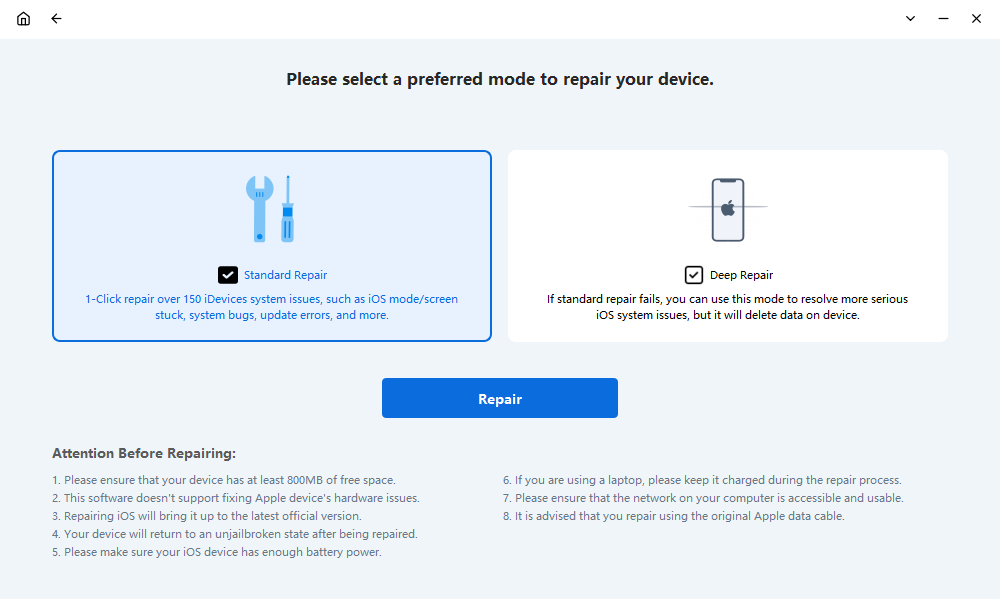
Step 4: FixMate will identify the model of your device and recommend the appropriate firmware version; then, select “Repair” to begin downloading the firmware package.
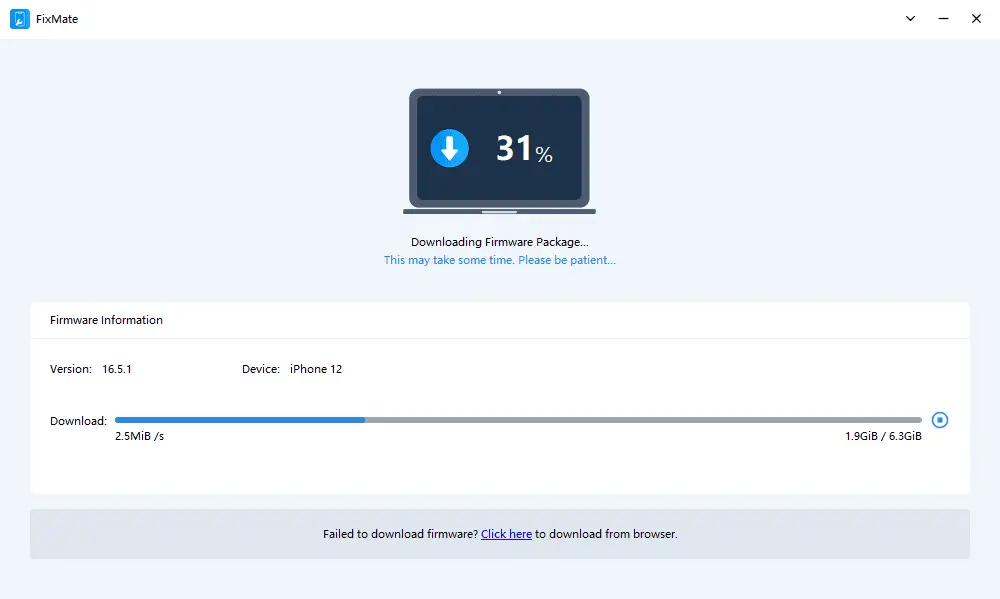
Step 5: Once the firmware dowmload is complete, FixMate will put your iPhone into recovery mode and begin fixing iOS system issues. It’s critical to maintain connectivity while performing the procedure, which could take some time.
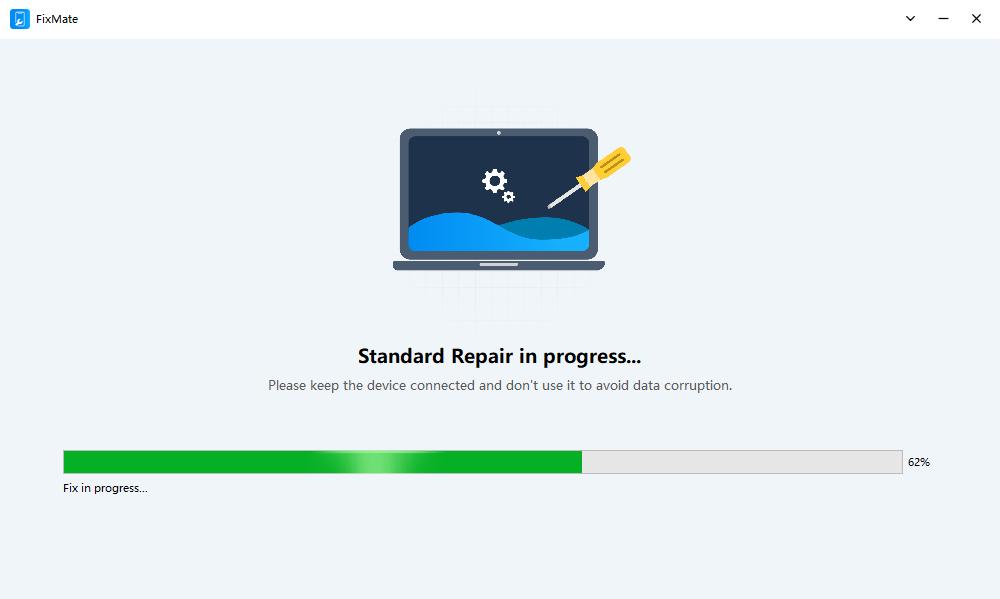
Step 6: After the repair, your iPhone will restart, and your iPhone’s randomly restarting problem should be resolved.
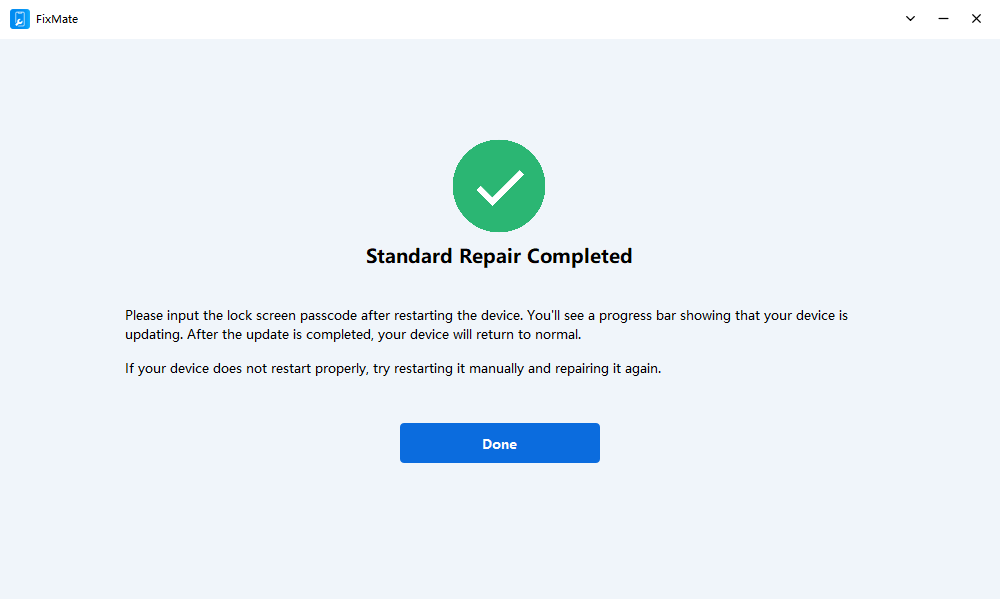
3. Conclusion
Experiencing random restarts on your iPhone can be frustrating, but with some troubleshooting and preventive measures, you can likely resolve the issue. Keeping your software up-to-date, managing your storage, and addressing hardware concerns are essential steps to ensure your iPhone operates smoothly. If all else fails, you can use the AimerLab FixMate iOS system repair tool to fix any issues on your iPhone, including the iPhone randomly restart, it worth downloading and give it a try.
- Methods for Tracking Location on a Verizon iPhone 15 Max
- Why Can’t I See My Child’s Location on iPhone?
- How to Fix iPhone 16/16 Pro Stuck on Hello Screen?
- How to Resolve Work Location Tag Not Working in iOS 18 Weather?
- Why My iPhone Is Stuck on the White Screen and How to Fix It?
- Solutions to Fix RCS Not Working on iOS 18




